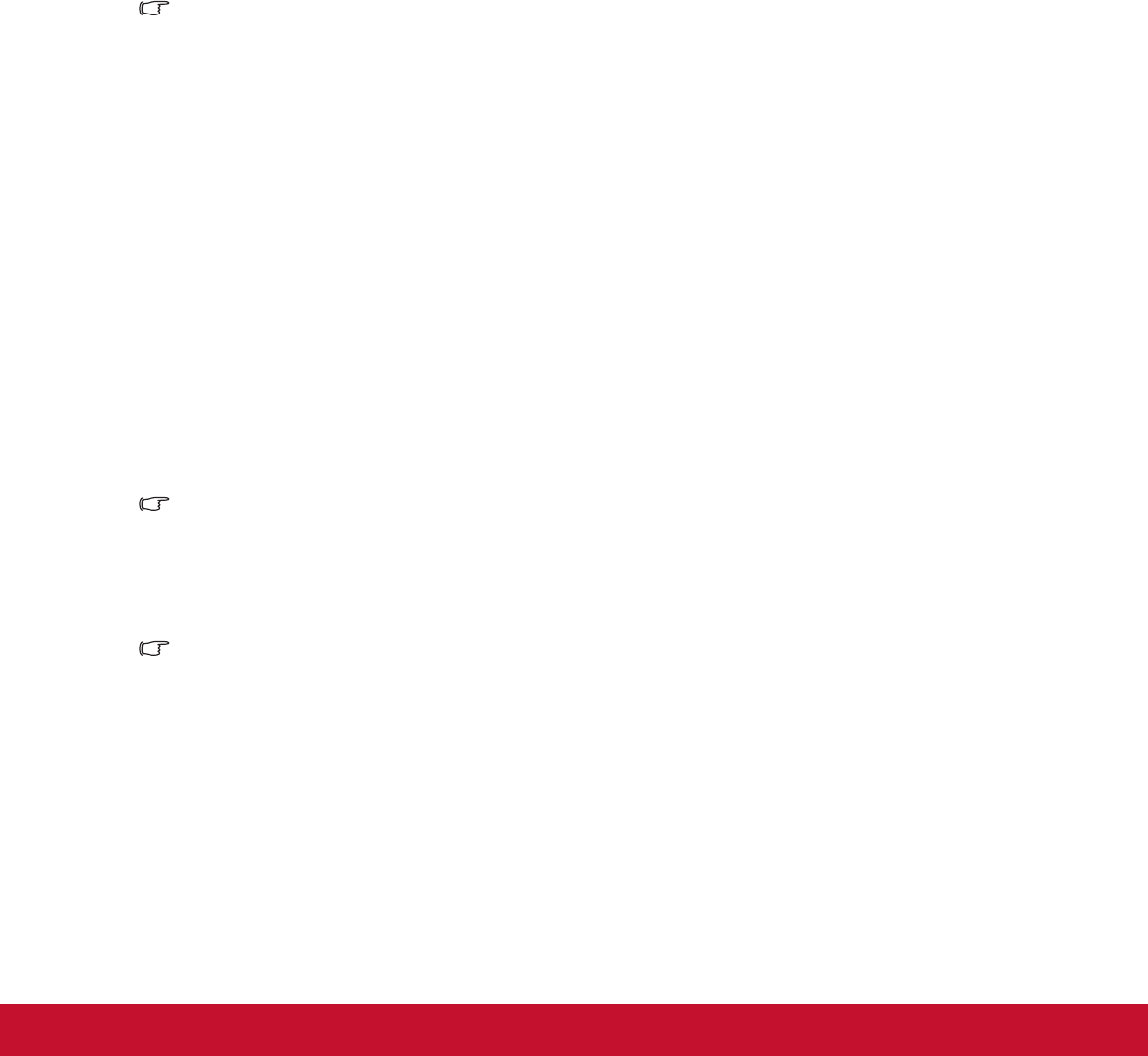
32
3D Settings
This projector features a 3D function which enables you to enjoy the 3D movies, vid-
eos, and sporting events in a more realistic way by presenting the depth of the
images. You need to wear a pair of 3D glasses to view the 3D images.
3D Sync
When you discover the inversion of the image depth, enable this function to correct
the problem.
3D Format
Use this function to choose an appropriate 3D format if the projector cannot recognize
the 3D format.
If the 3D signal is input from an HDMI 1.4a compatible device, the projector detects
the signal for 3D Sync information and once detected, it projects images in 3D format
automatically. In other cases, you may need to manually select a 3D Sync format for
the projector to project 3D images correctly.
Note
• 3D Format will be available when 3D Sync is “On”.
• The default setting is “Auto” when input source is HDMI.
• The default setting is “Side-by-Side” when input source is video or computer. “Auto”
will be unavailable.
• The brightness level of the projected image will decrease.
• The Color Mode cannot be adjusted.
3D Invert
• On: Invert left and right frame contents.
• Off: Default frame contents.
Video/Audio
Frequency
Adjust the timing of the projector relative to the computer.
Note
•
This functions is only supported under computer mode.
Tracking
Adjust the phase of the projector relative to the computer.
Note
• This functions is only supported under computer mode.
H Position (Horizontal Position)
Adjust the image left or right within the projection area.
V Position (Vertical Position)
Adjust the image up or down within the projection area.


















