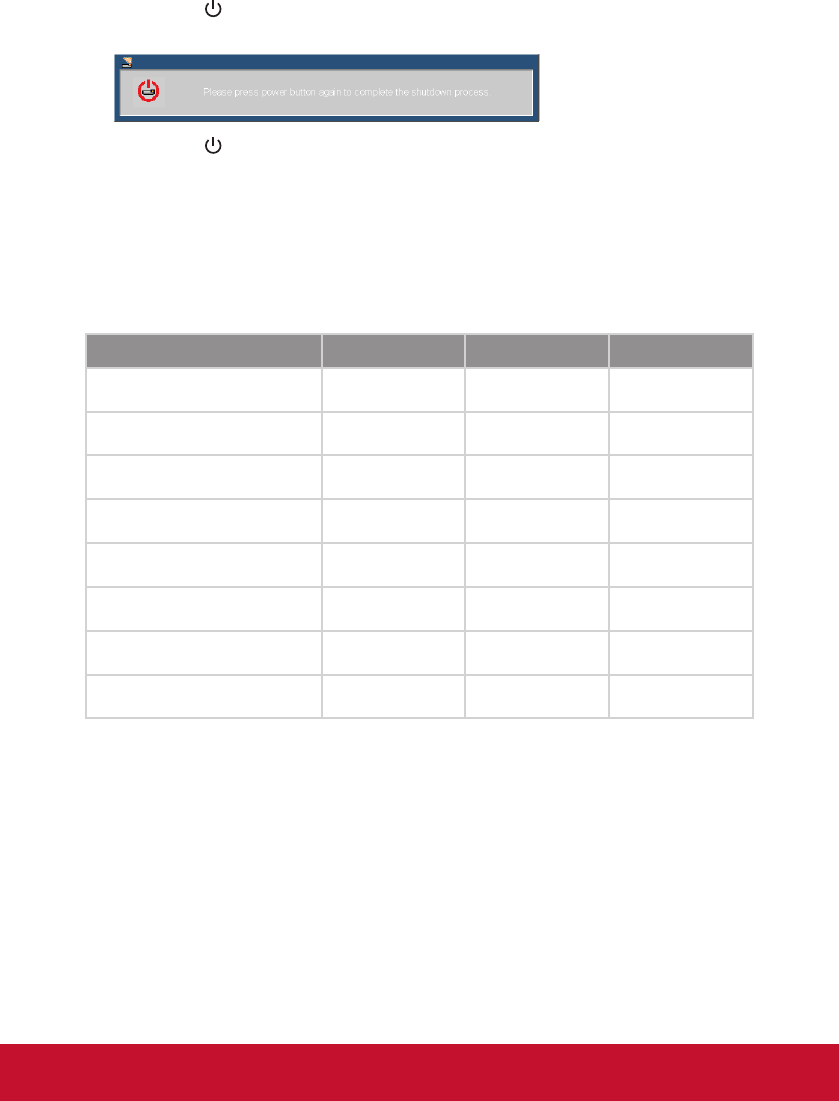
16
1. Pressthe“ ”buttononthecontrolpaneltoturnofftheprojector.Thefollowing
messagewillbedisplayedonthescreen.
Pressthe“ ”buttonagaintoconrm.
Youcanalsoturnofftheprojectorbypressingthebuttononthe
remotecontrol.
2. Itisnowsafetounplugthepowercord.
PowerPlug
FlashOn/Off100ms
onetime
FlashOn/Off100ms
onetime
FlashOn/Off100ms
onetime
Standby - -
FlashOn1sec/
Off6sec
PowerButtonOn - - AlwaysOn
"PowerButtonOff:
Coolingcompleted:StandbyMode"
- - off
Fimwaredownload AlwaysOn off AlwaysOn
ThernalSensorerror: - AlwaysOn AlwaysOn
FanLockerror -
FlashOn0.5sec/
Off0.5sec
AlwaysOn
Lamperror
FlashOn0.5sec/
Off0.5sec
- AlwaysOn


















