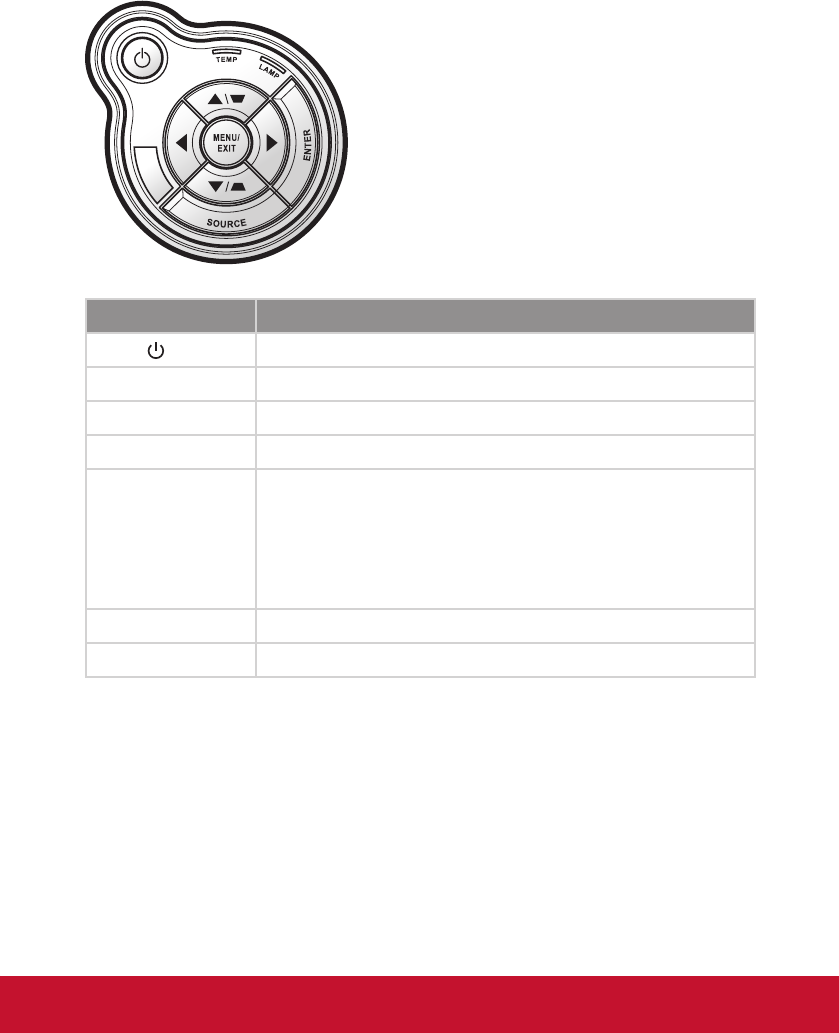
21
User Controls
Using the Control Panel
Name
Description
Power
Turn the projector on/off.
Menu / Exit Launch the on-screen display (OSD) / Exit a menu.
Enter Conrm a selected item.
Source Select an input signal.
Four Directional
Select Keys
1. Use ▲▼◄► to select items or make adjustments to your
selection.
2. ▲/▼act as short hot keys for Keystone +/- adjustment.
3. ◄ act as a short hot key for auto sync adjustment.
4. ► act as a short hot key for panel key lock function.
Lamp LED Indicate the projector’s lamp status.
Temp LED Indicate the projector’s temperature status.


















