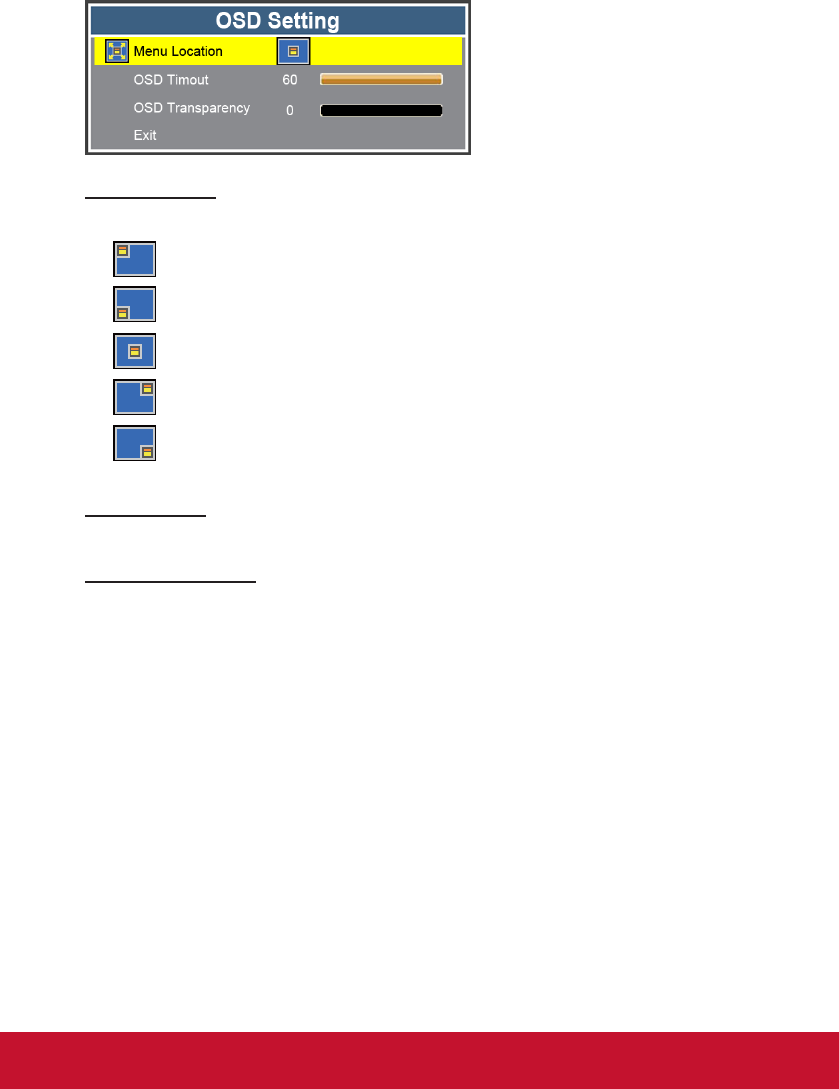
36
OPTIONS | OSD Settings
Menu Location
Choose the menu location on the display screen.
`
Top-Left: The OSD menu is displayed on the top left of the screen.
`
Bottom-Left: The OSD menu is displayed on the bottom left of the screen.
`
Center: The OSD menu is displayed on the center of the screen.
`
Top-Right: The OSD menu is displayed on the top right of the screen.
`
Bottom-Right: The OSD menu is displayed on the bottom left of the
screen.
OSD Timeout
Set the duration where the OSD menu stays visible on the screen.
OSD Transparency
Set the OSD transparency level.


















