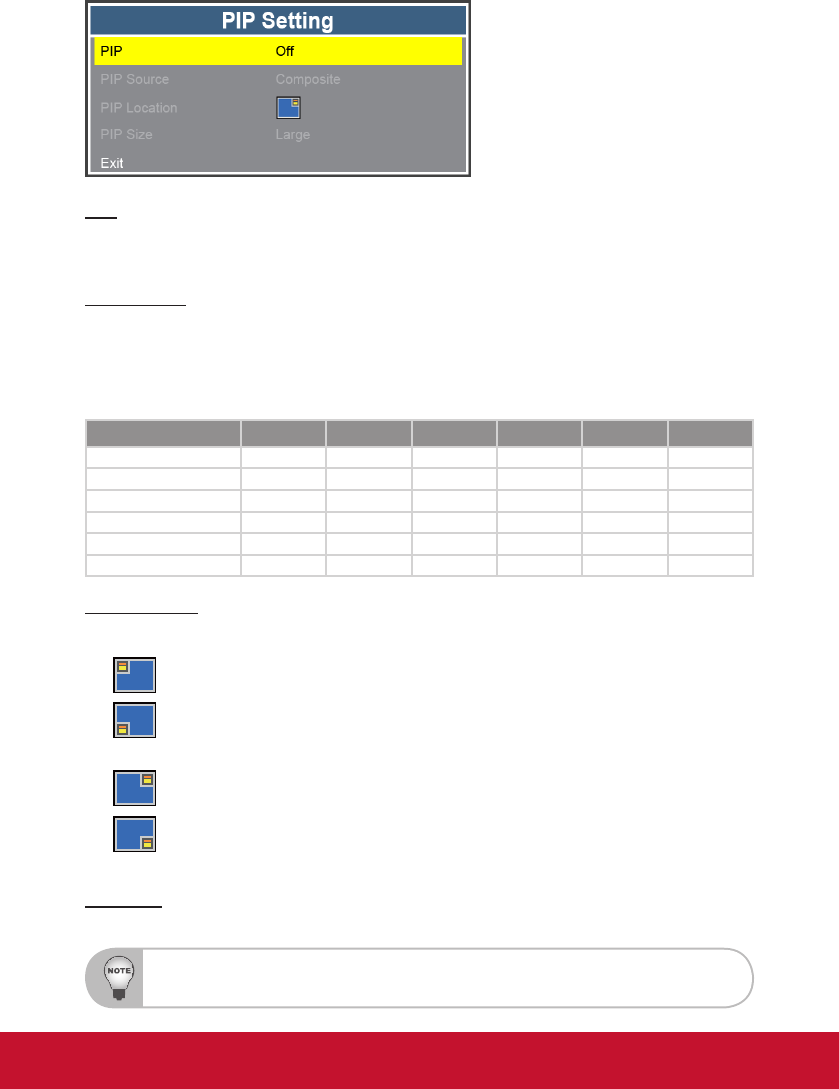
37
OPTIONS | PIP Setting
PIP
`
On: Choose “On” to enable viewing of two separate inputs at the same time.
`
Off: Choose “Off” to be disable the PIP setting.
PIP Source
Select the PIP input source.
The PIP function supports certain combination of input sources, refer to below
matrix.
PIP Source Table
Primary\Secondary VGA CVBS S-Video Component HDMI1 HDMI2
VGA
× × × × × ×
CVBS
× × × × × ×
S-Video
× × × × × ×
Component
× × × × × ×
HDMI1
× ○ ○ ○ × ×
HDMI2
× ○ ○ ○ × ×
PIP Location
Specify the smaller window location on the screen.
`
Top-Left: The smaller window is displayed on the top left of the screen.
`
Bottom-Left: The smaller window is displayed on the bottom left of the
screen.
`
Top-Right: The smaller window is displayed on the top right of the screen.
`
Bottom-Right: The smaller window is displayed on the bottom left of the
screen.
PIP Size
Specify the window size to be displayed on the screen.
When PIP function is enabled, the Digital Zoom and Keystone functions are not available.


















