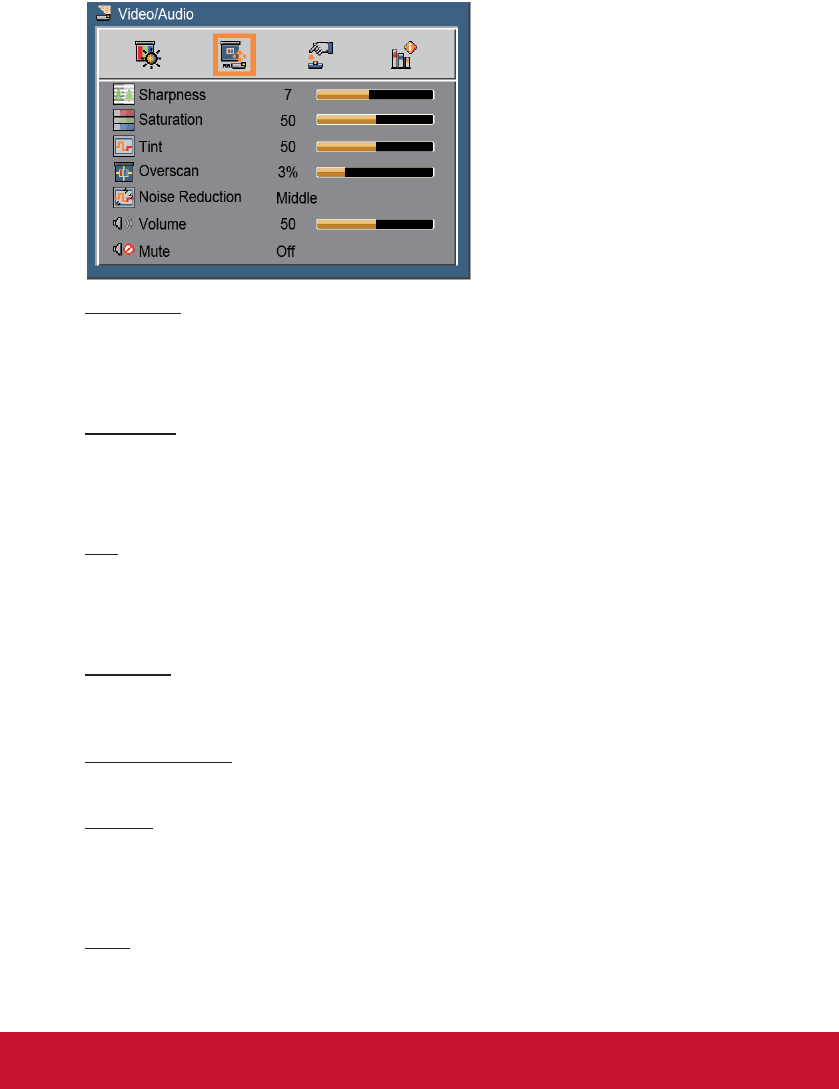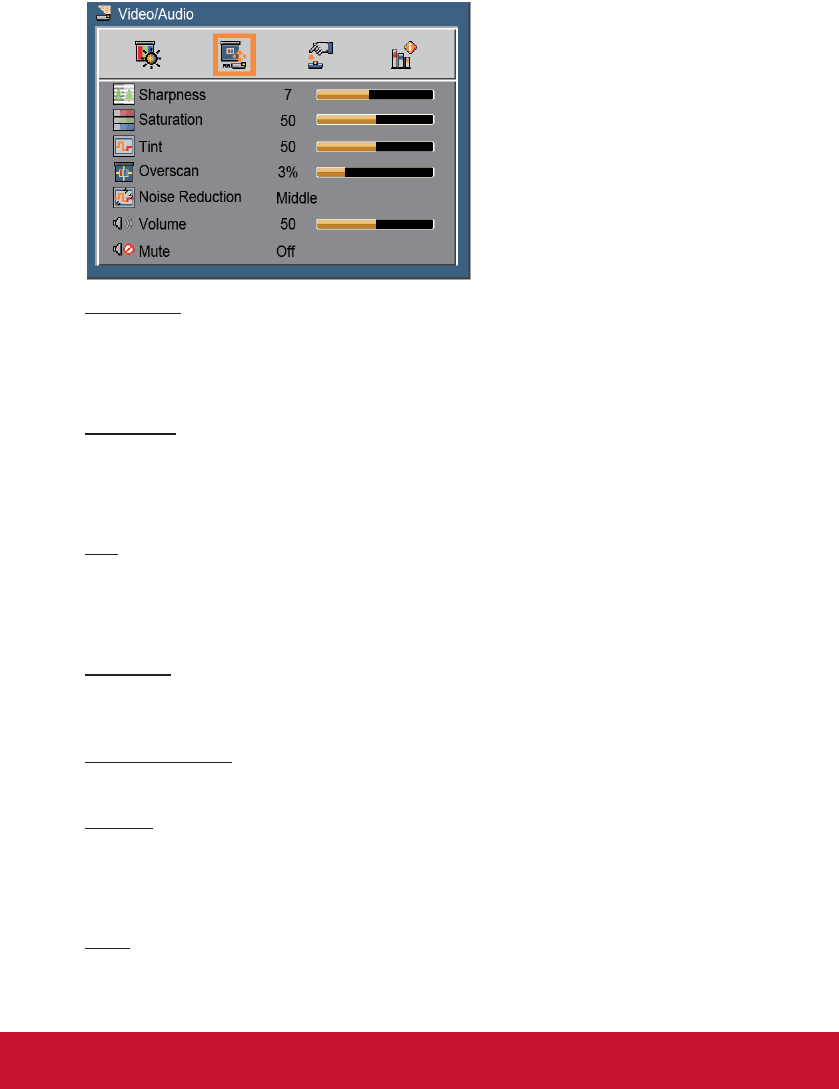
29
VIDEO/AUDIO | Video Mode
Sharpness
Adjust the sharpness of the image.
`
Press the ◄ button to decrease the sharpness.
`
Press the ► button to increase the sharpness.
Saturation
Adjust a video image from black and white to fully saturated color.
`
Press the ◄ button to decrease the amount of saturation in the image.
`
Press the ► button to increase the amount of saturation in the image.
Tint
Adjust the color balance of red and green.
`
Press the ◄ button to decrease the tint level.
`
Press the ► button to increase the tint level.
Overscan
Overscan function removes the noise in a video image. Overscan the image to
remove video encoding noise on the edge of video source.
Noise Reduction
Press the ◄ or ► button to reduce the noise level.
Volume
Adjust the volume level.
`
Press the ◄ button to decrease the volume.
`
Press the ► button to increase the volume.
Mute
Cut off the sound temporarily. Choose “On” to mute the sound.