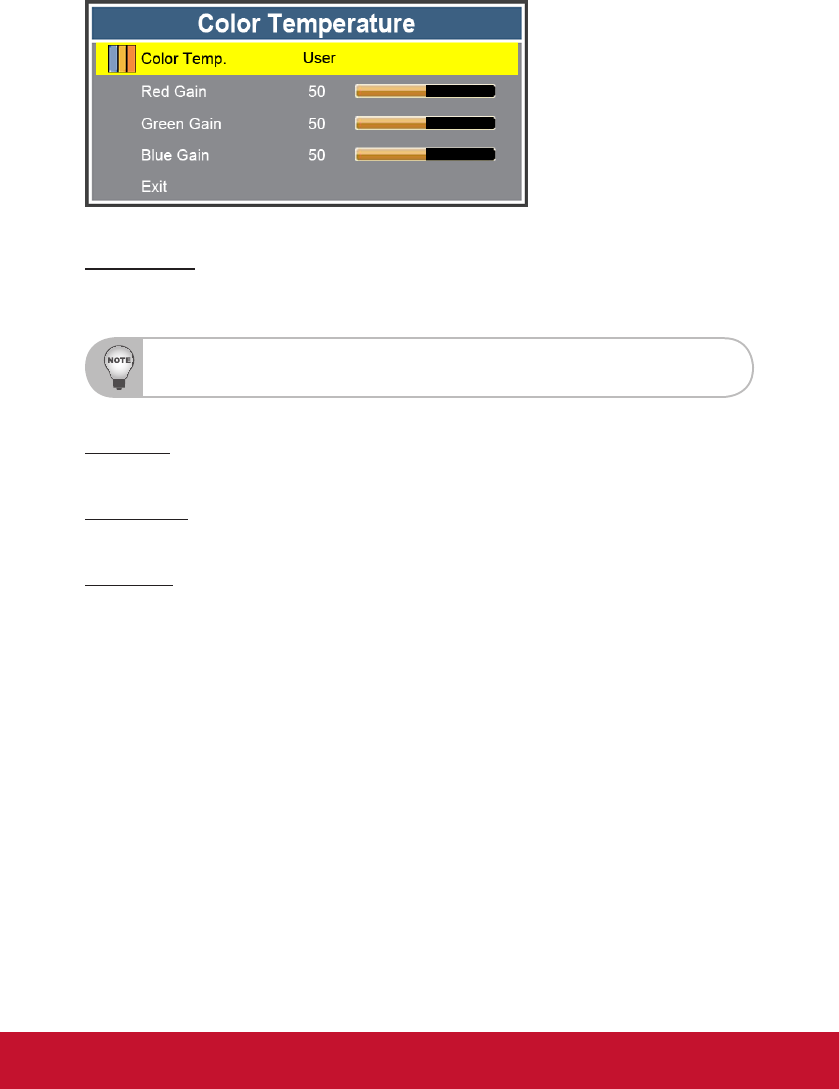
27
PICTURE | Color Temp
Color Temp.
Adjust the color temperature.
Available options: User, Low, Mid, High.
At higher temperature, the screen looks colder; at lower temperature, the screen looks warmer.
Select “User” if you want to customize the color temperature settings.
Red Gain
Press the ◄► buttons to lighten or darken the red color.
Green Gain
Press the ◄► buttons to lighten or darken the red color.
Blue Gain
Press the ◄► buttons to lighten or darken the blue color.


















