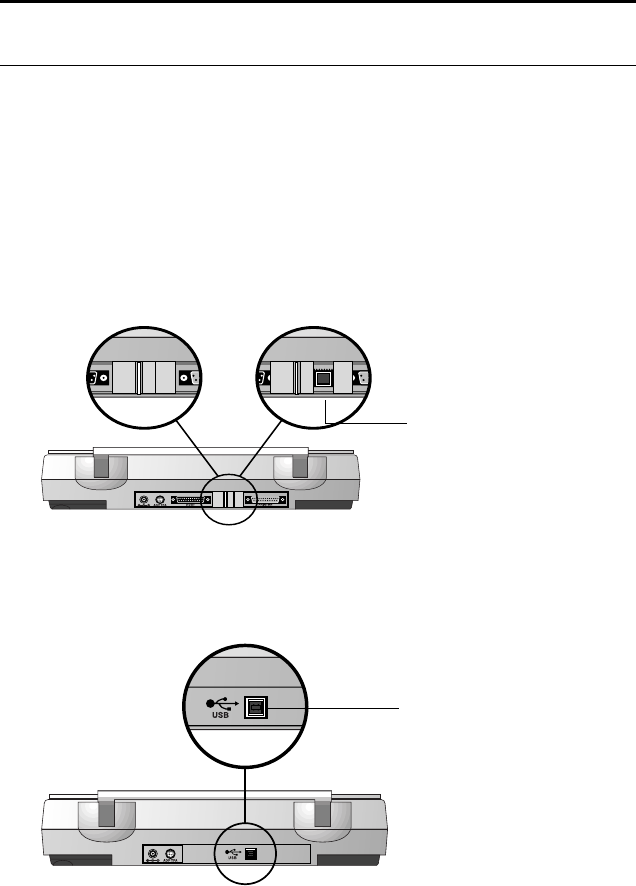
INSTALLING TO A USB PORT 7
STEP 2: CONNECTING TO A USB PORT
The Visioneer scanner connects to any available USB port. Check your
computer’s user’s guide for its USB port locations.
To connect the Visioneer scanner to a USB port:
1. Plug one end of the USB cable into an available USB port.
Some newer computers also have keyboards with USB ports.
You can plug the scanner into the keyboard instead of the USB port
on the computer.
2. If you are connecting the 6400 scanner, slide the latch on the back
of the scanner to uncover its USB port.
If you are connecting a 6200 scanner, the USB port is shown in the
following figure.
Note: You do not have to shut off the power to your computer when
connecting the scanner to a USB port.
USB port
USB port


















