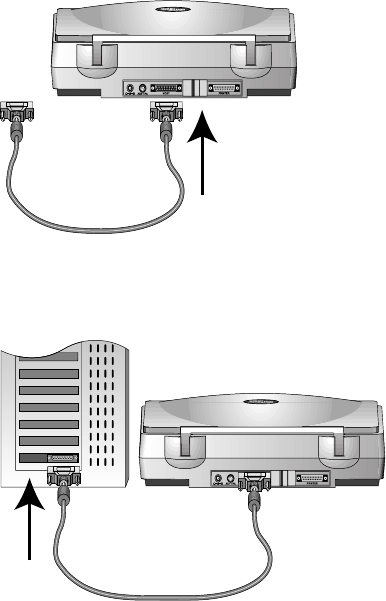
12 VISIONEER 6200/6400 SCANNER INSTALLATION GUIDE
4. Plug one end of the scanner cable into the port on the back of the
scanner marked “Host.”
5. Plug the other end of the scanner cable into the parallel port on the
back of your computer.
On some older computers the serial port and parallel port both
have 25-pin connectors that fit the scanner cable. Make sure you
plug the scanner cable into a parallel port.


















