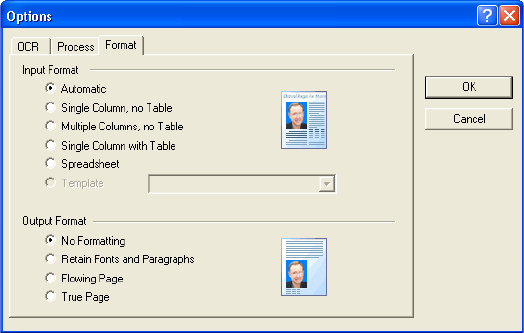
84 VISIONEER PATRIOT 780 SCANNER USER’S GUIDE
Retain inverted text—Inverted text is white or pale letters on a
black or dark background. Select this option to retain inverted text,
deselect it to have inverted text transformed to normal text of black
text on a white background.
Look for facing pages—Select this option if you want to scan two
facing pages of an open book in one step, and then to recognize and
store them as two separate pages (as if they had come from two
separate scannings).
User interface language—Click the drop-down arrow and select
the language to use on the OmniPage windows. The available
languages may differ for different parts of the world.
8. Click the Format tab and choose the options you want from the
Format window.
Note that as you select formats, the image changes to represent the
selection so you can see, at a glance, what the layout will look like.
Automatic—Choose this option to let the OCR process determine
the layout of the pages. It is the fastest type of format processing.
Typically you select this option when the document has different or
unknown types of layouts, pages with multiple columns and a table,
or pages containing more than one table. The OCR process will
then determine if text is in columns, an item is a graphic or text,
and tables are present.


















