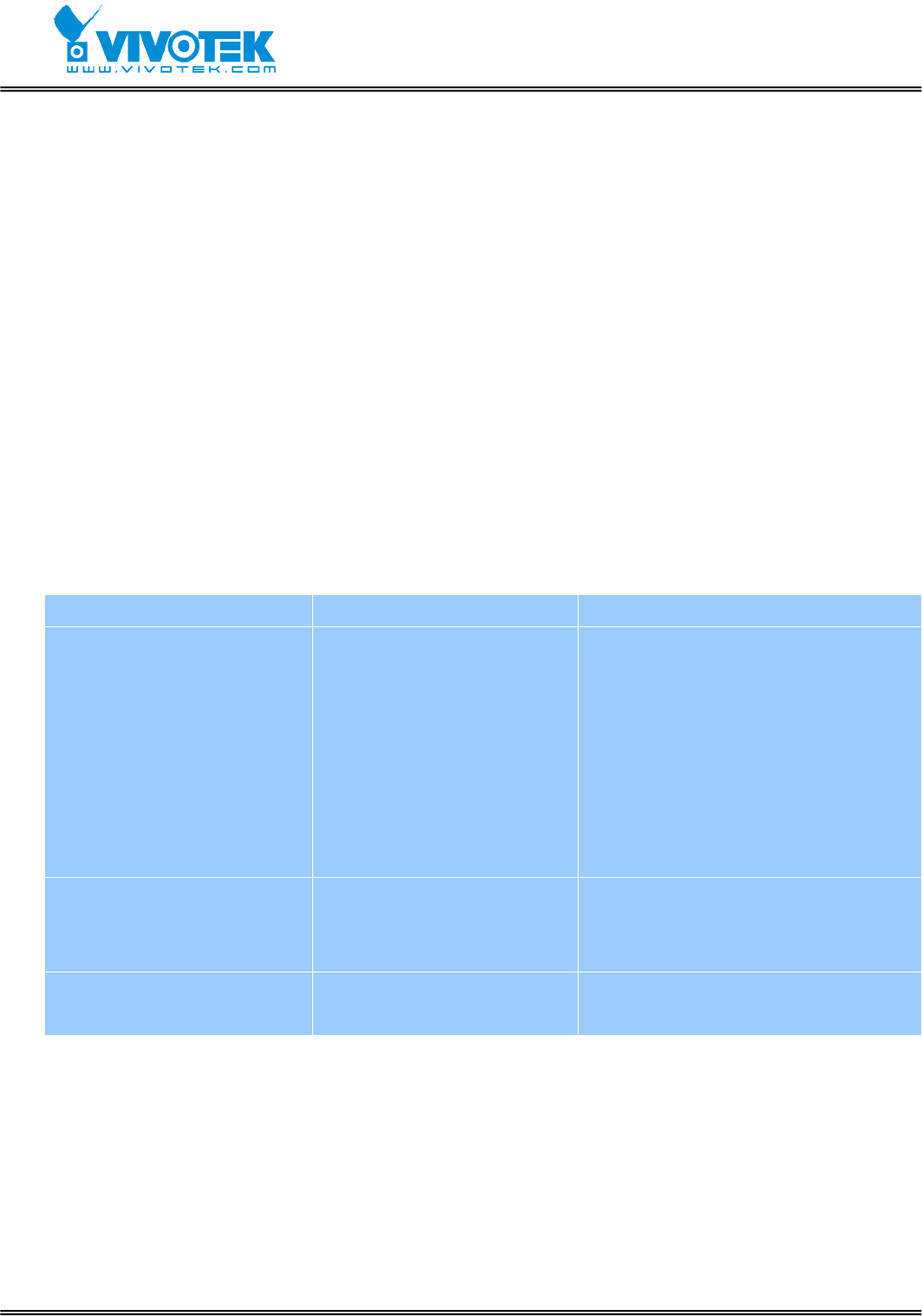
- 56 -
www.vivotek.com
Appendix
A. Troubleshooting
A.1 Power-On-Self-Test
After the power has been turned on, Video Server will perform a self-diagnostic to detect
any possible hardware defects. If the power indicator is dim at the beginning, the system
fails to proceed further without power. While the POST is proceeding, the status LED
indicators will keep blinking interchanged until finished or any fatal error happens. If
either status LED indicator is dim at the beginning, the LED may be broken.
Any possible fatal error has a special pattern shown in the following table. LED1 is the
one below power indicator and LED2 is the lowest one.
LED pattern after POST Failed function Troubleshooting
LED1 off, LED2 off Ethernet network 1. Check the LINK LED of the
attached port on the Ethernet
switch or hub. If it is dim, the
Ethernet cable may be loose or
cross-over.
2. If the cable is OK, the Ethernet
controller is broken. Ask your
reseller for technical service.
LED1 blinks one time and
LED2 blinks 4 times
Ethernet network
T
he Ethernet controller is broken.
Ask your reseller for technical
service.
LED1 blinks one time and
LED2 blinks 3 times
System
T
he PCI interface cannot work. Ask
your reseller for technical service.


















