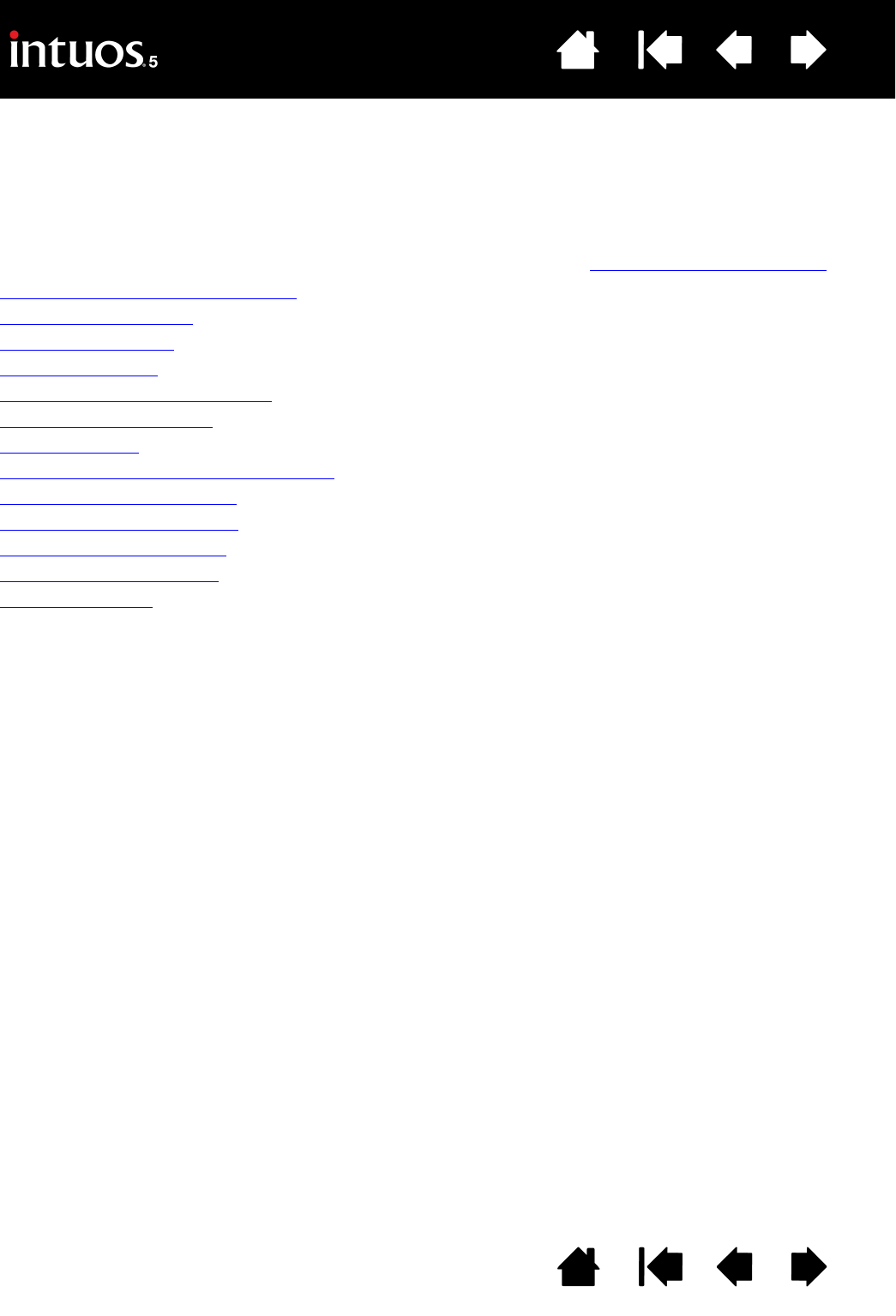
46
46
Index
Contents
Index
Contents
CUSTOMIZING INTUOS5
Use the Wacom Tablet control panel to customize Intuos5 for the way you like to work.
Advanced users can learn how to further optimize Intuos5 by creating application-specific settings
.
Manage your control panel settings
Control panel overview
Customizing the pen
Customizing touch
Customizing the tablet functions
Tablet to screen mapping
Button functions
Using and customizing the Radial Menu
Working with Display Toggle
Application-specific settings
Working with multiple tools
Changing the tablet mode
Advanced options


















