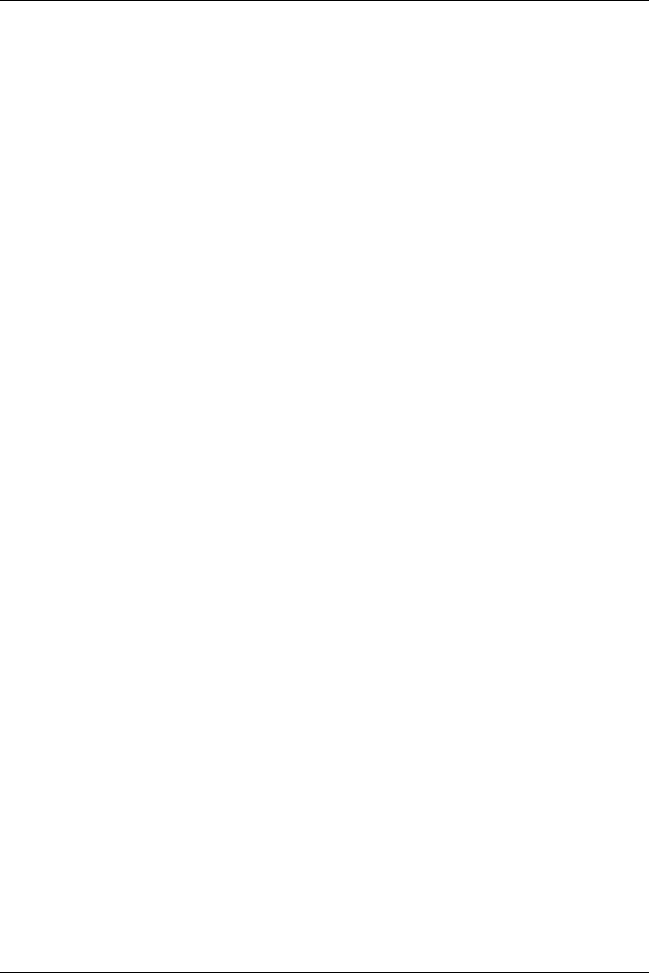
Troubleshooting
108
DSL router, the NAT feature of the DSL router should be set for
bridge-only mode.
How do I install a SOHO using a Macintosh?
The process is essentially identical to installing on any other
platform. Use the Installation chapter within this Guide. The one
unique element for Macintosh users, determining your TCP/IP
settings, can be found on page 29.
How do I know whether the cables are connected correctly
to my SOHO?
There are twelve lights on the front of the SOHO grouped in pairs.
The Link light labeled WAN tells you if your SOHO is connected
to your modem. If this light is not illuminated, the SOHO is not
connected to your modem. Check to make sure that both sides of
the cable are connected and that your Internet connection is not
down. The Link lights numbered 1 through 4 correspond to the
four number Ethernet ports for the Trusted network. They tell you
if the SOHO is connected to a computer or hub. If the lights are not
illuminated, the SOHO is not connected to the computer or hub.
Check to make sure that both sides of the cable are connected and
that the computer or hub has power.
I can connect to the configuration screen; why can’t I
browse the Internet?
This means that the SOHO is on, but something may be wrong
with the connection from the SOHO to the Internet. Make sure the
cable or DSL modem is connected correctly and has power. Also
check the link light on your modem as well as the WAN link light
on the SOHO. If these are illuminated than your ISP may be
temporarily down--you will need to call your ISP.


















