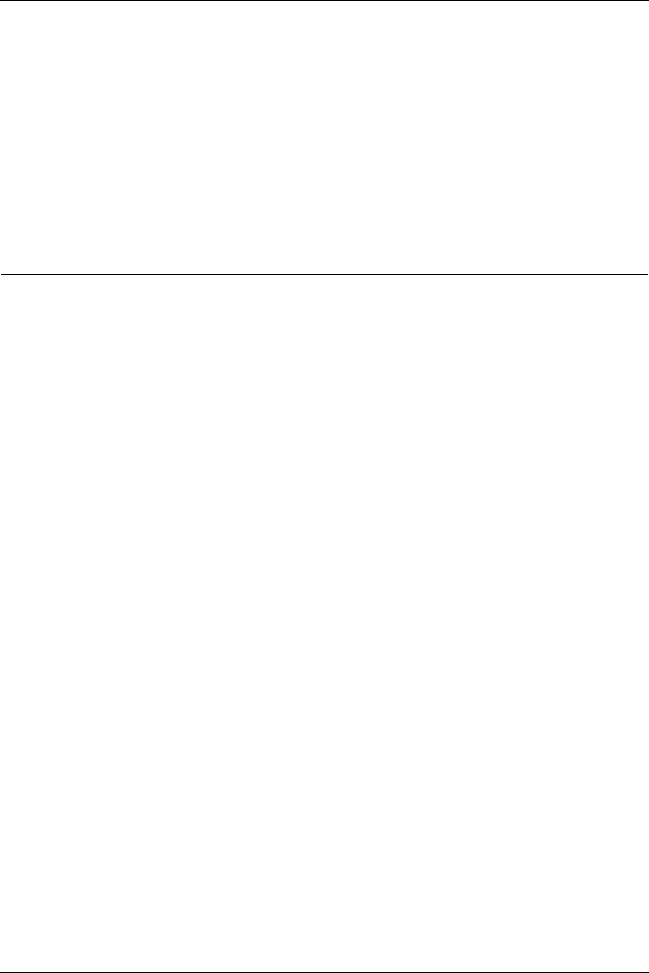
Creating a virtual DMZ
74
Follow these steps:
1 Enable the checkbox labeled Log All Allowed Outbound
Access.
2Click the Submit button.
Creating a virtual DMZ
The SOHO can be configured to allow traffic to be passed through
to a dedicated machine that has been separated from the rest of the
Trusted Network.
Follow these steps to configure DMZ pass through:
1 With your Web browser, go to the SOHO System Status page
using the Trusted IP address of the SOHO.
For example, if using the default IP address, go to: http://192.168.111.1
2 From the navigation bar on the left side, select Firewall =>
DMZ.
The DMZ page appears.


















