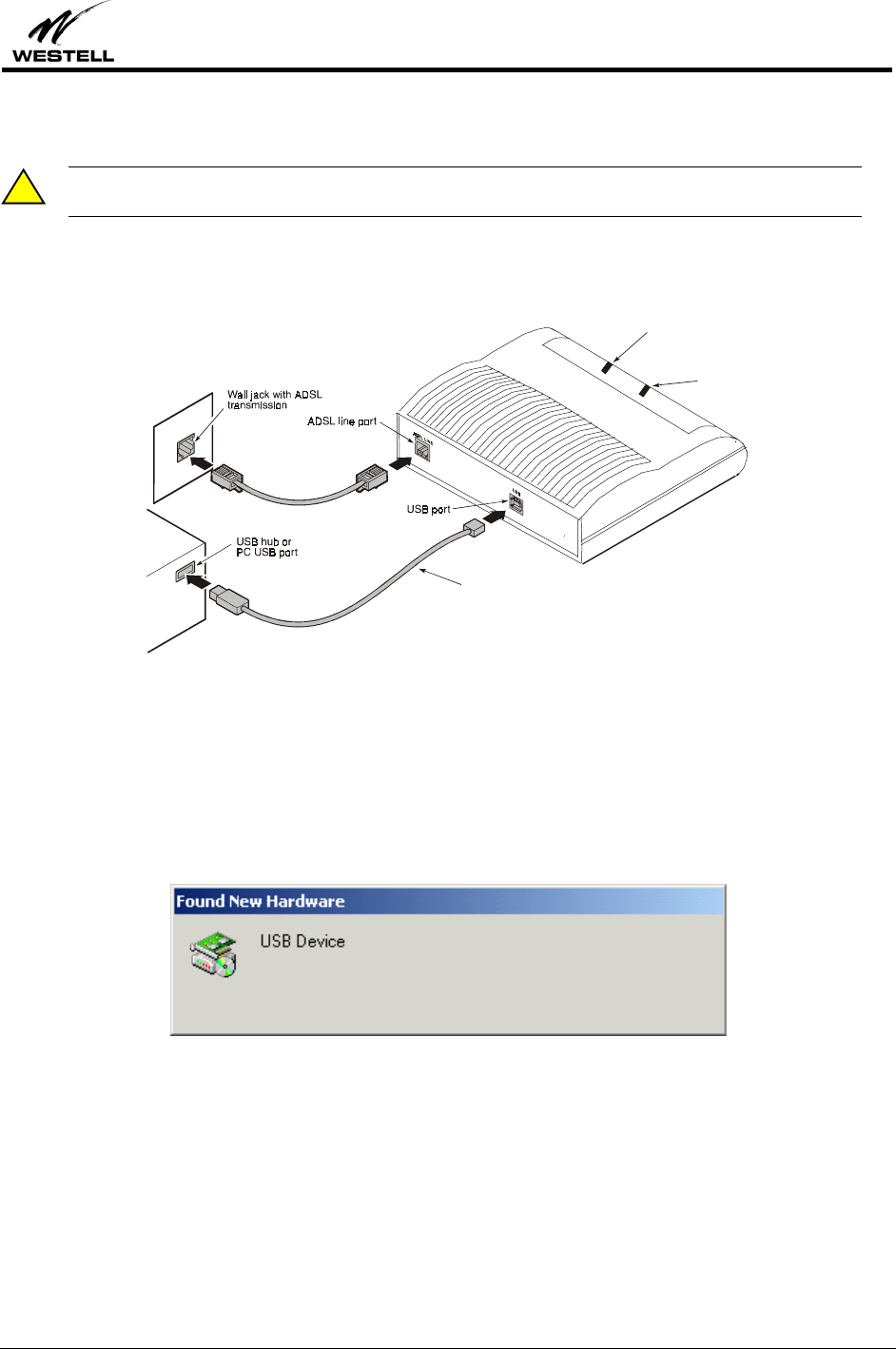
B90-36R305
Bus-Powered USB ADSL Modem
Installation and User Guide
PN 030-300118D 24
Hardware Installation (Windows 2000)
IMPORTANT! Do NOT connect the USB modem to the PC until instructed to do so in
the software driver installation procedure for your operating system.
1.
Insert the flat rectangular end of the USB cable into the USB port on your computer. The figure below shows
the basic cable connections.
POWER
READY
USB CABLE
Figure 40. ADSL Modem Cable Connections
2.
Insert the square end of the USB cable into the USB port of the ADSL modem. The green POWER LED
indicates that it has been plugged in correctly and that the power is
ON
.
3.
Plug a telephone cable into the ADSL/Line connector and into a standard RJ-11 telephone jack.
4.
When the modem is physically connected, the Plug and Play program will recognize the USB modem and install
the hardware drivers.
Figure 41
!


















