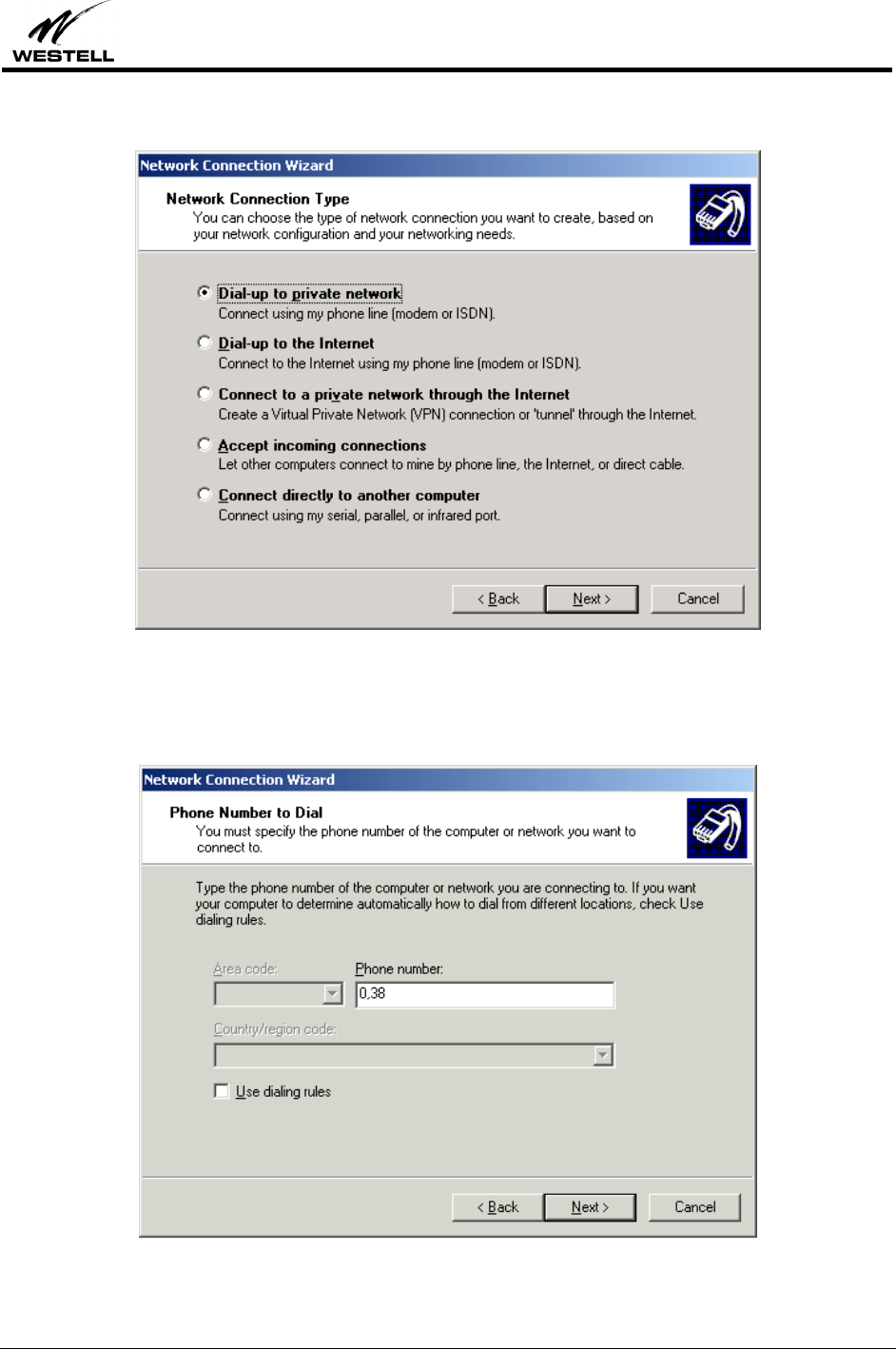
B90-36R305
Bus-Powered USB ADSL Modem
Installation and User Guide
PN 030-300118D 28
5.
The
Network Connection Type
screen appears. Click the option button for
Dial-up to private network
and
click
Next
.
Figure 47
6.
The
Phone Number to Dial
screen appears. In the
Phone number
field, type
0,38
. (Unless directed otherwise
by your DSL provider). The
Country
or region code
field is not required and can remain at the default setting.
Click
Next
.
Figure 48


















