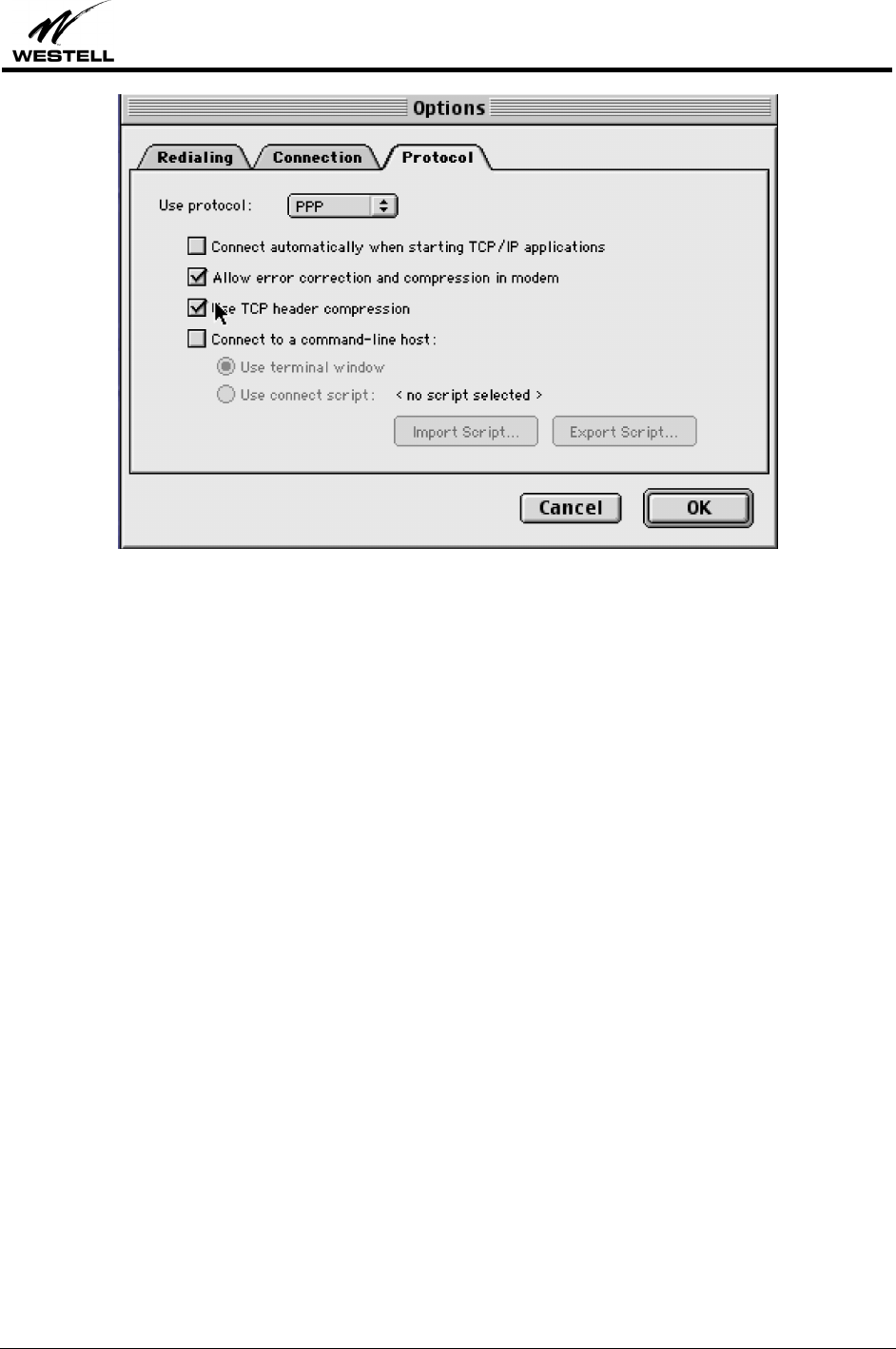
B90-36R305
Bus-Powered USB ADSL Modem
Installation and User Guide
PN 030-300118D 43
Figure 70
4.
On the
Protocol
tab, make sure the
Use protocol:
drop-down box is set to
PPP
. Click
OK
to close the Options
window and return to the
Remote Access
screen.
5.
On the
Remote Access
screen, click
Connect
to start the connection process.
6.
Start your web browser to verify the connection.


















