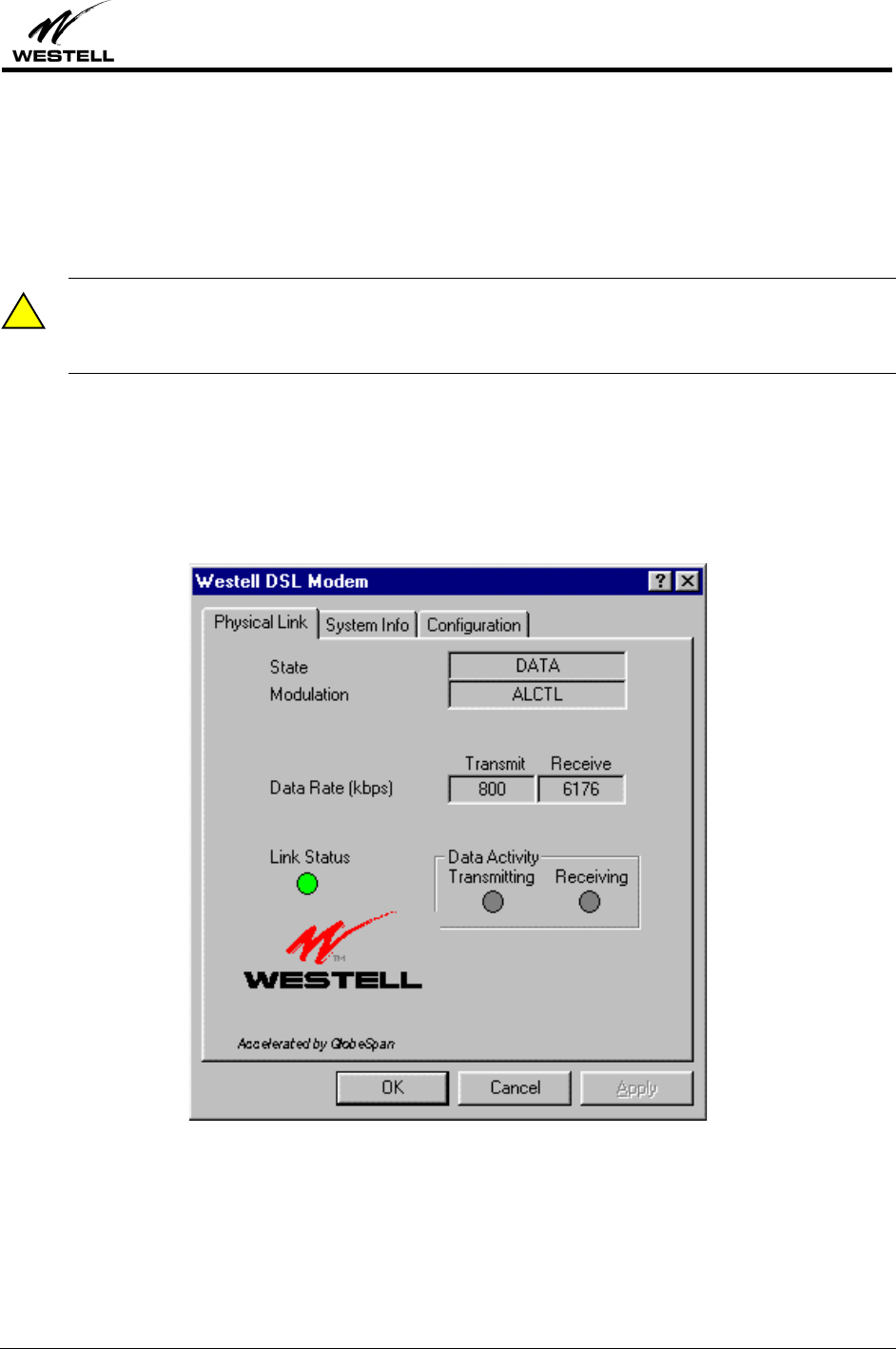
B90-36R305
Bus-Powered USB ADSL Modem
Installation and User Guide
PN 030-300118D 46
M
ONITORING
W
INDOWS
P
ERFORMANCE
For Windows operating systems, the Westell WireSpeed™ USB Modem control panel program provides an easy
way to view modem performance and ADSL connection status for technical support personnel. To access the control
panel, an ADSL connection must be established with your service provider.
NOTE: This control panel provides reference information is used for troubleshooting and
advanced service provider information. Unless otherwise specified by your service
provider, do not alter the values in these control panels. Changes to this information could
disrupt your service.
Procedure
Use the following procedure to view this information:
1.
Click on the small DSL “globe” icon in the status bar. (Lower right corner of the screen.)
2.
The
Westell DSL Modem
window,
Physical Link Status
tab appears.
Figure 75. The Physical Link Tab
3.
The
Physical Link Status
tab displays the current state and connection of the modem. When the green
Link
Status
indicator light flashes, it indicates that a connection is being established. When this indicator is
ON
, it
indicates that a connection has been made.
4.
In the
Data Activity
box, the two yellow indicators flash when data is being transmitted or received.
!


















