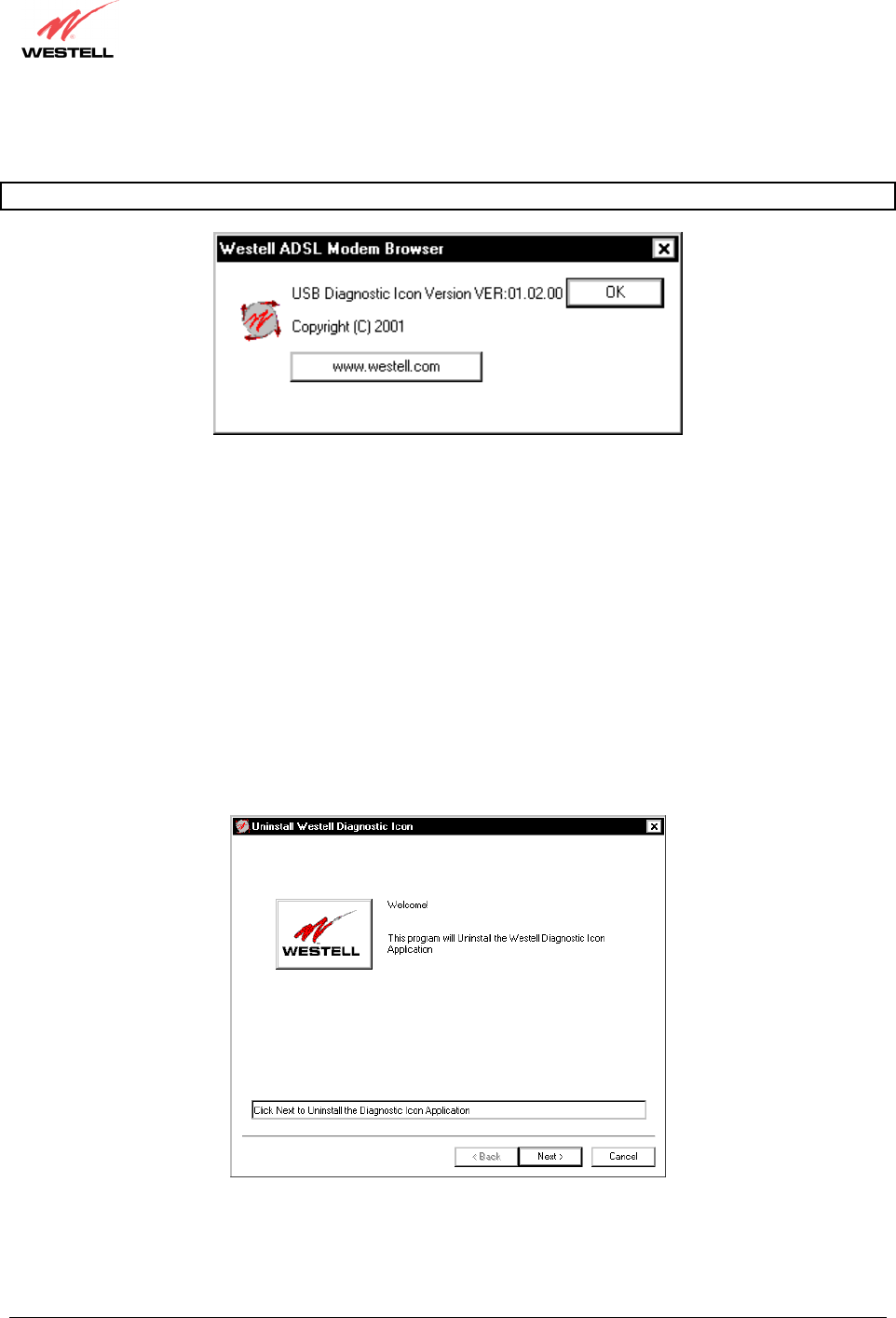
030-300411 Rev. A 134 July 2004
Westell (Models 6000, 6100, 6110)
User Guide
If you selected About from the Menu screen, the following screen will be displayed. It displays information about
the modem’s software version and copyright date.
NOTE: The actual information displayed in this screen may vary.
Menu Screen Options
Modem Browser-This option brings up the About Panel if it is has not already been accessed.
About- This option displays a screen containing the software version and the copyright date.
Stop Modem-This option instructs the modem to stop transmitting diagnostic data.
Exit-This option terminates the application.
19.2 Uninstalling Diagnostic Software for Windows
This section provides instructions on how to uninstall the diagnostic software for Model 6110.
From the Start Menu, select Programs > Westell > Uninstall Diagnostic Icon. The Uninstall Westell Diagnostic
Icon will be displayed. Click on Next.
The actual information displayed in this screen may vary.


















