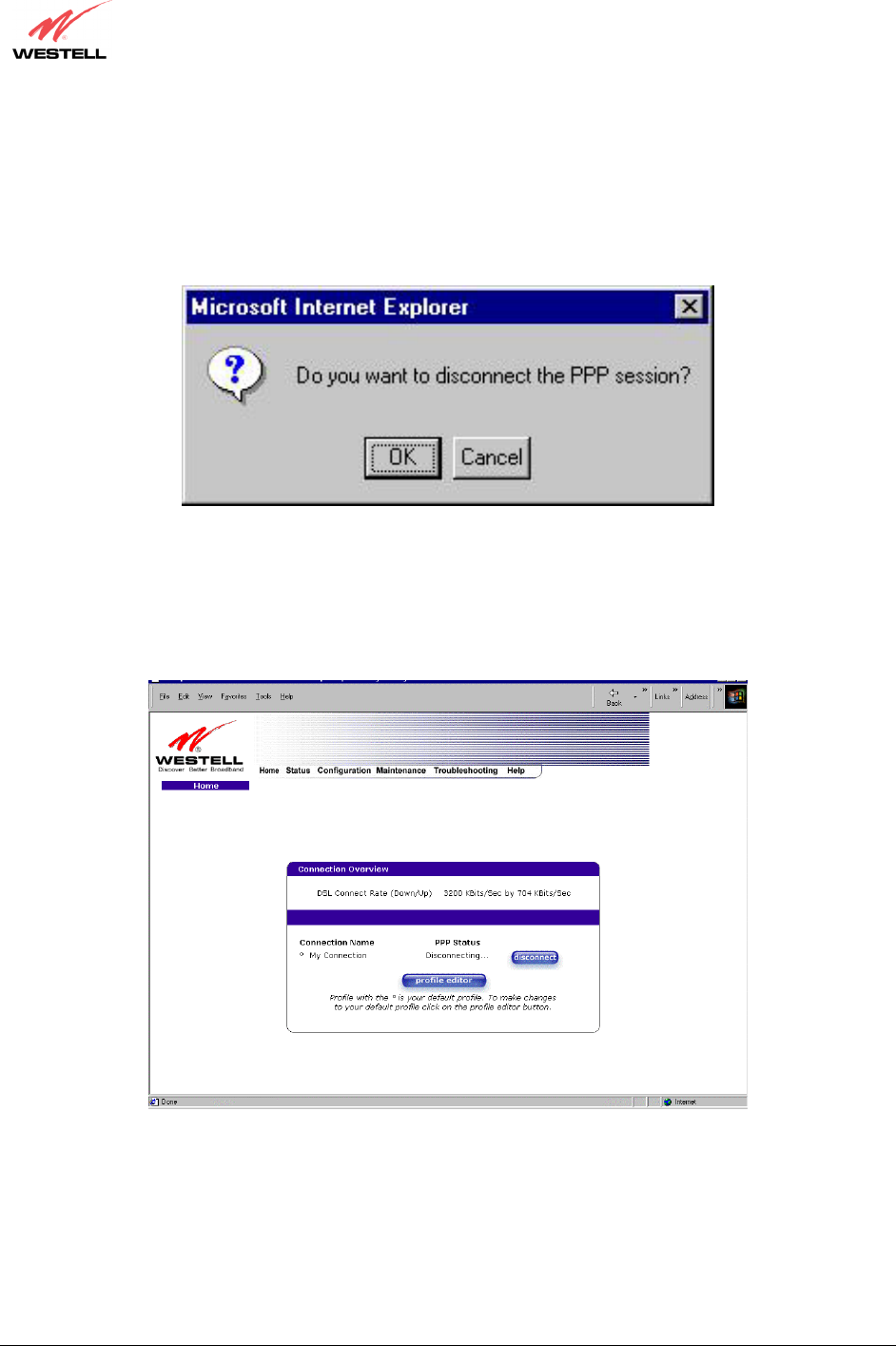
030-300411 Rev. A 35 July 2004
Westell (Models 6000, 6100, 6110)
User Guide
7.3 Disconnecting a PPP Session
If you are ready to disconnect from your Internet service provider, click on the Disconnect button in the Connection
Overview screen (the preceding screen). The following pop-up screen will appear. Click on OK to disconnect the
PPP session.
The screen below will appear briefly. When the PPP Status displays Disconnecting…, this means that you are
disconnecting from your PPP session.
If you clicked the Disconnect button in the preceding Connection Overview screen, the PPP Status should display
DOWN. This means that you no longer have an ISP connection. In this event, your Modem will maintain its DSL
connection. If you want to remove the DSL connection, power down the Router via the power switch on the rear of
the Modem. Refer to APPENDIX D – EXITING THE ROUTER when you are ready to exit the Modem.


















