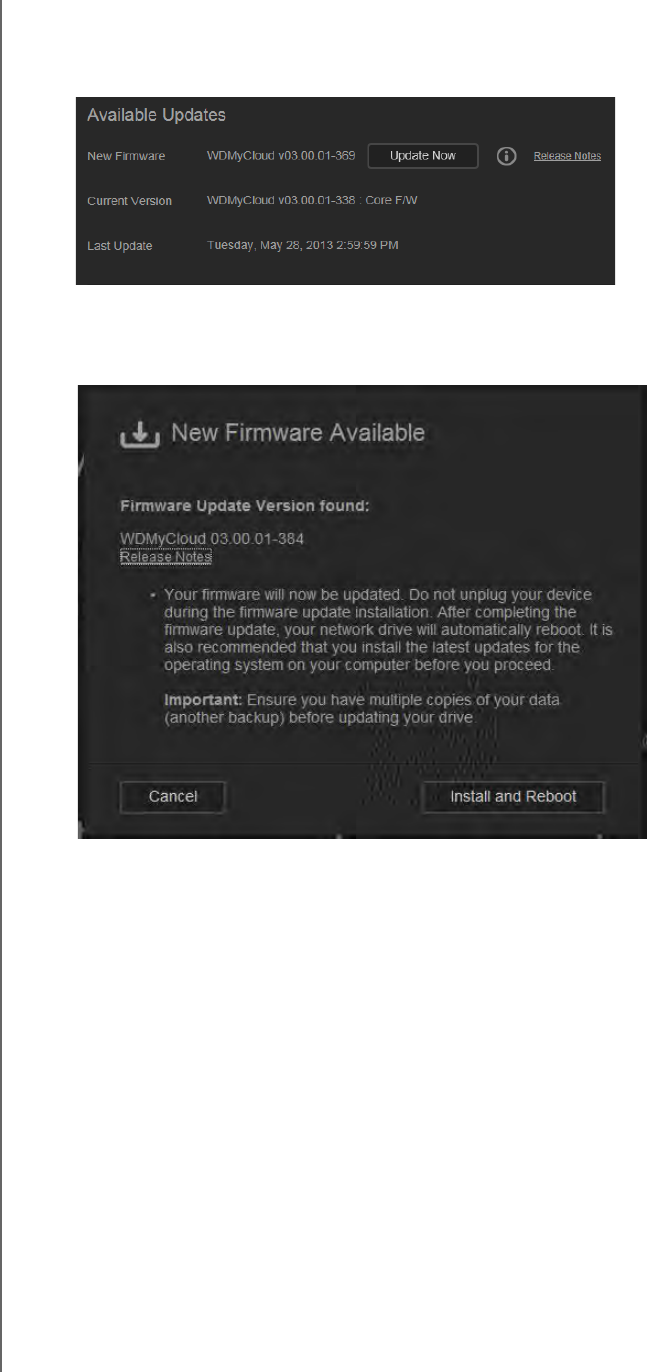
CONFIGURING SETTINGS
90
WD MY CLOUD PERSONAL CLOUD STORAGE
USER MANUAL
Manually Checking for Updates
1. In the Available Updates section, click Check for Update. (The button will be labeled
Update Now if new firmware is found.)
A message lets you know whether new firmware is available. If it is not available, click
OK. If new firmware is available, click Install and Reboot.
Manually Installing an Update
1. Go to the WD Tech Support Downloads page at http://support.wd.com/product/
download.asp.
2. If a later version of WD My Cloud firmware than your current version is available, select
the WD My Cloud and click the Current Firmware link to go to the product update
page.
3. Click the Download button.
4. Download the firmware file and save it to your desktop.
5. Unzip the zip file to access the .deb file.
6. If not already on the Firmware page, on the dashboard Navigation bar, click Settings,
and then click Firmware on the left panel.


















