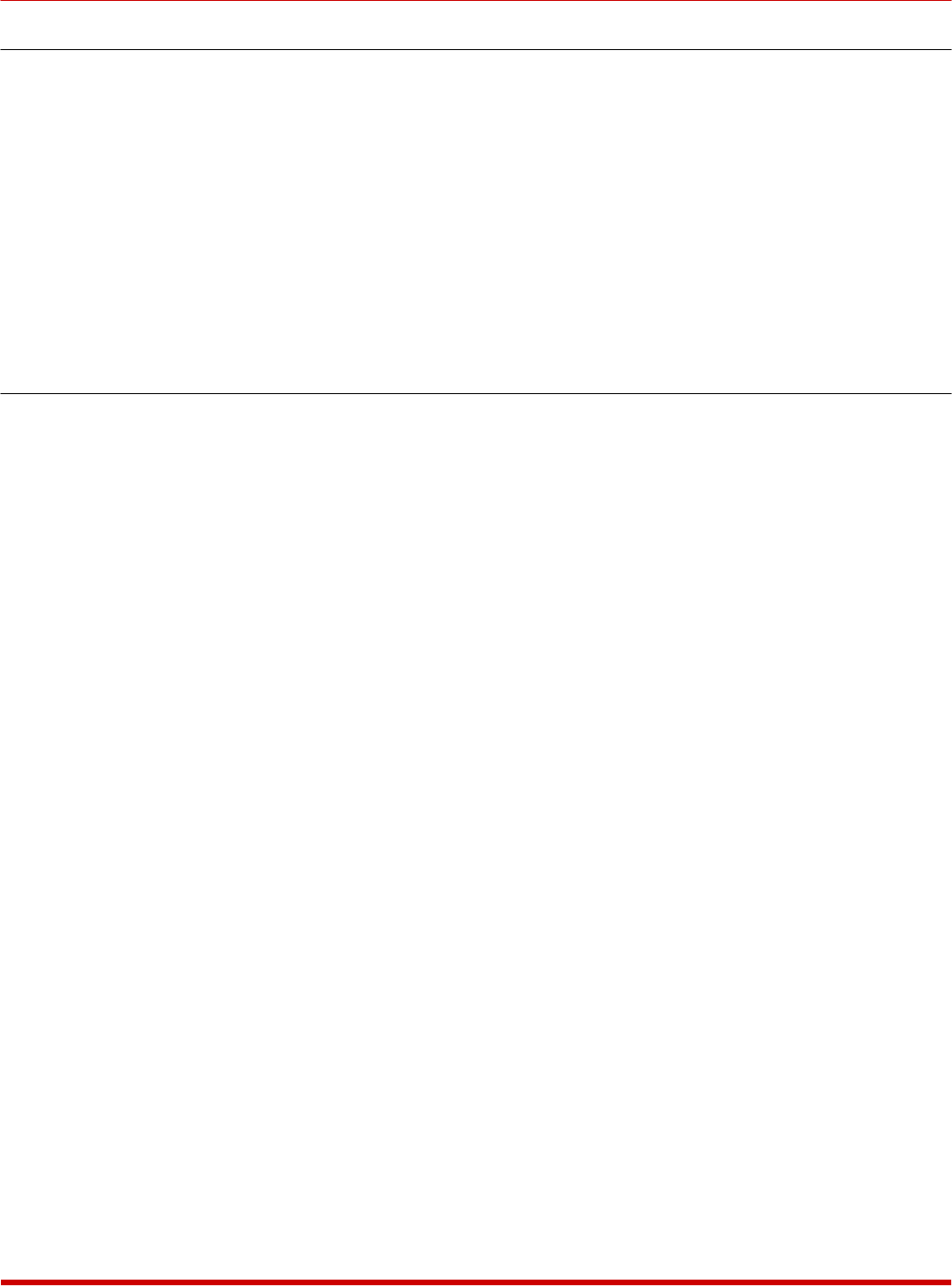
4.4. Command Response
Upon receiving a valid command string, the CAS-81 will send an acknowledgment message out
the Control Port. The message is sent as 8 bits / no parity. Acknowledgment messages are as
follows:
Connected <CR>/<LF>
Disconnected <CR>/<LF>
Broadcast <CR>/<LF>
Note that the Command Response can be disabled by placing DIP Switch 6 in the UP position
to enable the Quiet Mode feature. When the Quiet Mode is active, the unit will not send
acknowledgment messages.
4.5. Port Gating
With all ports closed, data received by the Control Port will not be passed to any of the Serial
Ports. Any data received by the Serial Ports will not be passed to the Control Port. The CTS
and DCD signals will always be set high.
4.5.1. Open Port Gating
Upon receiving a valid command string at data rates up to 19,200 bps, the selected Serial Port
will open during the stop bit time of the configuration code thus allowing the next character to
be passed out the selected port.
For data rates above 19,200 bps it is necessary to delay approximately 1 millisecond before
sending data out the selected Serial Port. This prevents a character that immediately follows
the configuration character from being "cut in half".
4.5.2. Close Port Gating
Selected Serial Ports can be closed using three methods:
1. By using the Command String to select another Serial Port.
2. By Using the Command String to disconnect.
3. By using the No-Data-Activity timeout feature.
In methods 1 and 2, the Command String Control Codes will be passed out the selected Serial
Port. The Serial Port(s) will close immediately after the sixth character, thus blocking the next
character from being sent. If the configuration character was 1 - 8, then the selected Serial
Port would open. If the configuration character was 0 then the ports would remain closed.
The No-Data-Activity timeout feature can be used to make a "clean" close if the Command
String Control Codes cause a conflict with the connected devices. The Serial Port will
automatically close if no data is received from the Control Port for the time period selected by
the setup switch.
4-2
CAS-81 Code Activated Switch, User's Guide Operation
















