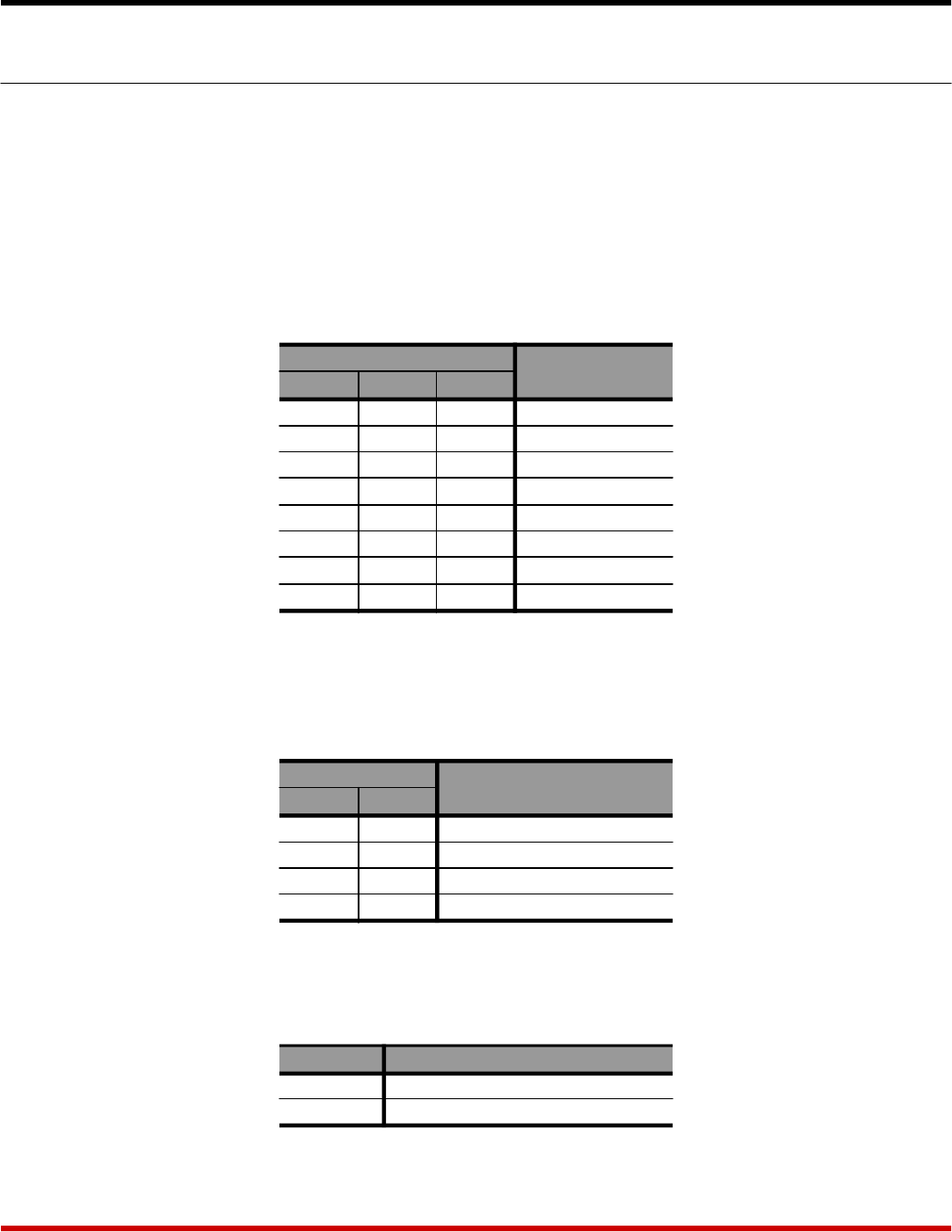
3. Installation
3.1. Set DIP Switches
The DIP Switches located on the CAS-81 back panel are used to set the Data Rate, Timeout
Selection, Quiet Mode, Broadcast Mode, and other features. Note that a label on the underside
of the CAS-81 unit also describes DIP Switch settings.
3.1.1. Data Rate (Baud) Selection (Switches 1 through 3)
Select the Baud Rate for the Control Port. The Baud Rate must match that of the control
device. The CAS-81 is transparent to parity and will operate at 7 bits even or odd parity, and
at 8 bits no parity.
Switch
Baud Rate1 2 3
Down Down Down 1200
Up Down Down 2400
Down Up Down 4800
Up Up Down 9600
Down Down Up 19.2K
Up Down Up 38.4K
Down Up Up 57.6K
Up Up Up 115K
3.1.2. Timeout Selection (Switches 4 and 5)
Selects the No-Data-Activity disconnect period. If data has not been received by the Control
Port for the specified time period, the selected Serial Port will close.
Switch
Timeout Selection4 5
Down Down Off
Up Down 5 Seconds
Down Up 30 Seconds
Up Up 60 Seconds
3.1.3. Quiet Mode (Switch 6)
When enabled, the CAS-81 will not respond with "Connect/Disconnect" messages.
Switch 6 Quiet Mode
Up Enable
Down Disable
3-1
















