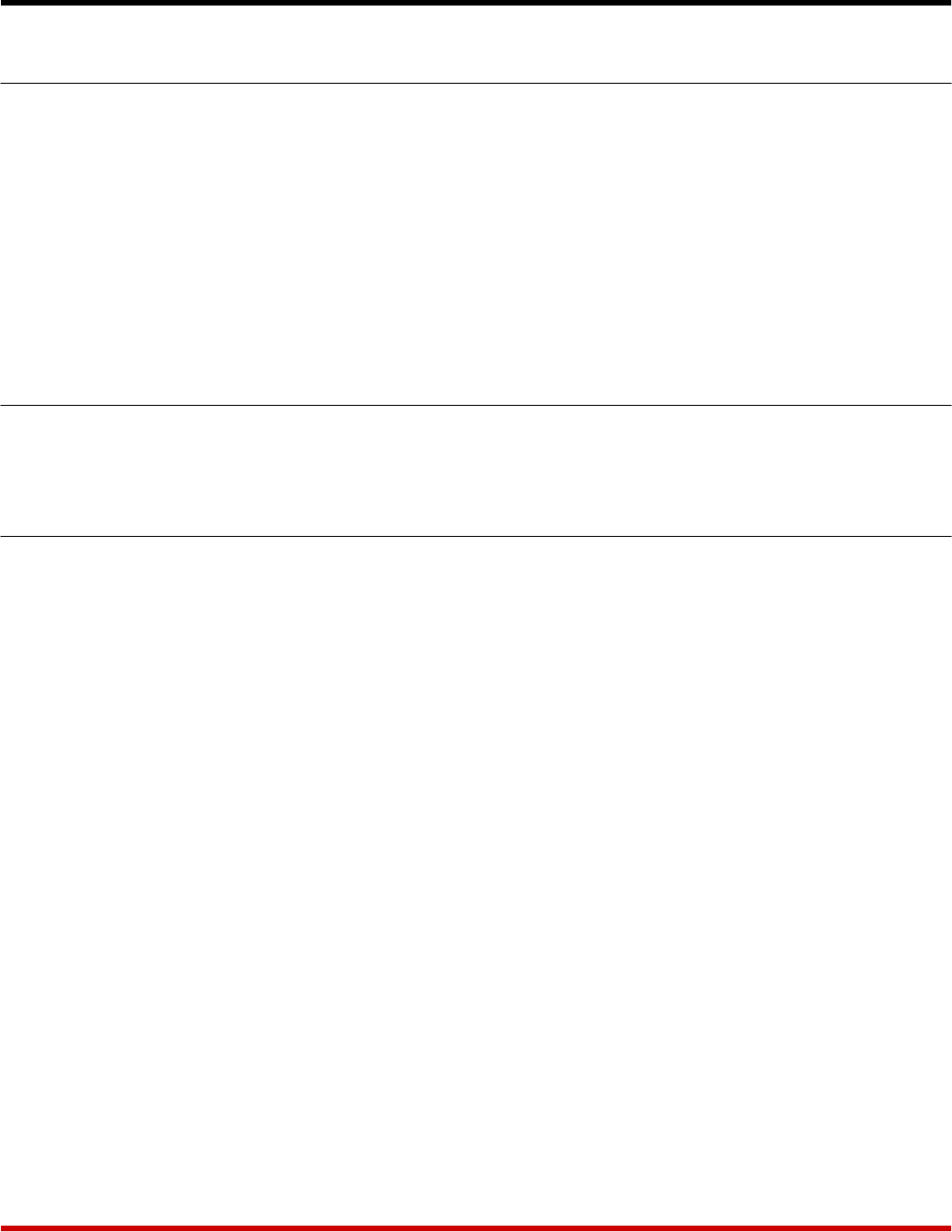
4. Operation
4.1. Power Up
The ON LED indicates that AC Power has been turned on. The RDY LED indicates that the
processor is operating and the unit is READY to operate. A flickering RDY LED indicates an
AC Power brown out condition. The Control Port Status LEDs indicate the signal status of the
Control Port. The Serial Port LEDs indicate the port(s) selected. When all Serial Port LEDs
are lit, this indicates that CAS-81's Broadcast Mode is active.
Upon power-up, the unit is programmed according to the parameters selected by the setup DIP
switches, which are located next to the Control Port. (Refer to switch setup section). If you
change any of the DIP Switch settings while the unit is powered on, you must turn power off
and on to reread the switch.
4.2. ASCII Characters
The PC or controlling device connected to the Control Port must send ASCII characters at the
same data rate as the CAS-81. The unit accepts 8 bits / no parity, or 7 bits / even parity.
4.3. Command String
The command string consists of seven contiguous characters. The first 6 characters are ASCII
Control codes, and the seventh is the configuration code.
^V^X^X^V^X^Xn (Command String)
Where:
n = 0 Disconnects
n = 1 - 8 Selects Serial Port Number 1 through 8
n = 9 Enables Broadcast Mode (Select All Serial Ports)
Note that if "n" equals any character other than 0 through 9, the command will be terminated.
Examples:
To select port 3, send the following command:
^V^X^X^V^X^X3
To disconnect, send the following command:
^V^X^X^V^X^X0
4-1
















