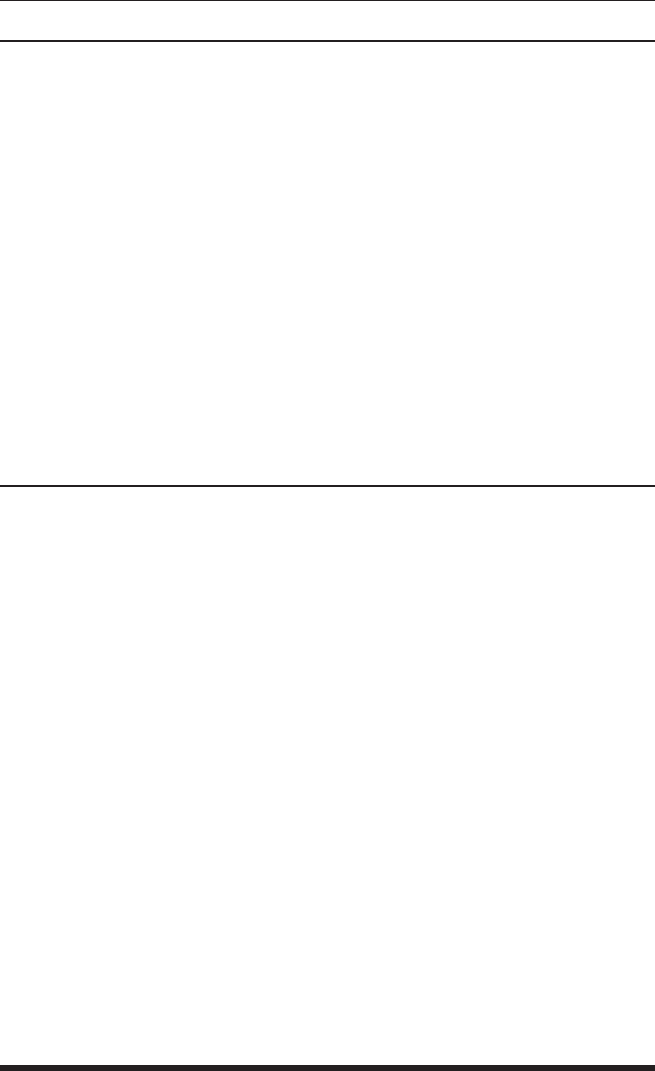
4-3
Installation
4.3. Serial COM / RS232 Port Connection
The COM Port is a male, RS232C DB9 connector, wired in a DTE
configuration. In the default state, the COM port is configured for 9600
bps, no parity, 8 data bits, 1 stop bit. The COM Port can be connected to
either an external modem or a local PC, but not both items at the same time.
Appendix A describes the COM Port interface.
4.3.1. Connecting a Local PC
Use the supplied null modem cable to connect your PC COM port to the IPS
COM (RS232 Port.) Make certain that the Serial Port Mode is set to "Console"
as described in Section 5.3.1.
4.3.2. Connecting an External Modem
When connecting directly to an external modem, use a standard AT to
Modem cable. Make certain that the modem is initialized at the same default
parameters as the IPS COM Port. Make certain that the IPS Serial Port Mode
is set to "Modem" as described in Section 5.3.1.
4.4. Connecting the Network Cable
The Network Port is an RJ45 Ethernet jack, for connection to a TCP/IP
network. Connect your 10Base-T cable to the Network Port. Note that the
IPS includes a default IP address (192.168.168.168) and a default subnet mask
(255.255.255.0.) When installing the IPS in a working network environment,
it is recommended to define network parameters as described in Section 5.3.4.
Note: The IPS features a 10Base-T Interface. When connecting to a
100Base-T interface, most router switches will autosense to determine
if the device is 100Base-T or 10Base-T, and then configure the network
interface accordingly. If your router switch does not autosense, the
network interface port must be manually set to 10Base-T.
This completes the IPS installation instructions. Please proceed to the next
Section for instructions regarding unit configuration.


















