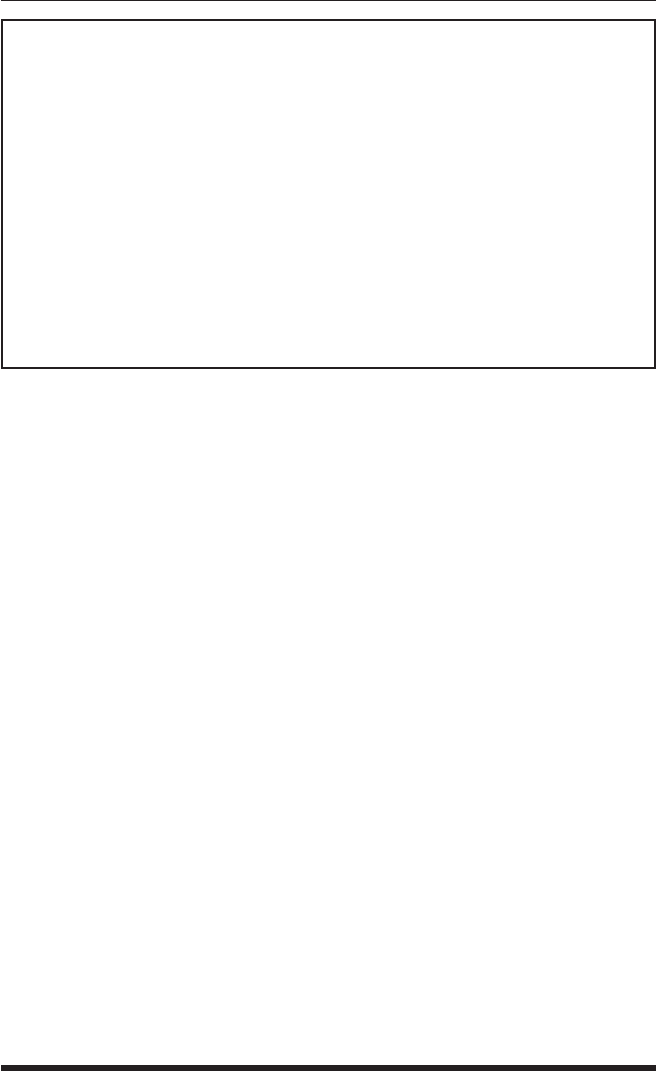
6-4
IPS-800/1600-D20 Series - User’s Guide
6.2.2. Switching and Reboot Commands - Text Interface
These commands can be used to switch or reboot the IPS’s switched plugs,
and can also be used to set plugs to the user-defined Power-Up Default values.
Plugs may be specified by name or number.
Notes:
• Wait for the "IPS>" prompt to appear before entering commands.
The prompt will not reappear until the previous command is
complete.
• Commands are not case sensitive. All commands are invoked by
pressing [Enter].
• Users who login to command mode using a Plug password, will
only be allowed to issue commands to the plugs allowed by that
password.
• If command confirmation is enabled, the IPS will display the Status
Screen after commands are successfully completed.
• When switching and reboot operations are initiated, Boot/Sequence
Delay times will be applied as described in Section 5.3.3.2.
Internet Power Switch v1.41h Site ID: (undefined)
Display Configuration
/H Display Help Screen /G View/Set General Parameters
/S Display Plug Status /P [n] View/Set Plug Parameters
/SN Display Network Status /C View/Set Serial Parameters
/N View/Set Network Parameters
Control /T View/set Telnet Parameters
/D Set Plugs to Default /W View/Set Web Server
/Boot <n> Boot Plug n /E Save Parameters
/On <n> Turn On Plug n /R Recall Parameters
/Off <n> Turn Off Plug n /DL Download Parameters to File
/X Exit/Disconnect
Utilities
+------------------------------------+ /I Reset Network Interface
| [n] = optional plug name or number | /U Upgrade Firmware
| <n> = required plug name or number |
| n+n or n n = plug n and plug n |
| n:n = plug n through plug n |
| * = all plugs |
| ,y = bypass “Sure? (y/n)” |
+------------------------------------+
IPS>
Figure 6.3: The IPS Help Screen - Text Interface


















