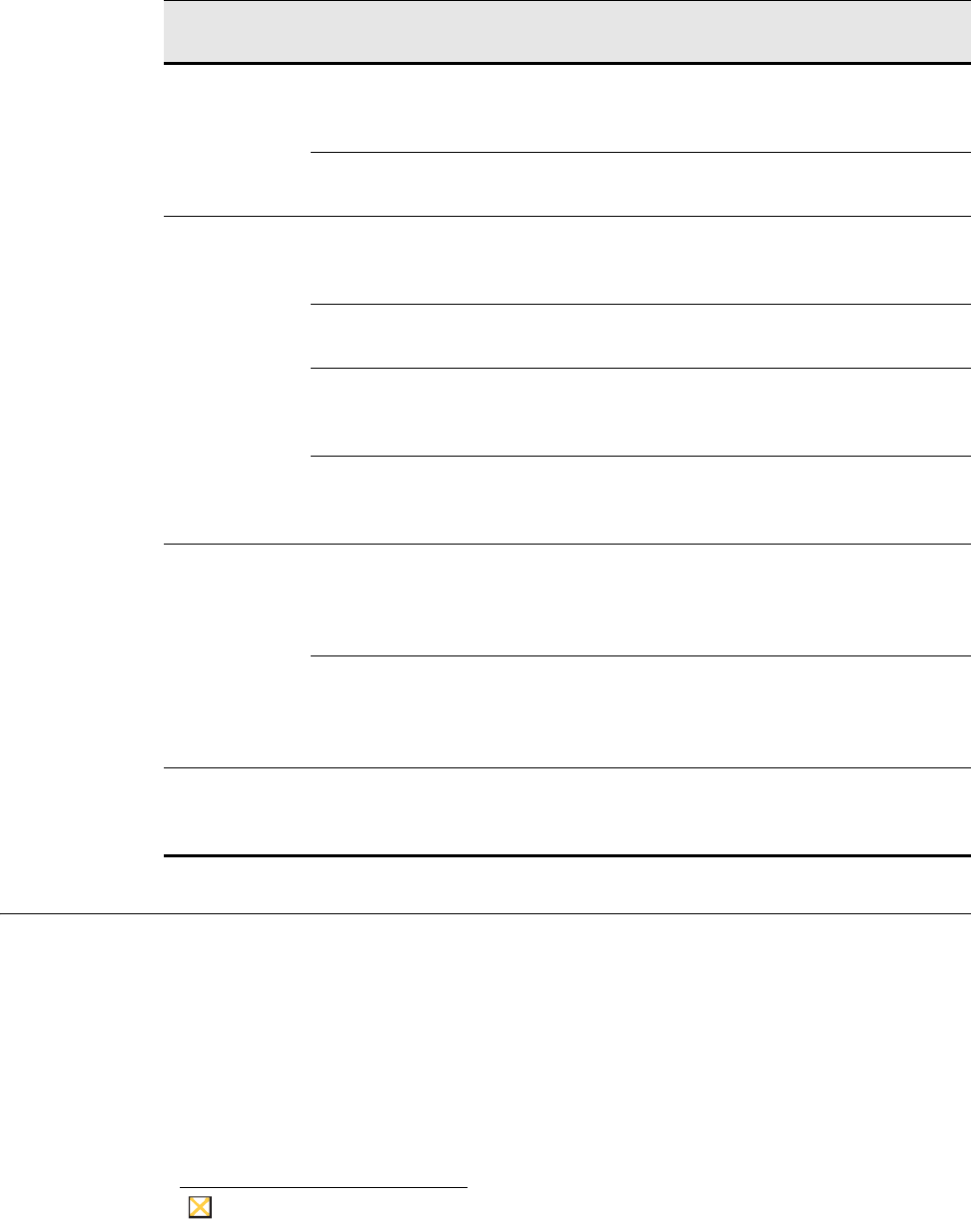
8 Chapter 2
Upgrading Requirements
WDM 4.9.1 supports an upgrade from WDM version 4.9.0 ONLY. You cannot upgrade
from any other version.
IMPORTANT: After upgrading to WDM 4.9.1, you must upgrade all devices with the
latest HAgent packages available to ensure your devices can be managed using
WDM. Be sure to consult the latest WDM Release Notes.
WDM 4.9.0 supports direct upgrades from WDM version 4.8.0, or 4.8.5. If you are running
WDM version 4.7.0 or 4.7.1, you must first upgrade to 4.7.2, and then upgrade to 4.8.5
before upgrading to 4.9.0.
Caution
Upgrading from WDM 4.7.2 to 4.8.5 is supported if the following hotfixes are
installed in the following order prior to installing WDM 4.8.5: HF04072025609
and then HF04072036209.
Standard
Service
OLE DB 1433 (default)
Can be configured
during installation
Communicate with the WDM
Database.
HTTP 8008 Communicate with the GUI and Web
Service.
Standard
Service and
PXE
DHCP 67
68
4011
Process UDP requests from
PXE-enabled devices to the
Standard Service.
TFTP 69 Download bootable image to enable
management processing.
HTTP 80 Communicate with the Web Service
regarding actions and status of
current task.
FTP 21 Download and upload files to the
Master and Remote Software
Repositories.
Standard
Service and
legacy
support for
older WDM
Agents
UDP 44956
44957
Discover devices (using subnet
directed broadcasts) that have older
WDM Agents (5.0.0.x and earlier)
installed.
TCP 44955 Discover devices using IP Range
Walking. Upgrade devices that have
an older WDM Agent (5.0.0.x and
earlier) installed.
ThreadX
Manager
Service
TCP 9880
50000
Uses these ports to communicate
with ThreadX devices.
Table 4 Communication Ports, Continued
WDM
Component
Protocol Port Function


















