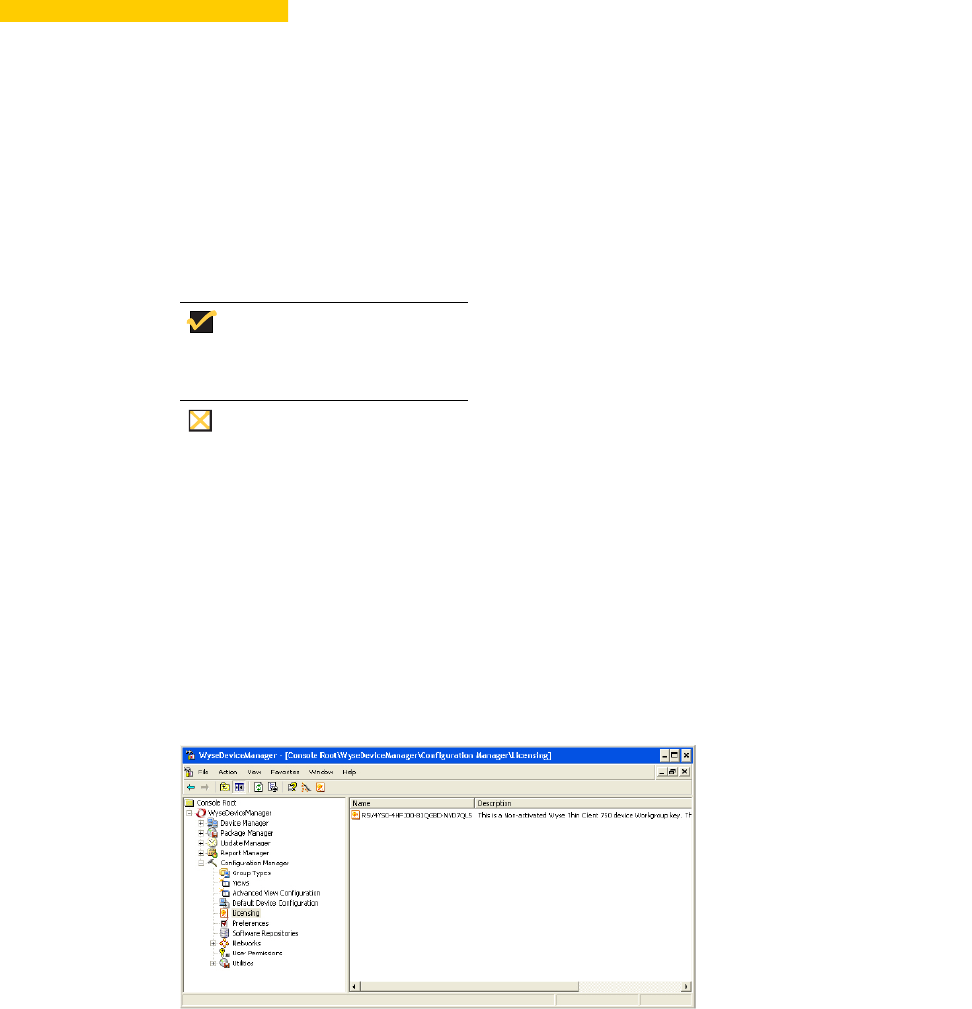
A Activating Your Sales Key
This appendix includes the detailed steps you must complete to activate your Sales Key
(WDM Workgroup Sales Key or WDM Enterprise Sales Key).
Tip
A WDM Enterprise Evaluation License Key cannot be activated.
Caution
Be sure to perform the activation (enter an Activation Code) on the server to
which you installed the Administrator Console (MMC Snap-in).
Use the following guidelines:
1. On the desktop of the server on which you installed the Administrator Console (MMC
Snap-in), double-click the WDM icon to open the WDM Administrator Console.
2. In the tree pane, expand Configuration Manager and select Licensing to show the
Non-activated WDM Sales Key in the details pane.
Figure 13 WDM Administrator Console - Licensing
3. Right-click the Non-activated WDM Sales Key and select Activate to open the
Licensing Wizard.


















