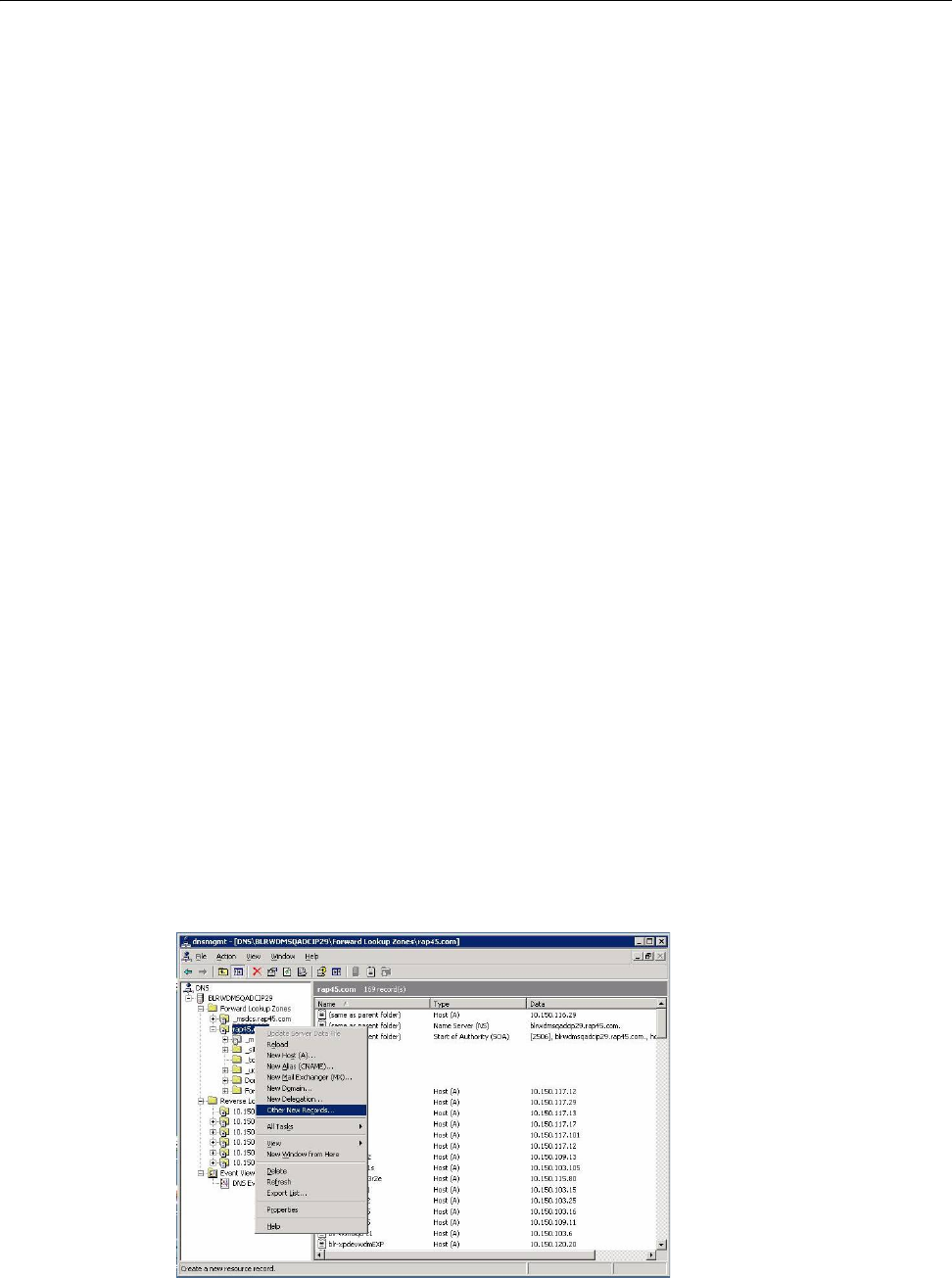
Preparing for Installation 9
Requirements for Managing PCoIP Devices
PCoIP devices (running ThreadX firmware) require a DNS Service Location (SRV)
resource record to perform the following actions:
• Partial Check-In (heartbeat) - Where the device performs a heartbeat check-in every
5 minutes (this amount of time is not configurable).
• Firmware Download Completion Status - Where firmware upload is initiated by the
server and download completion is initiated (made known) by the device using the
DNS SRV record.
• Reboot Status - This necessary intimation (especially when DHCP lease for an IP has
expired and a device receives a fresh IP) enables WDM to keep track of the device
even if an IP has changed.
Therefore, it is highly recommended to complete the steps in "Creating a DNS Service
Location (SRV) Resource Record for Wyse ThreadX Devices."
However, for special cases where a DNS server is unavailable, you can provide a polling
mechanism where WDM runs a polling thread to check if the ThreadX devices listed in the
Device Manager are up and running. Simply enable the ThreadX device polling feature
(Device Configuration > Preferences > Service > Enabling ThreadX Device Polling)
and then restart the ThreadX Service. CAUTION: Be aware that this polling thread is not
equivalent to using a DNS Service Location (SRV) resource record and is a workaround to
manage only a Partial Check-In (heartbeat). Firmware Download Completion Status and
Reboot Status are not supported with this method. In addition, as the number of devices
increases, the polling thread can become resource intensive and CPU usage can
significantly increase.
Creating a DNS Service Location (SRV) Resource Record for Wyse ThreadX
Devices
If you plan to use Wyse ThreadX devices, you must create and configure a DNS Service
Location (SRV) resource record.
Use the following guidelines:
1. Open the DNS management console.
Figure 1 Other New Records
2. Select the domain where the server is configured, right-click it, and then select Other
New Records to open the Resource Record Type dialog box.


















