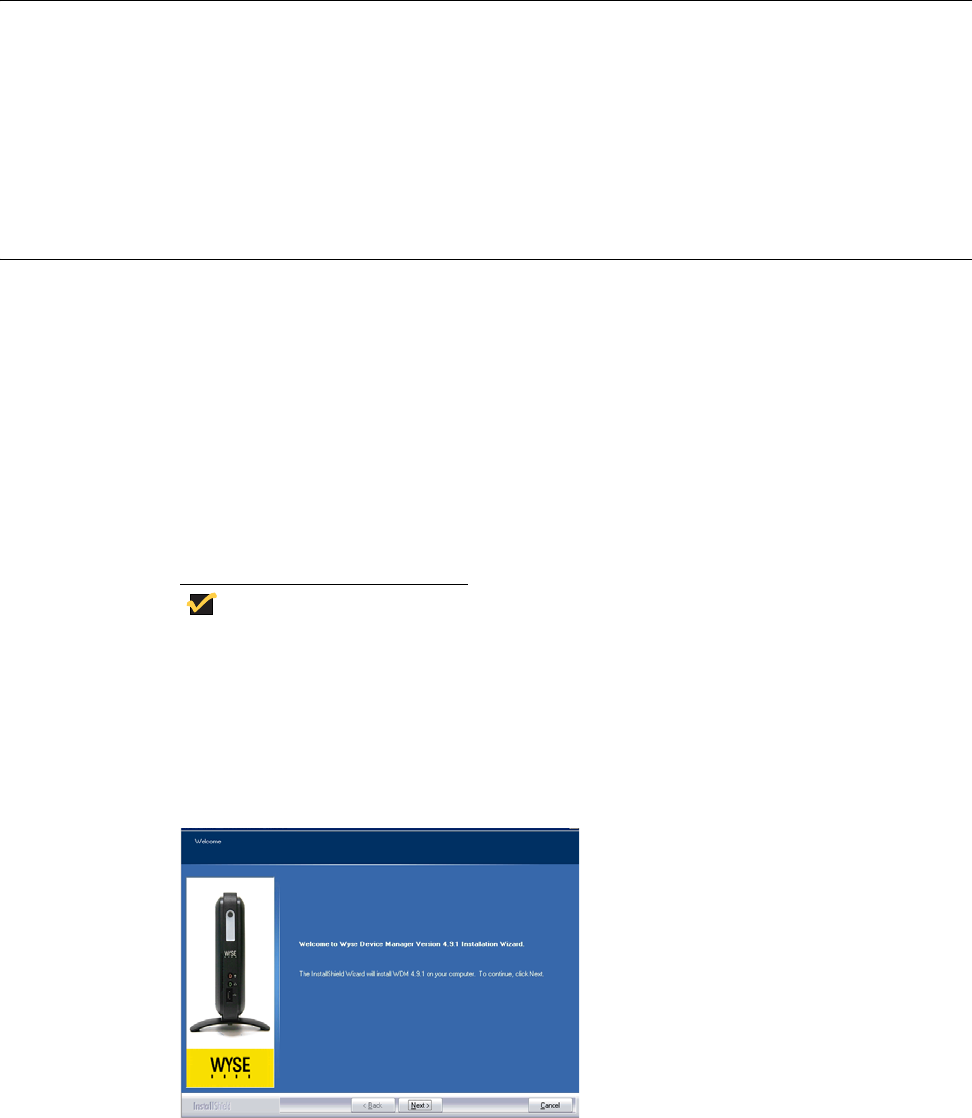
16 Chapter 4
About Evaluation Licensing
If you are installing WDM Enterprise Edition for evaluation, you must use an Enterprise
Evaluation License Key to install and use WDM for 30 days. To continue using WDM
beyond 30 days without interruption, be sure to purchase and activate a WDM Enterprise
Sales Key (as described in Administrators Guide: Wyse Device Manager
TM
) before your 30
day evaluation period ends (after 30 days of evaluation, you cannot use WDM until you
purchase and activate a WDM Enterprise Sales Key).
Installing or Upgrading Procedures (WDM Enterprise Edition)
The WDM Enterprise Edition installation wizard automatically detects whether a new
installation or an upgrade installation from is needed, and guides you through the process
(if you plan to install or upgrade WDM components on multiple machines using a Custom
installation, you will repeat some of the installation procedures in this guide according to
your environment design).
Use the following guidelines:
1. Download and extract the WDM Workgroup Edition files to a folder on the machine(s)
to which you will install WDM (for upgrades, these are the machine(s) on which you are
currently running WDM Enterprise Edition version 4.9.0 components).
Tip
The WDM Workgroup Edition files will automatically expand to a WDM
Enterprise Edition installation/upgrade when you apply your WDM Enterprise
Sales Key or Enterprise Evaluation License Key when prompted.
2. Double-click Setup.exe to open and use the InstallShield Wizard.
Figure 5 InstallShield Wizard - Enterprise Edition


















