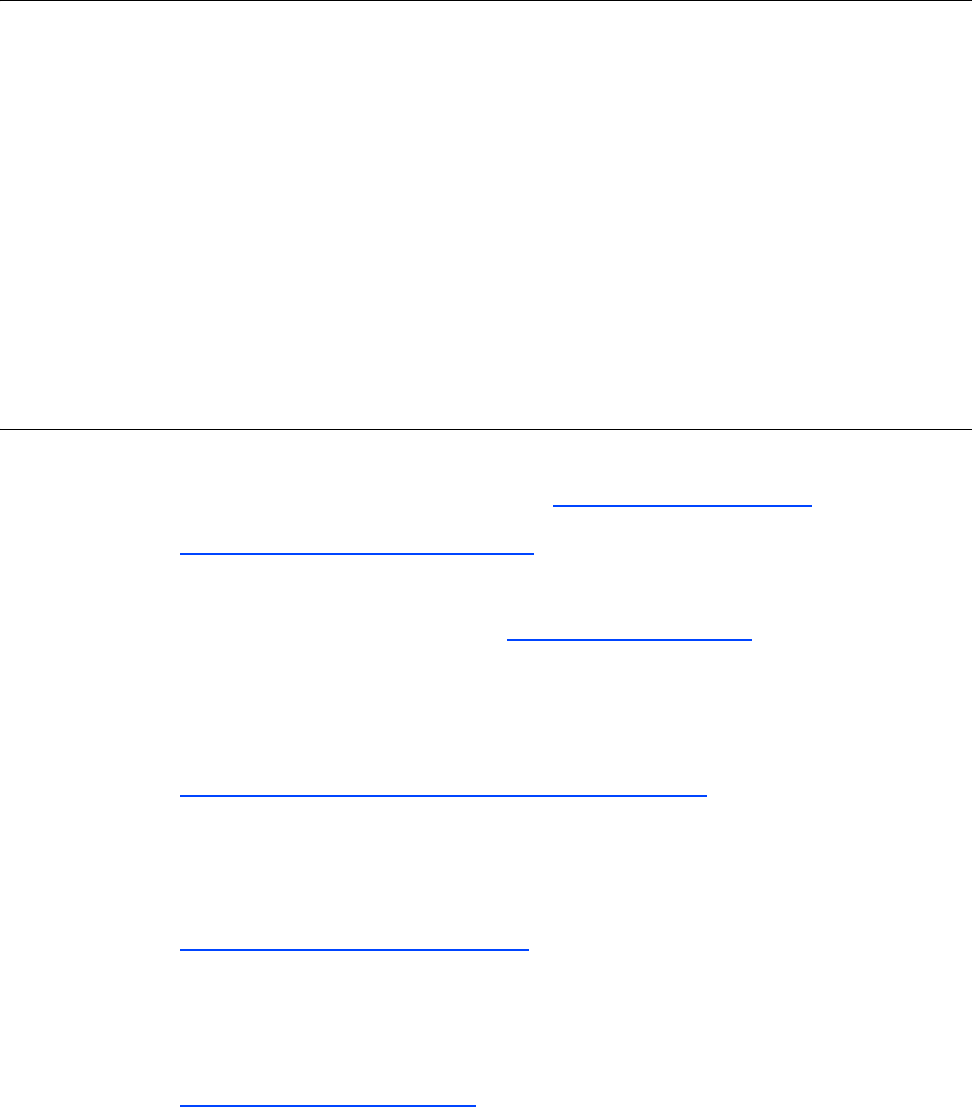
2 Chapter 1
About this Guide
This guide provides the step-by-step instructions you need to install and configure a WDM
environment. It also includes the requirements you must address before you begin the
installation procedures.
This guide is intended for experienced network administrators and Information Technology
professionals who have installed and configured Windows operating systems and
applications.
Finding the Information You Need in this Guide
You can use either the Search window or Find toolbar to locate a word, series of words, or
partial word in an active PDF document. For detailed information on using these features,
refer to the Help in your PDF reader.
Wyse Technical Support
To access Wyse technical resources, visit http://www.wyse.com/support. If you still have
questions, you can submit your questions using the Wyse Self-Service Center at
http://support.wyse.com/selfservice.html
or call Customer Support at 1-800-800-WYSE
(toll free in U.S. and Canada). Hours of operation are from 6:00 A.M. to 5:00 P.M. Pacific
Time, Monday through Friday.
To access international support, visit http://www.wyse.com/global
.
Related Documentation and Services
Wyse Device Manager features can found in the Wyse Device Manager Datasheet. It is
available on the Wyse Web site at:
http://www.
wyse.com/products/software/management/WDM.
Administrators Guide: Wyse Device Manager
TM
is intended for administrators of the WDM
system. It provides information and detailed system configurations to help you design and
manage a WDM environment.
Wyse Cloud Software is available on the Wyse Web site at:
http://www.wyse.com/products/software
.
Wyse Online Community
Wyse maintains an online community where users of our products can seek and exchange
information on user forums. Visit the Wyse Online Community forums at:
http://community.wyse.com/forum
.


















