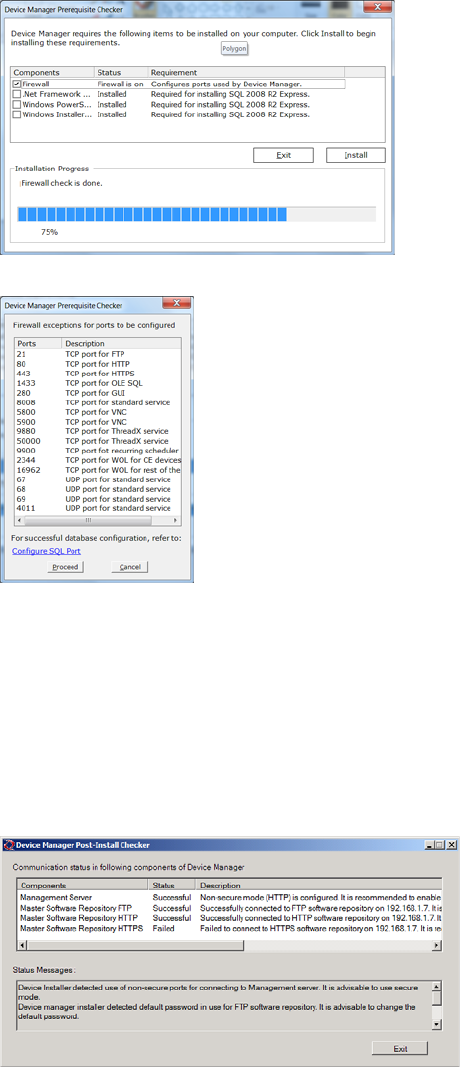
Installing or Upgrading WDM Workgroup Edition 13
• Be Sure to Carefully Follow the WDM Prerequisite Utility - It finds out what you
have and what you need, and then guides you through all the steps needed for your
environment.
• If You are Upgrading - Be sure to use the correct system administrator password
(SA Password) for the current installation of your WDM Workgroup Edition.
• Use FTP for Repository Communication - When selecting the protocol to use for
repository communication be sure to use FTP (HTTP is not supported for WDM
Workgroup Edition installations).
• Be Sure to Carefully Follow the Post-Install Checker Recommendations - The
WDM Post-Install Checker displays component status and provides
recommendations on matters such as security.
• Restart Your Computer after Installation is Complete - Select the Yes, I want to
restart my computer now option, remove any disks from their drives, and then
click Finish.
3. After installing WDM Workgroup Edition, it is best practice to activate your WDM
Workgroup Sales Key with an Activation Code at this time as described in "Activating
Your Sales Key." CAUTION: Although you have 30 days in which to activate your WDM
Workgroup Sales Key (after 30 days you cannot use WDM until you do activate it), it is
highly recommended to do so at this time, as you must perform the activation on the
server to which you installed the Administrator Console (MMC Snap-in).


















