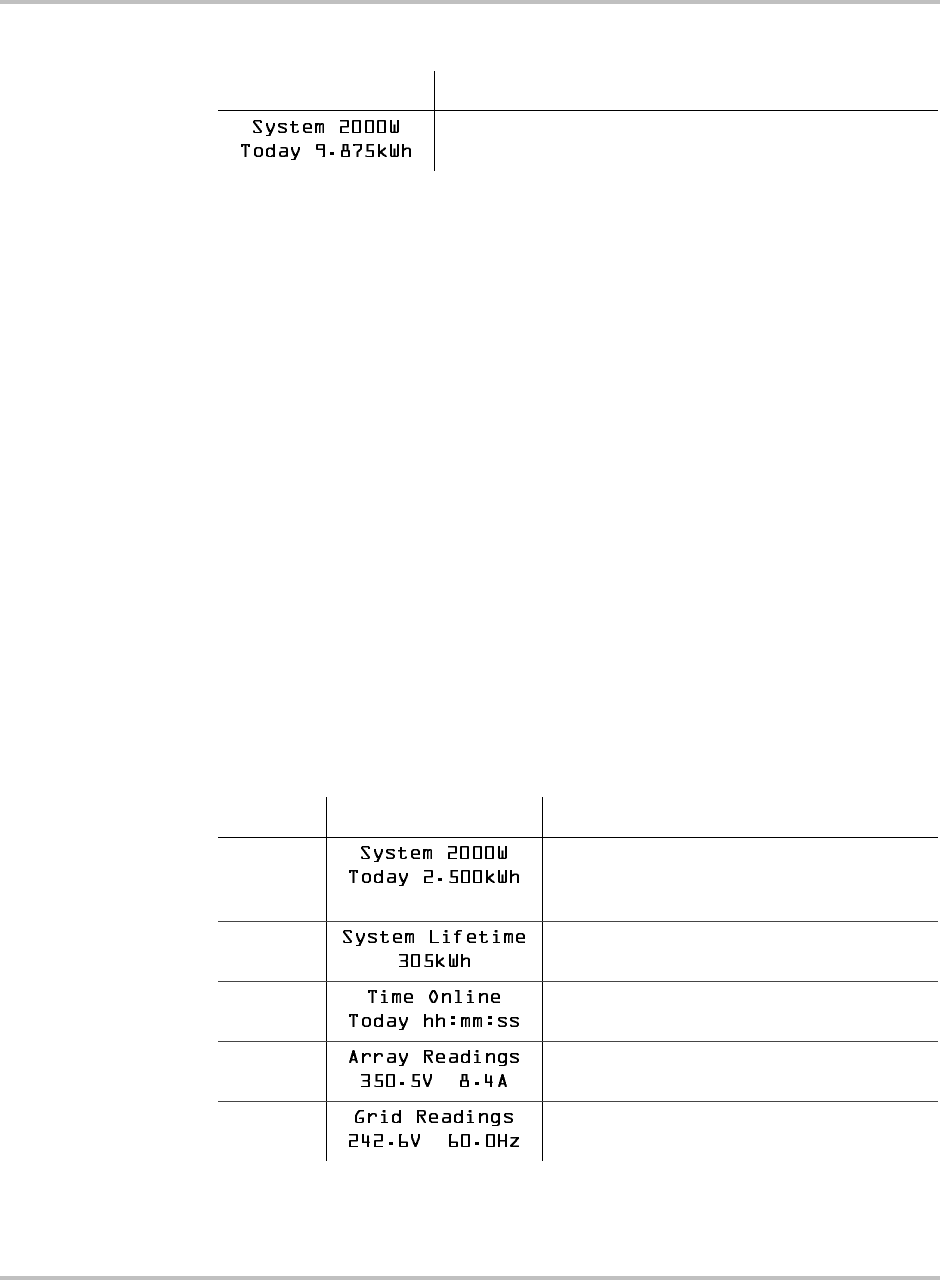
Monitoring the Inverter
5–4 975-0131-01-01
If there is sufficient energy from the PV array, this screen is displayed
continuously while the system is operating normally. In a multiple unit system
with communications cables properly connected, the power and cumulative
energy values displayed are for the entire system.
During low light conditions when the GT Inverter cannot produce any power, the
Normal Operation default screen flashes alternately (every two seconds) with the
Insufficient Solar Energy screen (see Table 5-10, “Special Message Screens” on
page 5–8).
More screens for all
systems
Besides the default normal operation display, more system information messages
can be viewed.
To view more Normal Operation information:
• Tap the Xantrex logo near the LCD to advance the display to the next screen.
Normal operation screens shown in Table 5-3 are displayed in the order given,
as you tap successively on the unit. They are common to all GT Inverter
systems, no matter how many units are installed.
If you continue to tap the unit, then the LCD continues to cycle through all of the
available normal operation screens. Each screen is displayed for a maximum of
30 seconds. If you do not tap again during that time period, then the LCD
backlight turns off and the display reverts to the default system message screen.
Table 5-2
Normal Operation Default Screen
Display Description
Power being produced by the system now.
Cumulative energy produced by the system today.
Table 5-3
Normal Operation Screens for All GT Inverter Units
Tap Display* Description
1st time
LCD backlight turns on for better readability
and default Normal Operation screen is
displayed.
2nd time
Lifetime energy produced by the GT Inverter
system.
3rd time
Length of time inverter has been online today, in
hours (hh), minutes (mm) and seconds (ss).
4th time
Immediate DC voltage and current readings
from the PV array.
5th time
Immediate AC voltage and frequency readings
from the Grid


















