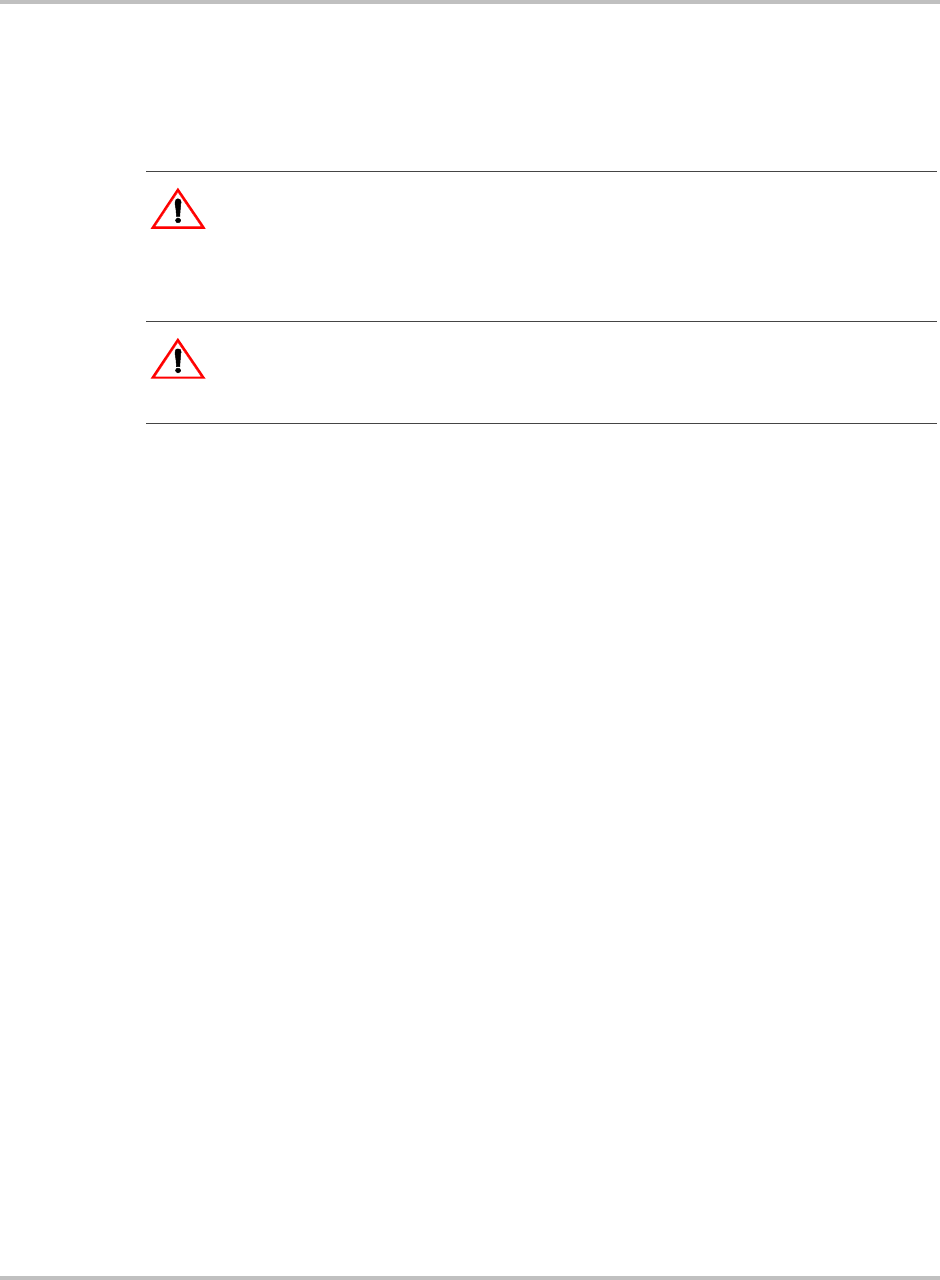
Maintenance and Troubleshooting
6–6 975-0131-01-01
Recommended tools:
• Insulated screwdriver
• Wire nut for PV NEGATIVE (–) wire
• 7 mm socket and small ratchet, or 7 mm open wrench.
To remove the inverter from the wiring box:
1. Turn OFF the breaker switches in the main utility service panel and the
AC/DC Disconnect switch on the GT Inverter. If possible, cover the PV arrays
with an opaque material.
2. Remove the covers from the wiring box and inverter front (described on
page 2–23 and page 3–2).
3. Using an insulated screwdriver, disconnect the PV NEGATIVE (–) wire from
the terminal block inside the inverter. Cap the wire immediately with a wire nut.
4. Disconnect the remaining AC, DC and communications wires between the
inverter and the wiring box, inside the inverter. Cap all disconnected AC and
DC wires with wire nuts.
5. Inside the inverter, remove the four nuts attaching the wiring box to the
inverter.
6. Lift the inverter off the mounting bracket, leaving the wiring box in place.
i
WARNING: Shock hazard
The inverter should only be removed from the wiring box when a replacement inverter is
immediately available. When replacing an inverter, ensure the AC/DC Disconnect switch
is locked (or otherwise secured) in the OFF position. Do not leave the top of the wiring
box exposed for extended periods of time.
WARNING: Shock hazard
Before replacing the inverter, turn OFF the breaker switches in the main utility service
panel and the AC/DC Disconnect switch on the GT Inverter.


















