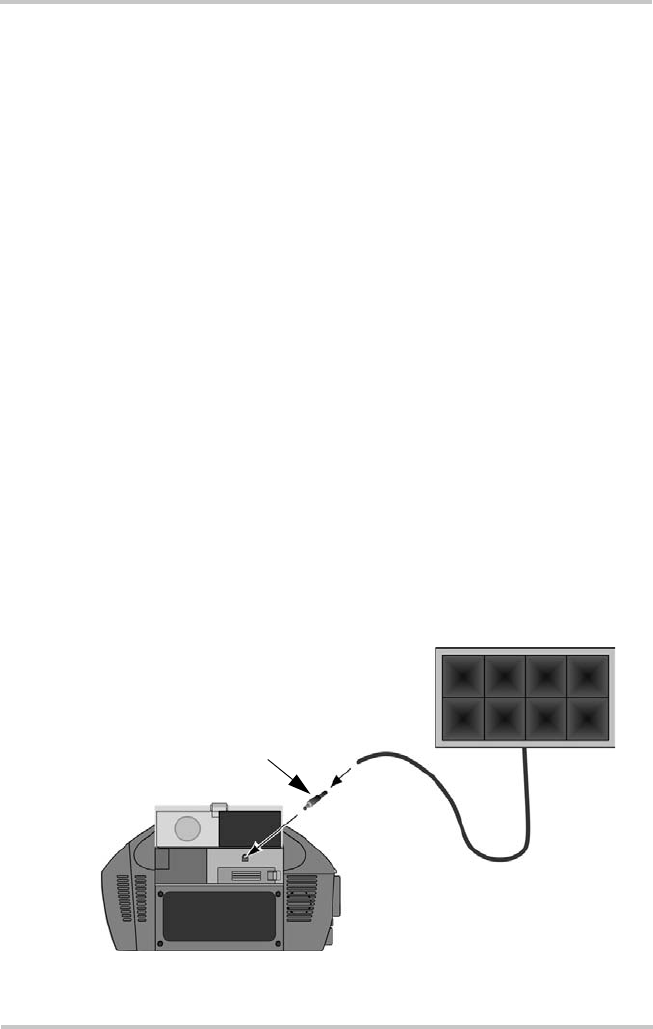
Recharging the XPower Powerpack Battery
975-0162-01-01 3-9
Recharging From a Solar Panel
Small, unregulated 12-volt solar panels can be used to charge
the XPower Powerpack through the AC Charger Input Socket
on the back of the unit. The solar panels must be rated to
produce a maximum of 2.5 amps (or 30 watts) maximum.
Some panels may already come with the appropriate
hardware. If not, you will need to purchase a standard
2.5 mm x 5.5 mm (0.10" x 0.217") ID DC Coaxial
Connector (barrel type) to mate with the AC Charger
Input Socket.
To connect the solar panel to the DC Coaxial Connector:
1. Connect the solar panel’s red positive (+) wire to the
coaxial plug’s inner contact.
2. Connect the solar panel’s black negative (–) wire to the
plug’s outer contact.
To recharge with a solar panel:
1. Connect the solar panel to the AC Input Socket on the
back of the unit.
2. Place the solar panel in direct sunlight.
It takes about 10 hours in direct sunlight to recharge the
XPower Powerpack from a 2.5-amp solar panel.
Figure 3-4
Charging with a Solar Panel
12-volt Solar Panel
(Unregulated)
2.5 amps or 30 watts
Maximum
Addi
t
i
ona
l
H
ar
d
ware
R
equ
i
re
d*
:
(*Might come with PV array. Does not come
with XPower Powerpack.)
Standard 2.5 mm x 5.5 mm
(0.10" x 0.217")
ID DC Coaxial Connector
(barrel type)
Back
≈ 10 hours
charge time.
975-0162-01-01_Rev-C.book Page 9 Friday, October 20, 2006 10:40 AM


















