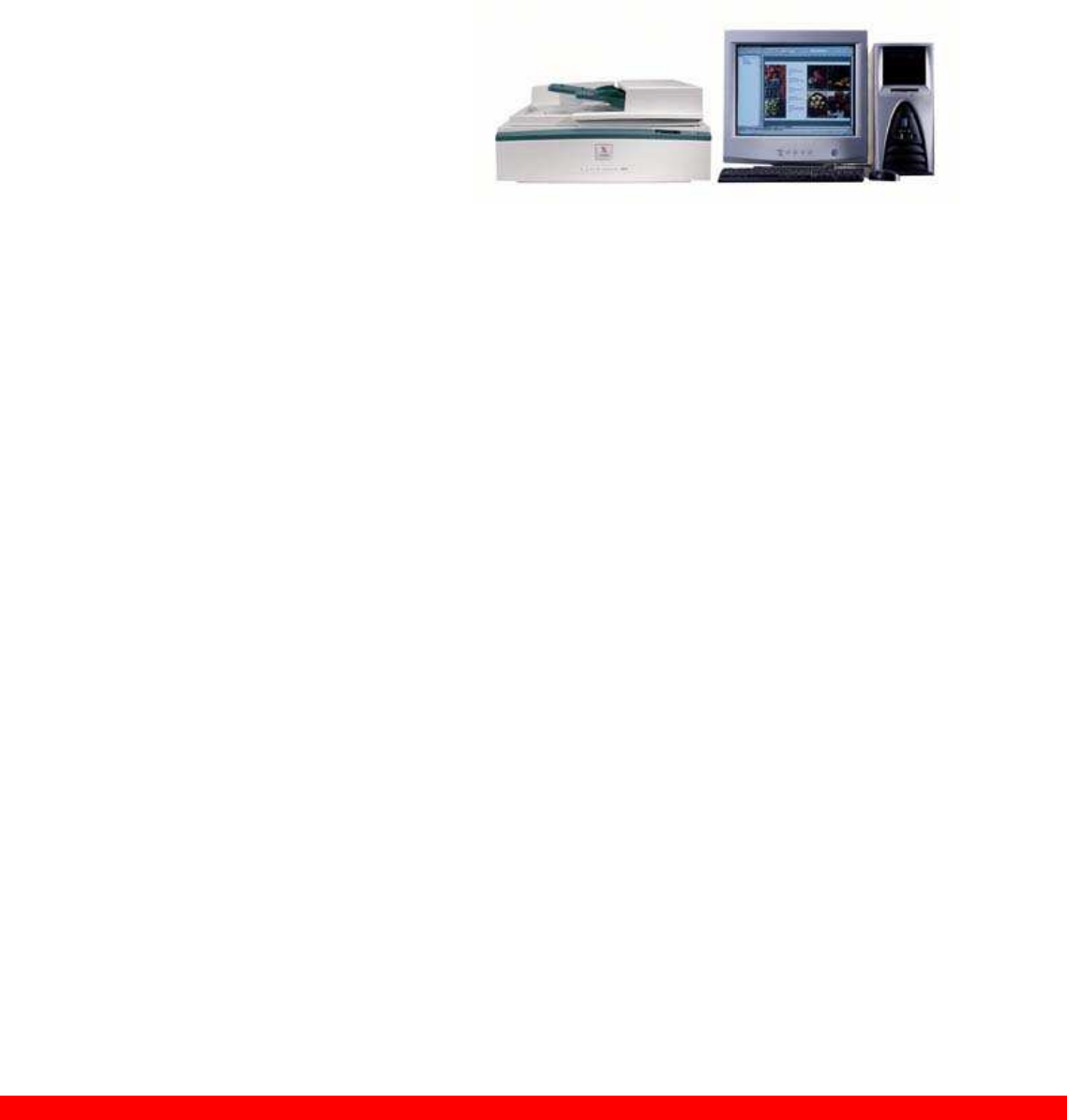
Xerox Nuvera™ 100/120 Digital Copier/Printer Customer Expectations Document
- 16 -
Product Specifications Overview by Sub-System
The following sections give more detailed descriptions of the capabilities and limitations of each of the major
system components.
FreeFlow Makeready, Web
Services and Process
Manager
Version 4.0 of FreeFlow Makeready, Web
Services and Process Manager is
available and provides full support for
Xerox Nuvera™ 100/120 Digital Copier/Printer image quality and job ticketing, as well as IQI (Image Quality
Interoperability).
Customers with earlier versions (prior to 3.0) of FreeFlow applications may need to upgrade since SPAR
support will not be available.
Earlier versions of DigiPath (3.X or below) have not and will not be changed to support the Xerox Nuvera™
100/120 Copier / Printer as a “targeted device”. DigiPath customers with earlier software releases will be
provided a “best case” print path utilizing an existing supported printer to optimize image quality.
• When scanning with the “Document Scan and Makeready” application, best Image Quality results will be
achieved using “Generic Write White” when submitting from DigiPath.
• When scanning with the “Scan and Print” application, best Image Quality results will be achieved using
“DT75/90” when submitting from DigiPath.
• When Image Quality is not a primary concern, select the DT6180 printer when submitting a job, for the
most comprehensive set of Job Ticket Attributes.
Jobs sent from these DigiPath units will have to be held and re-programmed to ensure correct job attributes.


















