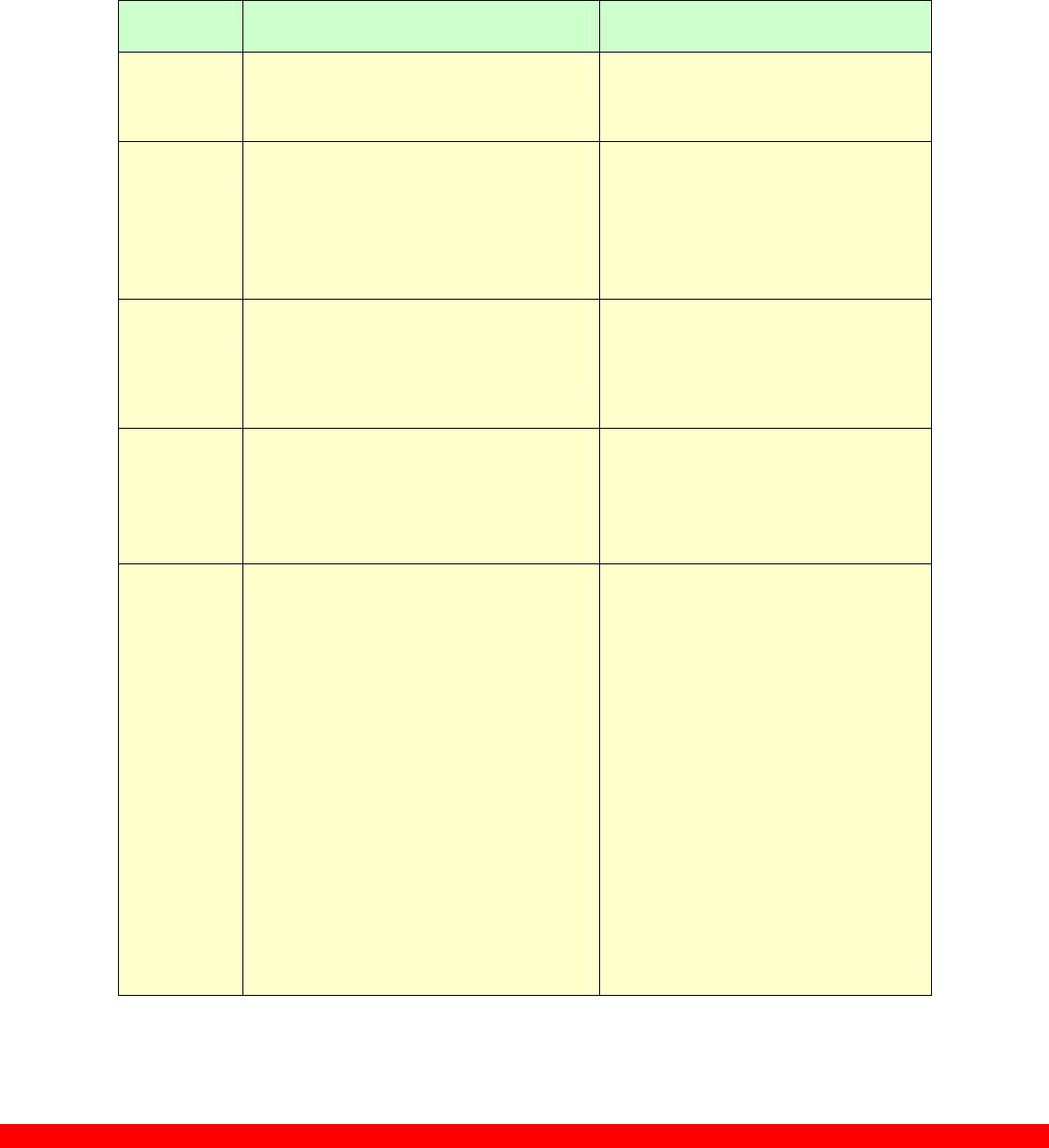
Xerox Nuvera™ 100/120 Digital Copier/Printer Customer Expectations Document
- 18 -
Network Connectivity
The Xerox Nuvera™ 100/120 Digital Copier/Printer supports industry standard network protocols and Page
Description Languages (PDL).
Item Xerox Nuvera™ 100/120 Digital
Copier/Printer
Comments
Connections
• Ethernet Interface (10/100/1000 BaseT)
− Licensed option
− Optional connection
− Token Ring is not natively supported
and requires a bridge box
Network
Protocols
• TCP/IP
• LPR
• IPP
• HTTP
• Novell (SPX,IPX)
• AppleTalk
• SNMP
− Protocols available with Ethernet
license
Scan to
Network Save
• SMB
• FTP
• Secure FTP
• NFS
− Set up Instructions for Scan To File
with NFS (Network File System) can
be found in the Xerox Nuvera100/120
Digital Copier/Printer Hints & Tips
(701P25530)
PDLs
• Adobe PostScript Level 3
• Adobe PDF
• HP/PCL 5e & PCL6
• TIFF
• Multi-Page TIFF
• ASCII
− PCL is bundled with the Network
licenses in order to support ASCII
printing
Document
Submission
• Microsoft Windows 95,98,ME, NT4.0, 2000, XP
Printer Drivers
• Apple Macintosh OS8, OS9, OSX Printer
Drivers
• Sun Microsystems Solaris 2.6, 7.x, 8.x , 9.0 , 10
• Linux 2.x
• Xerox FreeFlow
TM
Print Manager for direct PDL
submission from clients (see previous section)
• Xerox Web User Interface
− Windows 95, 98, and ME are
supported via PPD only.
− WHQL (Windows Hardware Quality
Lab) certified for the PostScript and
PCL 6 drivers.
− Drivers are available for download
from the Xerox.com web site.
− Mac OS X Classic Mode supports the
drivers and FreeFlow™ Print Manager
− Mac OS X version 10.2.6 and above
will support FreeFlow™ Print Manager
− Mac OS X version 10.3 and up will
support drivers natively in a future
software release
− PPD files and FreeFlow™ Print
Manager for Solaris and Linux use.


















