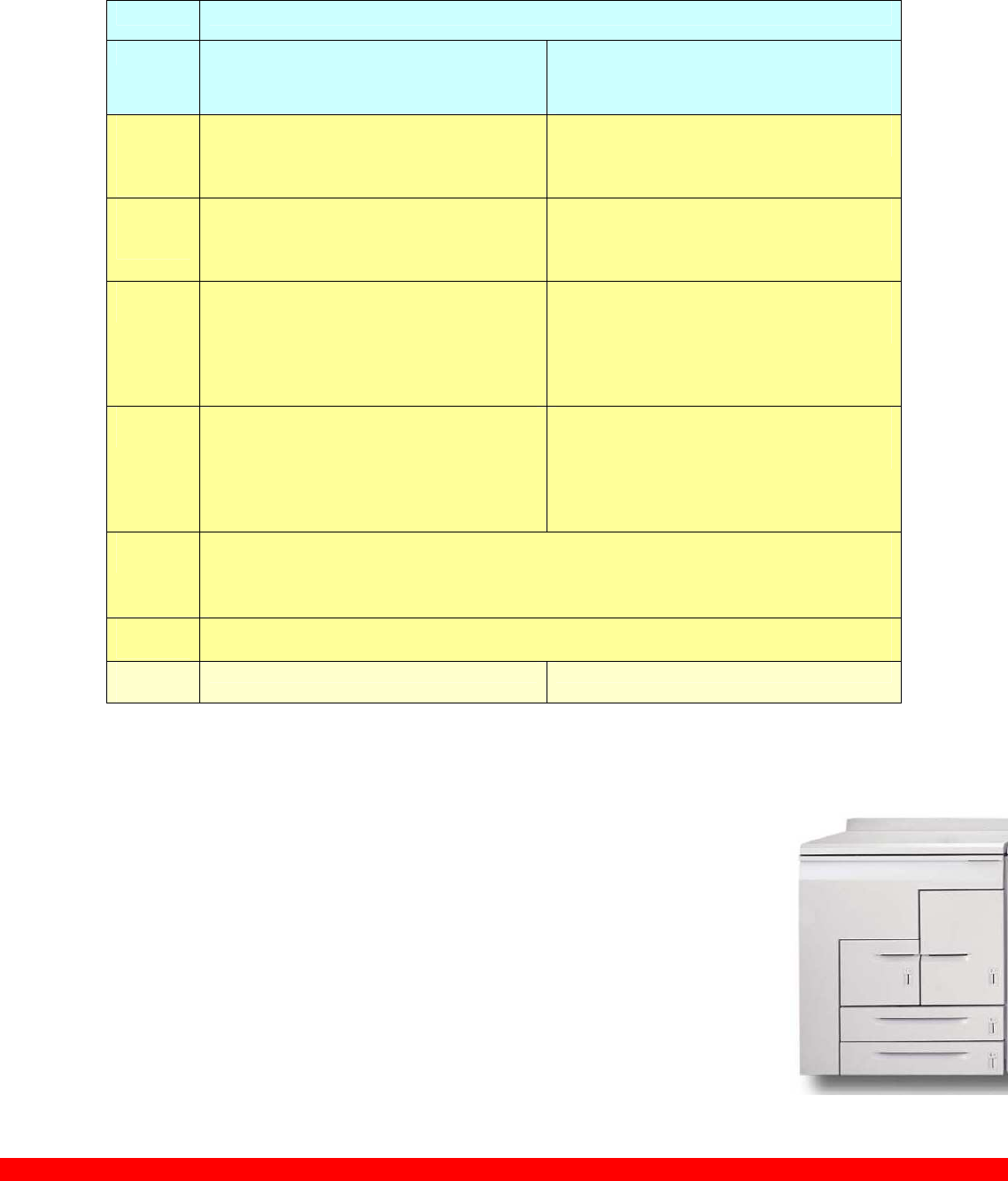
Xerox Nuvera™ 100/120 Digital Copier/Printer Customer Expectations Document
- 24 -
Sheet Feed Module (SFM)
Item Xerox Nuvera™ 100/120 Digital Copier/Printer
Sheet Feed Module (SFM)
4 Tray
Large Format
Sheet Feed Module (LFSFM)
2 Tray
Capacity
20 lb bond
(75 gsm)
• Paper Input Capacity: 5800 sheets
--Tray 1: 1,600 sheets
--Tray 2: 3,100 sheets
--Trays 3 & 4: 550 sheets each
• Paper Input Capacity: 3200 sheets
--Trays 1 & 2: 1,600 sheets
Capacity
80gsm,
0.105 mm
• Paper Input Capacity: 5565 sheets
--Tray 1: 1505 sheets
--Tray 2: 3020 sheets
--Trays 3 & 4: 520 sheets each
• Paper Input Capacity: 3010 sheets
--Trays 1 & 2: 1505 sheets
Minimum
Size
• Trays 1 & 2
--Feed Direction: 5.5 inches (140 mm)
--Across Feed Direction: 8.0 inches (203 mm)
• Trays 3 & 4
--Feed Direction: 7.17 inches (182 mm)
--Across Feed Direction: 8.0 inches (203 mm)
• Trays 1 & 2
--Feed Direction: 7.17 inches (182 mm)
--Across Feed Direction: 8.0 inches (203 mm)
Maximum
Size
• Trays 1 & 2
--Feed Direction: 9.0 inches (229 mm)
--Across Feed Direction: 12.6 inches ( 320 mm)
• Trays 3 & 4
-- Feed Direction: 18.5 inches (470 mm)
--Across Feed Direction: 12.6 inches (320 mm)
• Trays 1 & 2
-- Feed Direction: 18.5 inches (470 mm)
--Across Feed Direction: 12.6 inches (320 mm)
Media
Types
• Bond, Bristol, cover, index, offset, recycled, vellum, tabs and Mylar tabs, transparencies, carbonless,
labels, Never-Tear
• Booklet envelopes: 6” x 9”, 7” x 10”, 162mm x 229mm (C5), 178mm x 254mm
• Catalog envelopes: 6” x 9”, 7” x 10”, 162mm x 229mm (C5), 178mm x 254mm
Input
Weight
• Uncoated: 16 lb bond to 120 lb index (56 gsm to 220 gsm)
• Does not support coated stocks – image quality and performance (jams) maybe degraded
Feeding
System
Air shuttle Air shuttle
COMMENTS.
• Auto tray switching & Load while run capability are supported. Do not open trays when the “Drawer in Use” light is lit.
• Statement tabs can only be output to the Top Tray in the finisher; they cannot be output to the Main
Stacker.
• Booklet Envelopes should be fed with flaps closed and on long edge; flap side down.
• Catalog Envelopes should be fed with flaps open, towards operator, with glue side down..
• Trays do not feed to empty. When a feeder empty message is displayed, there could be as much as 80
sheets of stock remaining in the feeder tray (based on 20 lb. bond / 75 gsm). This is to maintain the best
possible reliability in the feeder mechanisms.
• The use of Xerox media as listed earlier in this document is recommended. Because there is a difference
in technology between offset and digital printing, there is a difference in media properties required for
optimum performance with each technology. Xerox papers and specialty media are digitally
optimized (paper specs - smoothness, formation, electrical properties, etc., for optimal image quality,
toner adhesion and performance, and also precision sheeted - less contamination, better registration
for use in Xerox digital equipment.
• A second Sheet Feed Module (4-tray or 2-tray) can be installed in tandem with (and after) the standard
4-tray Sheet Feed Module.
4-Tray SFM


















