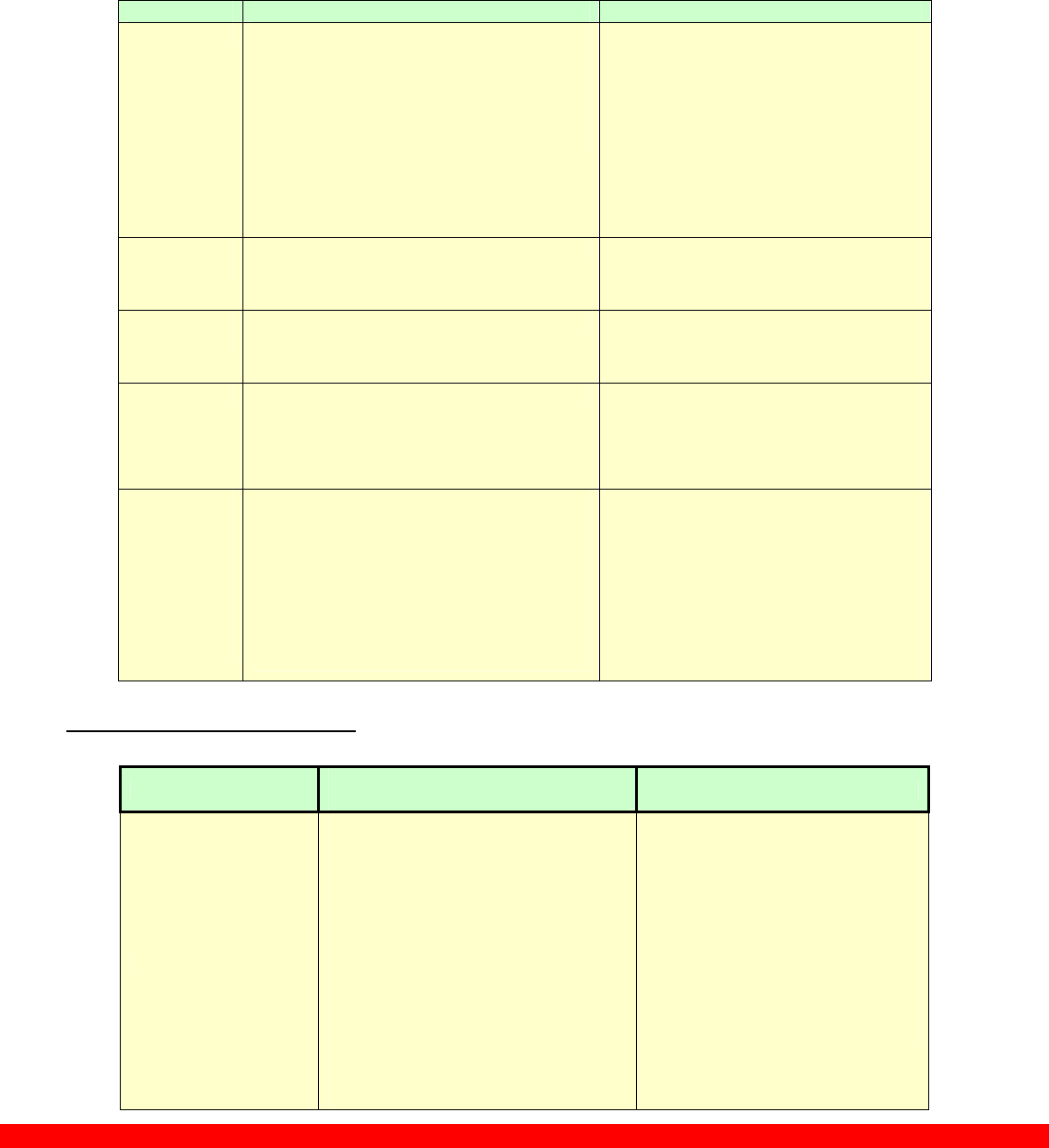
Xerox Nuvera™ 100/120 Digital Copier/Printer Customer Expectations Document
- 27 -
Printer Module
Xerographic monochrome (black and white) print engine. The printer utilizes a Discharged Area
Development (DAD) system, often referred to as “write black”.
Item Xerox Nuvera™ 100/120 Digital Copier/Printer Comments
Image Format
• Maximum image area
12.6” x 18.5”
(320mm x 470mm)
• All sheets will have a default 3 mm (0.12 in.)
border without printing, regardless of sheet
size.
• Default border can be set to 0 mm, or
Lead Edge Erase only by the SA;
however some image quality degradation
may occur up to 6mm from the edge.
Also, some paper handling degradation
may occur, leading to an increase in the
number of jams.
Printer
Resolution
4800 x 600 dpi
No matter what resolution images are “ripped”
at, the printer uses hardware imaging process
to print them at 4800 x 600 dpi.
Fuser
Temperature
374° F (190° C) - when printing
Users may select enhanced permanence for
heavyweight paper by means of the User
Interface.
Registration Translating Electronic Registration Benchmark registration system holds image to
sheet alignment at +/- .65mm per side AND
front-to-back on Letter/A4 size papers;
+/- .75mm per side AND front-to-back on
Tabloid/A3 size papers.
Pitches on
Photoreceptor
Belt
Paper
dimensions
along process
direction
5 5.5” ≤ Paper Size ≤ 9.0”
(139.7mm ≤ Paper Size ≤ 228.6mm)
4 9.0” < Paper Size ≤ 11.7”
(228.6mm < Paper Size ≤ 297.2mm)
3 11.7” < Paper Size ≤ 17.0”
(297.2mm < Paper Size ≤ 431.8mm)
2 17.0” < Paper Size ≤ 18.5”
(431.8mm < Paper Size ≤ 469.9mm)
5 pitch mode produces 120 ppm (100)
4 pitch mode produces 96 ppm (80)
3 pitch mode produces 72 ppm (60)
2 pitch mode produces 48 ppm (40)
Image Quality Expectations
Image Quality Parameter
Xerox Nuvera™ 100/120 Digital
Copier/Printer
Comment
Image Uniformity
The Xerox Nuvera™ 100/120 Digital
Copier/Printer is designed to render tints
with a high degree of uniformity, and
produce vignettes, sweeps and gradients
that are smooth and even.
Sophisticated design prevents unwanted
process speed variations that plague
lesser digital printing systems with
banding problems.
Half-toning algorithms and customized
halftone dot designs take full advantage
of the printer’s high addressability
imaging system to render incredibly
sharp, detailed images.
The most discriminating judges of
print quality may occasionally
perceive a degree of mottle in large
uniform flat tints.
Extremely high humidity, low
document area coverage or papers
with poor formation can exacerbate
mottle.


















