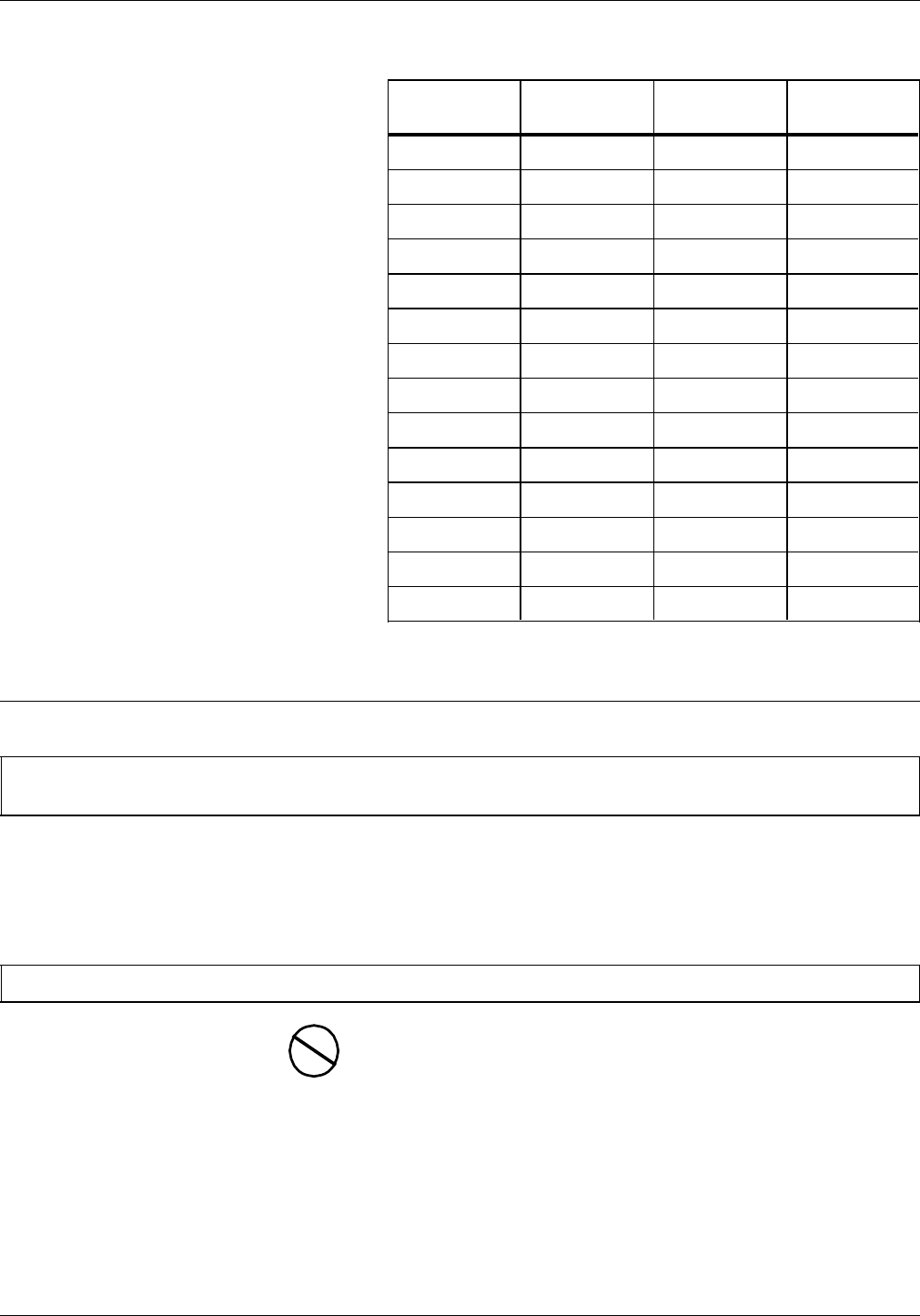
CONFIGURATION AND RESOURCE UTILITY (MVS)
Table 7-1. 3816 emulation fonts
Font name Font name Font name Font name
FONT0003 FONT0060 FONT0112 FONT0253
FONT0005 FONT0066 FONT0155 FONT0254
FONT0011 FONT0068 FONT0159 FONT0281
FONT0012 FONT0069 FONT0160 FONT0290
FONT0018 FONT0070 FONT0162 FONT0751
FONT0019 FONT0071 FONT0163 FONT1051
FONT0038 FONT0072 FONT0173 FONT1053
FONT0039 FONT0084 FONT0175 FONT1056
FONT0040 FONT0085 FONT0204 FONT1351
FONT0041 FONT0086 FONT0229 FONT1653
FONT0042 FONT0087 FONT0230 FONT2103
FONT0043 FONT0108 FONT0244 FONT4555
FONT0044 FONT0110 FONT0245 FONT000A
FONT0046 FONT0111 FONT0252
Loading fonts
Load one font at a time, by entering the following command:
==> TSO EXEC ’XMRP.V1R2M1.CLIST(LDXRXFNT)’ ’<
font name
> <
printer
destination
>’
Replace <font name> with the name of the font to load. The
valid names are listed in Table 7-1. Replace <printer
destination>
with the JES remote id set up for the Xerox printer.
The following is an example for loading font FONT0003 to
remote 221:
==> TSO EXEC ’XMRP.V1R2M1.CLIST(LDXRXFNT)’ ’FONT0003 RMT221’
CAUTION: If you are sending a Restore Factory Default (RSTFCT)
via the Configuration Utility or using the FSL X3 command and
have downloaded fonts to the printer, the mapping tables to the
GFIDs are lost. You must download the fonts again.
XEROX MRP FAMILY COAX COMMAND REFERENCE 7-7


















