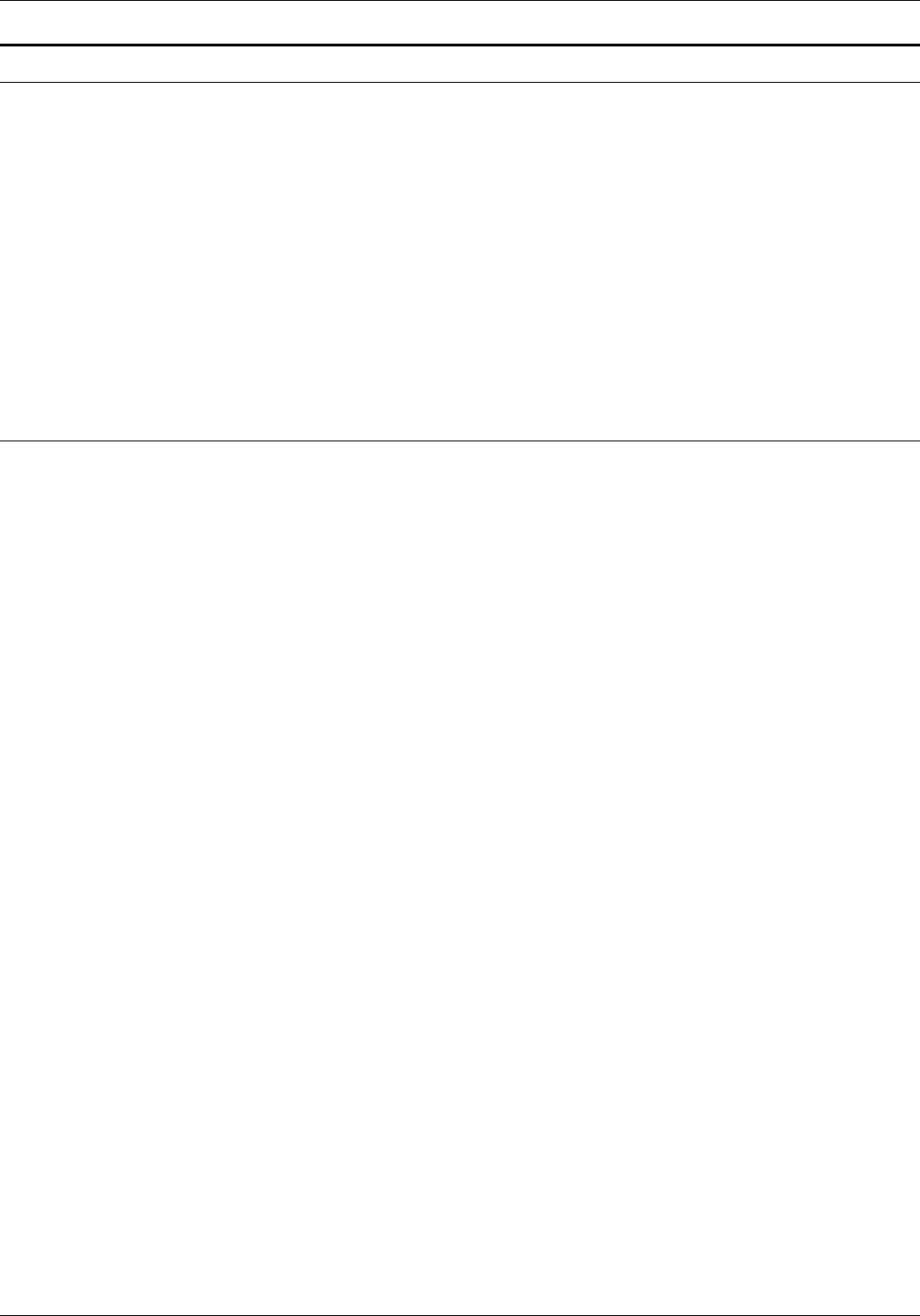
FORMS UTILITY FOR THE COAX ENVIRONMENT
Merging variable data with a single form (macro)
Before instructing the printer to start merging variable data with a
macro that is already residing in the printer's memory, some
setup commands must be sent.
The printer must be instructed about the page orientation, page
size and paper source if the user does not want to use the
default settings of the printer. These commands cannot be
embedded into the macro definition because the printer will not
allow them. Also, they cannot be embedded into the form
preceding the macro definition because of the possibility of
multiple page forms, or downloading of a macro for later use
causing a change in printer operation.
Note: The form (macro) to be used must be downloaded to the
printer prior to invoking that form.
Overlay command
The automatic overlay command will enable every page to have
the same form until the end of the variable data is reached or
when the overlay command is disabled. The following PCL
commands must be placed in hexadecimal value at the beginning
of the variable data file. For example, a macro with an ID #1 and
an enable overlay command will have the following escape
sequence:
Esc&f1Y 1B26663159 (hexadecimal value)
Esc&f4X 1B26663458 (hexadecimal value)
This is an example of a variable data file (VARDATA2) on the IBM
Host. It sends to the printer the PCL macro ID #1 and the
overlay command prior to the data. After the last line of data, the
macro ID #1 (Esc&f1Y) and disable macro overlay command
(Esc&f5X) is issued. &&??<SPACE> resets the Escape character
to NONE.
&&??%%%1B266631591B26663458%&&??<SPACE>
This is variable data, LINE 1.
LINE 2.
LINE 3.
LINE 4.
•
•
•
LINE N.
&&??%%%1B266631591B26663558%&&??<SPACE>
XEROX MRP FAMILY COAX COMMAND REFERENCE I-7


















