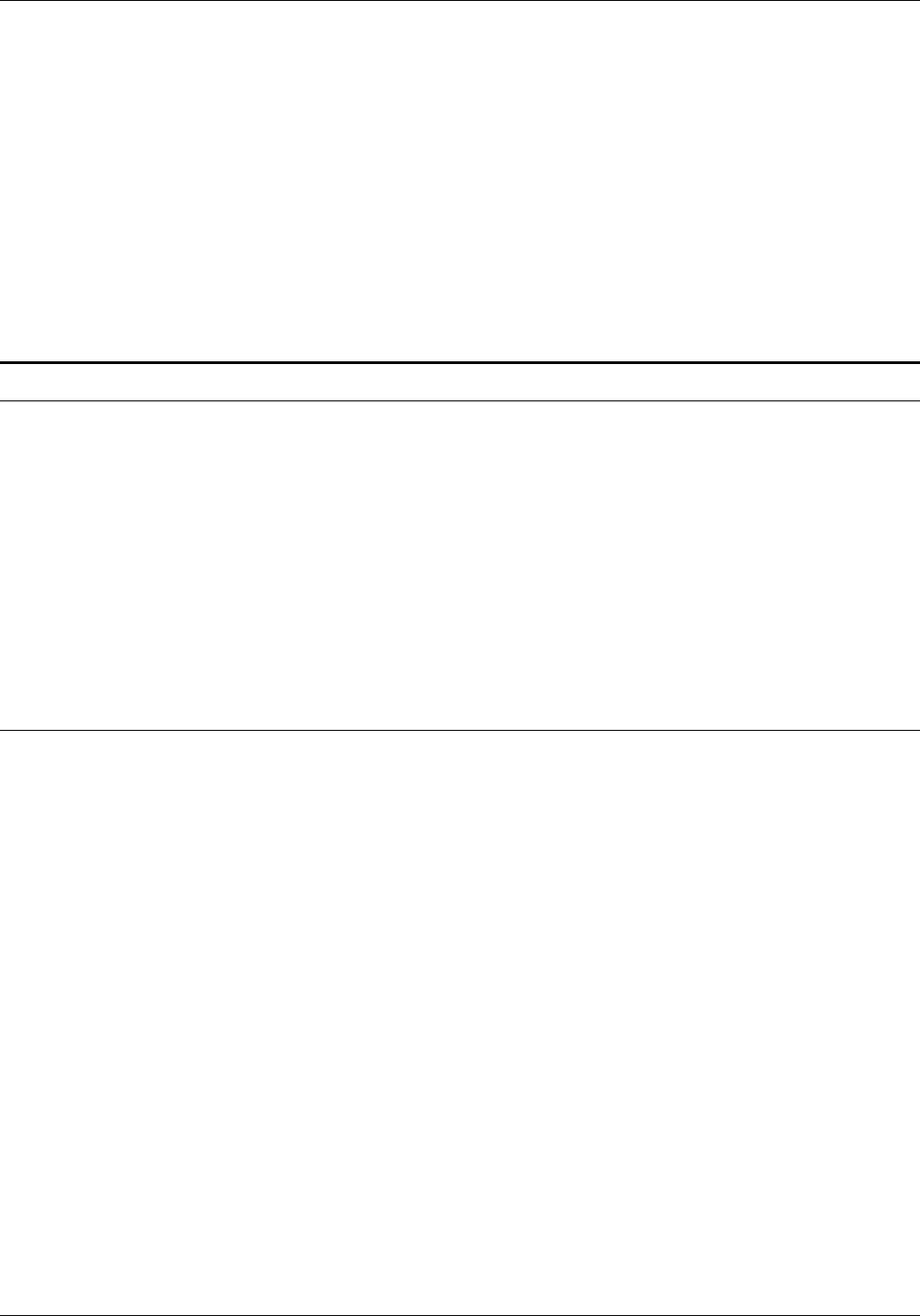
FORMS UTILITY FOR THE COAX ENVIRONMENT
There are PCL commands that cause a conditional page eject.
That is, a page is ejected if there is any printable data in the print
buffer. A PCL macro will be affected by the following conditional
page eject commands:
• Reset (EscE)
• UEL (Universal Exit Language) (Esc%-12345X)
• Flush All Pages (Esc&r#F)
• Page Length (Esc&l#P)
• Page Size (Esc&l#A)
• Orientation (Esc &l#O)
• Paper Source (Esc&l#H)
• Form Feed (Hexadecimal value: 0C)
• Output Bin Selection (Esc&l#G)
Using FormFixC to create macros
If a PCL form is designed from a PC-based application package
(Lytrod, Elixir, Delrina FormFlow, etc.) and is not yet a macro, it
can be created into a macro by using the FormFixC Utility, which
does the following:
• It encapsulates a PCL form with a macro ID# (Esc&f#Y)
selected by the user and a start macro definition (Esc&f0X) at
the beginning of the form.
• It places a stop macro definition (Esc&f1X) and makes the
macro permanent (Esc&f10X) at the end of the form.
• And finally, FormFixC searches for the conditional page eject
commands and deletes them from the form.
Installing FormFixC
Insert the diskette titled Xerox 42xx/MRP Forms Utility - Coax
into the disk drive (this procedure assumes you are using the 'B'
drive.) Its contents should include:
• FORMFIXC.EXE
• FORMFIXC.SYS
• READMECX.DOC
Installing FormFixC 1. Create a directory under the C: drive called FORMFIXC:
C:>md formfixc
2. Change to the FormFixC directory:
C:>cd formfixc
3. Copy the three files from the FormFixC package to the newly
created directory:
C:\FORMFIXC>copy B:*.*
I-4 XEROX MRP FAMILY COAX COMMAND REFERENCE


















