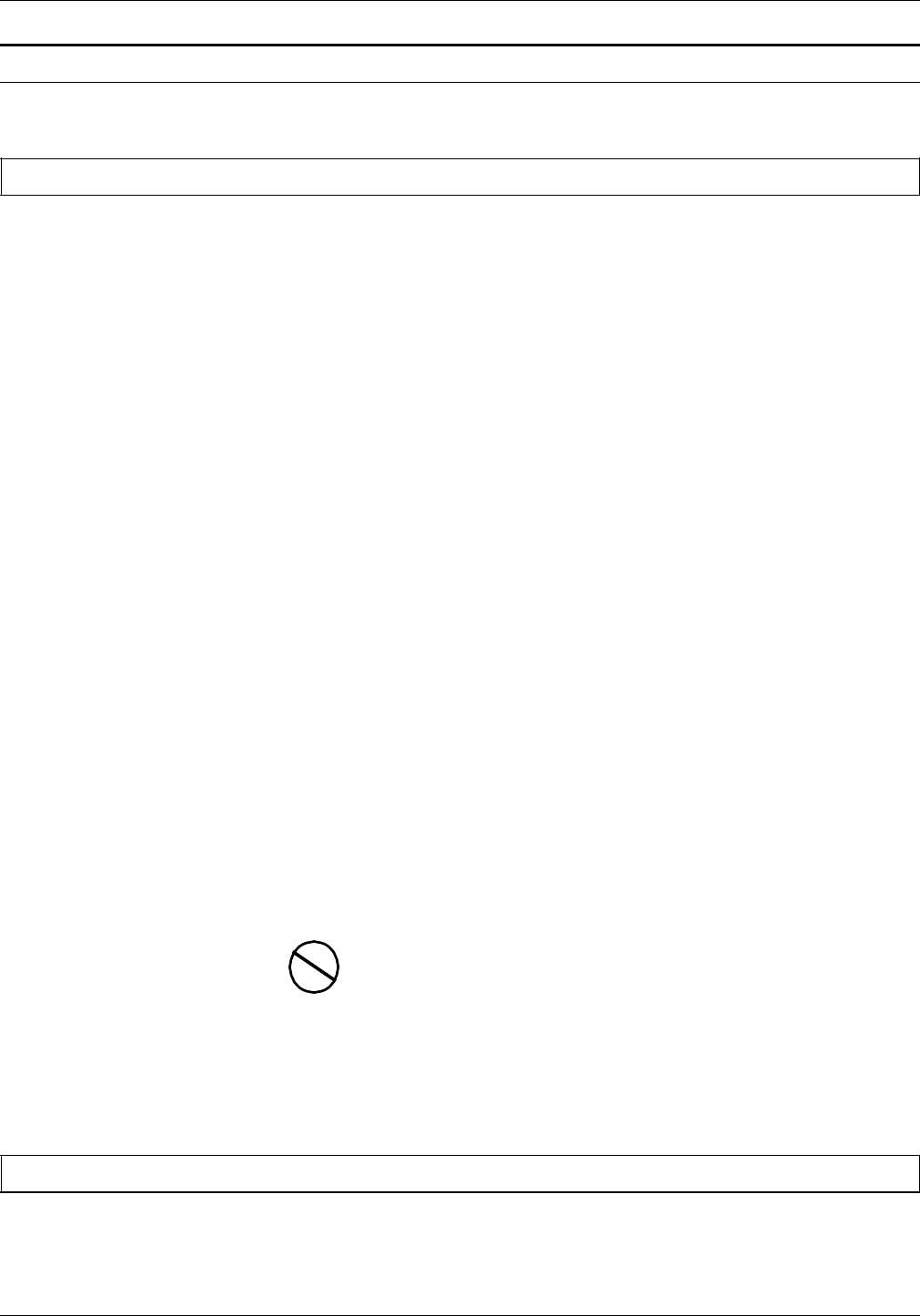
CONFIGURATION AND RESOURCE UTILITY (MVS)
Creating a configuration file
Enter the following command to invoke the create configuration
screen:
==> TSO EXEC ’XMRP.V1R2M1.CLIST(CRTCFGD)’
To create a configuration file, enter the values or use the default
for each option shown on the screen. The value typed for NAME
OF CONFIG DESCRIPTION becomes the member name of the
configuration file when it is saved in the XMRP.V1R2M1.CFGDLIB
ISPF library.
The NON-SCS PRINT IMAGE options, NLSBOTH, NLS, TSI, and
TSIBOTH, correspond to the following FSL Y27 of 0, 1, 2, 3,
respectively.
You can specify FSL commands not shown on the screen in a
user-created FSL file. User-created FSLs should reside in a library
separate from the configuration descriptions. However, the
library attributes should be identical to the library,
XMRP.V1R2M1.CFGDLIB ISPF. The utility provides a library,
XMRP.V1R2M1.UCRTLIB, to store user created FSLs. Use the
EDIT option of the ISPF primary option menu to perform the
create and edit functions.
The value typed for NAME OF USER-CREATED FSL corresponds
to the location of the user-created FSL file. When the
configuration file is saved, the user-created FSL is appended to it.
If an invalid “User Created FSL” member is entered, an MVS
Utility message is displayed:
“LSCX504 WARNING ERRNO = ENFOUND GENERATED IN
FOPEN CALLED FROM LINE XXX OF UCRTOPEN (MAIN), OFFSET
00005A PDS MEMBER NOT FOUND: XXXXXXXX
INTERRUPTED WHILE: OPENING FILE ”ddn:UCRT”
Press the <Enter> key to return to the MVS utility screen, which
displays the message:
“. . . . . data set not available”
Key in a valid data set and member name. Press <Enter> to
save the configuration description.
CAUTION: If the user-created FSL needs to be modified after
creating the configuration file, the configuration file does not
reflect the changes made in the user-created FSL until you modify
the configuration file. See the section in this chapter, “Modifying
and loading a configuration file.”
In the next example, the member MYFSL is located in the library
XMRP.V1R2M1.UCRTLIB.
If you are not logged on to the account that owns the member,
enter the FSL location as follows with single apostrophes:
NAME OF USER-CREATED FSL = = => ’XMRP.V1R2M1.UCRTLIB(MYFSL)’
XEROX MRP FAMILY COAX COMMAND REFERENCE 7-13


















