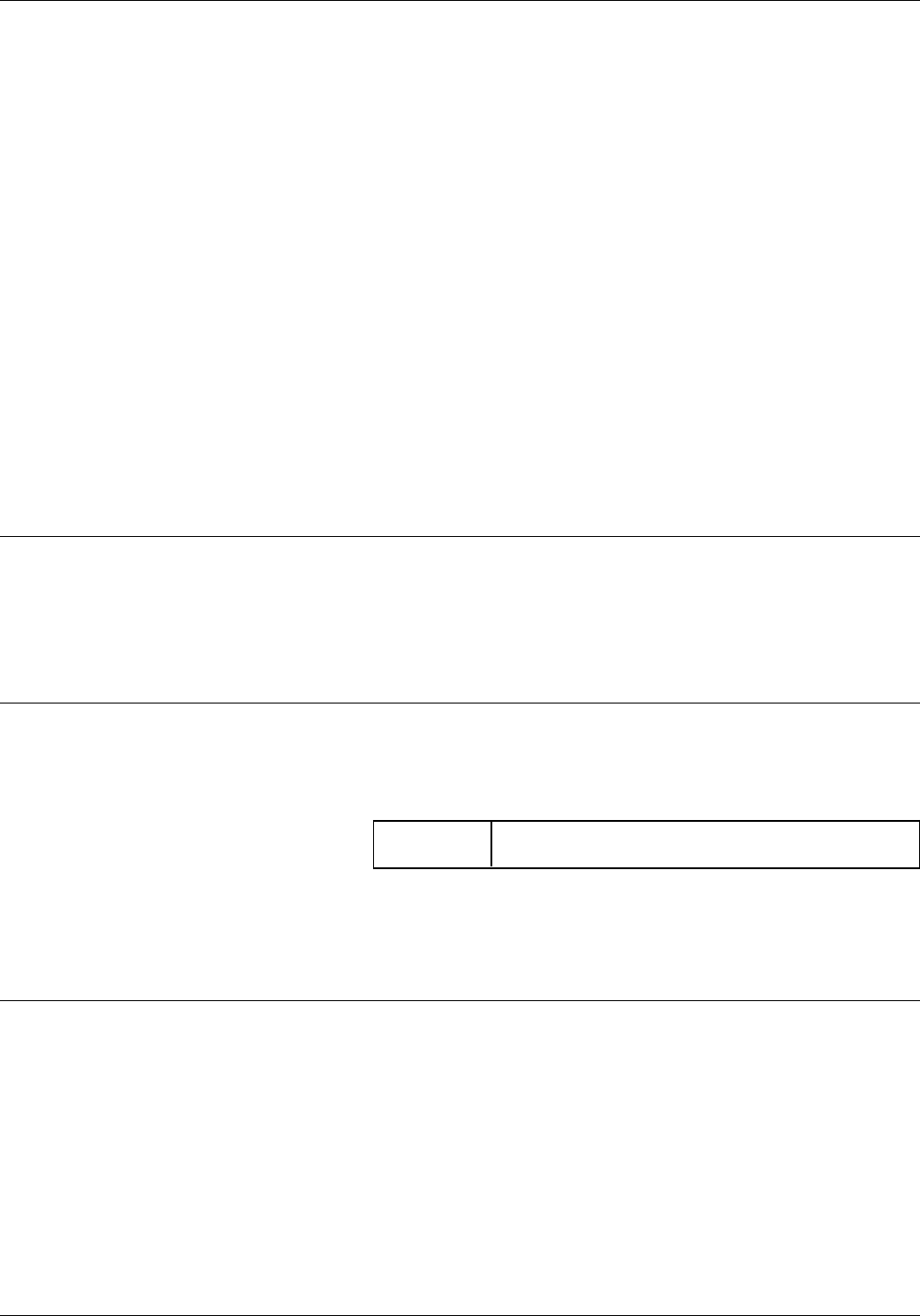
FUNCTION SELECTION VIA LINE (FSL) COMMANDS
Programming a string where the ID number is marked with an '*'
causes the I/F to change to USER mode and all default strings are
disabled except where marked with a '+'.
To return to AUTO mode for a particular USER mode string
(marked *) the string is defined with no parameters.
Example 1 @Y62, 103, 1B’&1#C’@ Defines 6 LPI
@Y62, 104, 1B’&1#C’@ Defines 8 LPI
@Y62, 102, 1B’&1#C’@ Defines 4 LPI
@Y62, 112, 1B’&k#H’@ Defines 10 CPI
@Y62, 113, 1B’&k#H’@ Defines 12 CPI
@Y62, 114, 1B’&k#H’@ Defines 15 CPI
@Y62, 130, 1B’(s3B’@ Begin Bold
@Y62, 131, 1B’(s0B’@ End Bold
@Y62, 132, 1B’&d0D’@ Begin Underscore
@Y62, 133, 1B’&d@’@ End Underscore
To disable a string, end the FSL after the string number. Refer to
example 2.
Example 2 @Y62, 130@ disables string number 130.
Y71—Create Translate Table
@Y71,<table number>@
Although all translate tables are created at power up, this
function is only included due to compatibility with older
products and is ignored.
Y72—Reset Translate Table
@Y72,<table number>@
Clears translate table changes, deletes a specified translate table,
and resets translate tables to default.
<table
number>
Number that clears the indicated translate table
change to preserve memory in ranges 1 to 8
Example @Y72, 2@ resets Table 2.
Y73—Select Translate Table
@Y73,<table number>@
Causes the specified translate table to become active. To modify
a table, it must be active. The translate tables are illustrated in
tables A-1 through A-8 in the appendix.
The modification done by function Y75 (modify translate table) is
performed on the translate table that is selected with Y73.
Example @Y73, 2@ selects the Codepage 500 to PC 8 translate table.
3-52 XEROX MRP FAMILY COAX COMMAND REFERENCE


















