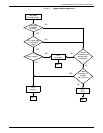FUNCTION SELECTION VIA LINE (FSL) COMMANDS
Example 3 @Y91, 18, 0, 2, 1, 10@ is a syntax example in IBM Proprinter
mode with the following settings:
IBM GFID No.: IBM GFID 18
Typeface: Typeface No. 0
Attributes: Italic
Symbol Set: Symbolset 1
Point Size: Point Size 10
Y92—Point Size Strings
@Y92, n1@
Sets font point size in association with Function Y91, GFID/Font
Select Setup.
n1 User-defined setup for point size select strings
on the form <String No.>, <HEXdata>.
The valid string values are 1 to 8.
Example @Y92, 01, 1B2873313056@ sets the point size to 10.
Refer to the “IBM GFID to PCL fonts attribute” appendix to
determine the point sizes for individual font names.
Y93—Attribute Strings
@Y93, n1@
Sets font attributes in association with Function Y91, GFID/Font
Select Setup.
n1 User-defined setup for attribute select strings on
the form <String No.>, <HEXdata>.
The valid string values are 1 to 8.
Example @Y93, 01, 1B28733342@ requests the bold attribute.
Refer to the “IBM GFID to PCL fonts attribute” appendix to
determine the symbol sets for individual font names.
Y94—Typeface Strings
@Y94 n1@
Sets font typeface in association with Function Y91—GFID/Font
Select Setup.
n1 User-defined setup for symbol set select strings
on the form <String No.>, <HEXdata>.
The valid string values are 1 to 8.
Refer also to the “IBM GFID to PCL fonts attribute” appendix for
typefaces given for individual font names.
XEROX MRP FAMILY COAX COMMAND REFERENCE 3-61