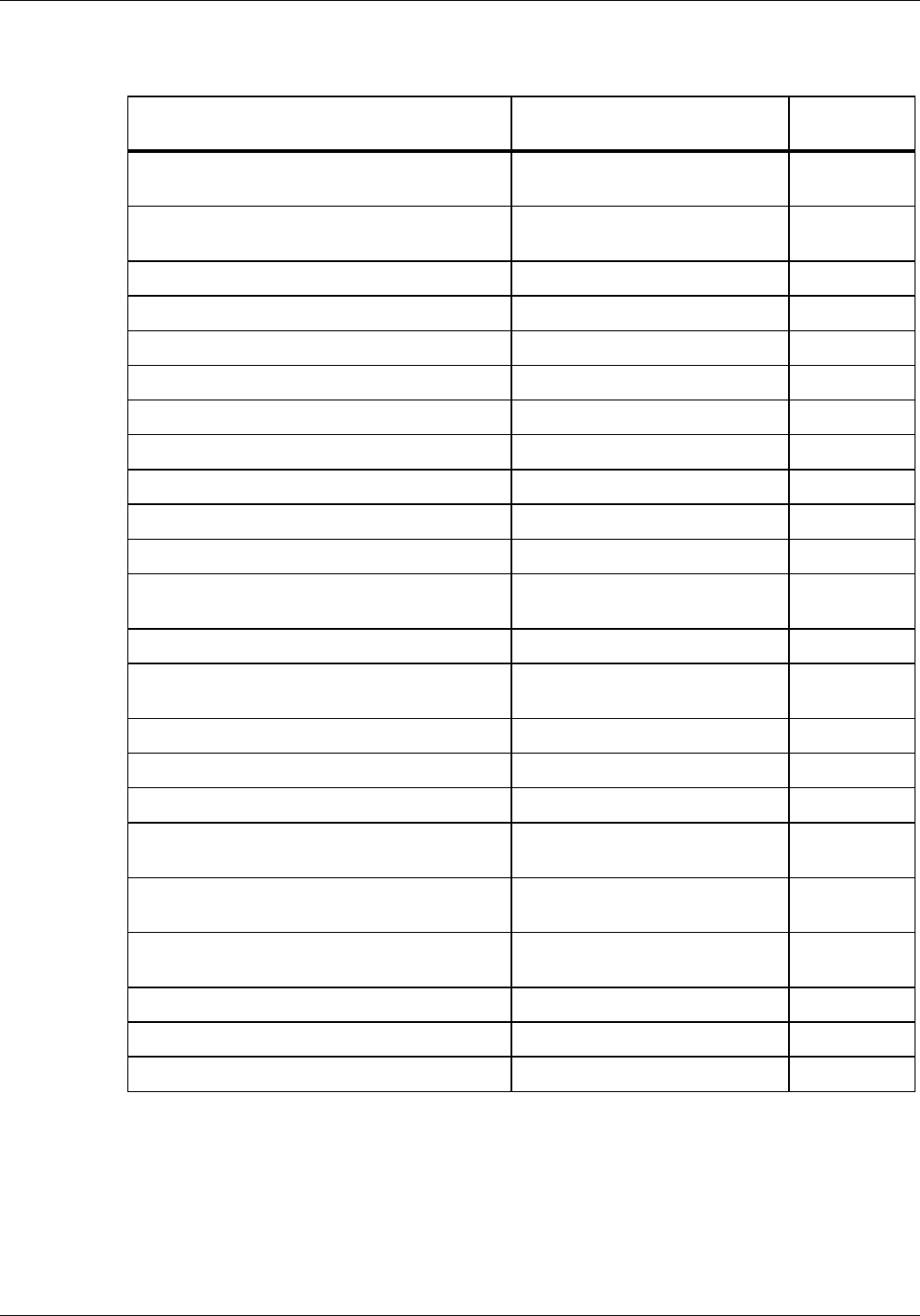
COMMAND SUMMARY
Table C-3. FSL commands
Description of feature Command Default
ESC—Special Paired Hex Transparent @<Hex>@<Hex> . .
.@<Hex>
None
ESC-ESC—Multiple Paired Hex Transparent @@<Hex><Hex> . .
.<Hex>@
None
T1—Offline Hex Dump (PCIA Dump) @T1 None
T2—Online Hex Dump @T2 None
T3—Online ASCII Hex Dump @T3 None
T4—Printout Settings @T4 None
T5—Printout Character Set @T5 None
T6—Cancel Online ASCII Hex Dump @T6 None
W—Print Bar Code @Wn,data@ None
X0—Set Printer in Hold Mode @X0 [display_data]@ None
X1—Store Settings in Permanent Storage @X1 None
X2—Restore Settings from Permanent
Storage
@X2 None
X3—Restore Factory Default Settings @X3 None
X4—Restore Settings from Permanent
Storage
@X4 None
Y1—Set IBM Buffer Size @Y1,n@ 3440
Y2—Set Default LPI @Y2,n@6
Y3—Set Default CPI @Y3,n@10
Y4—Set Default Line Spacing
(single/double)
@Y4,n@1
Y5—Set Default Maximum Page Length
(MPL)
@Y5,n@ 62 US, letter
66 EUR, A4
Y6—Set Default Maximum Print Position
(MPP)
@Y6,n@ 132
Y7—Set Case (mono, dual) @Y7,n@1
Y8—Set LU1 Language @Y8,n@00
Y9—Set Default Print Quality @Y9,n@1
For full details on these commands, see the “Function Selection
via Line (FSL) commands” chapter in this manual.
XEROX MRP FAMILY COAX COMMAND REFERENCE C-3


















