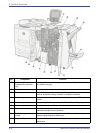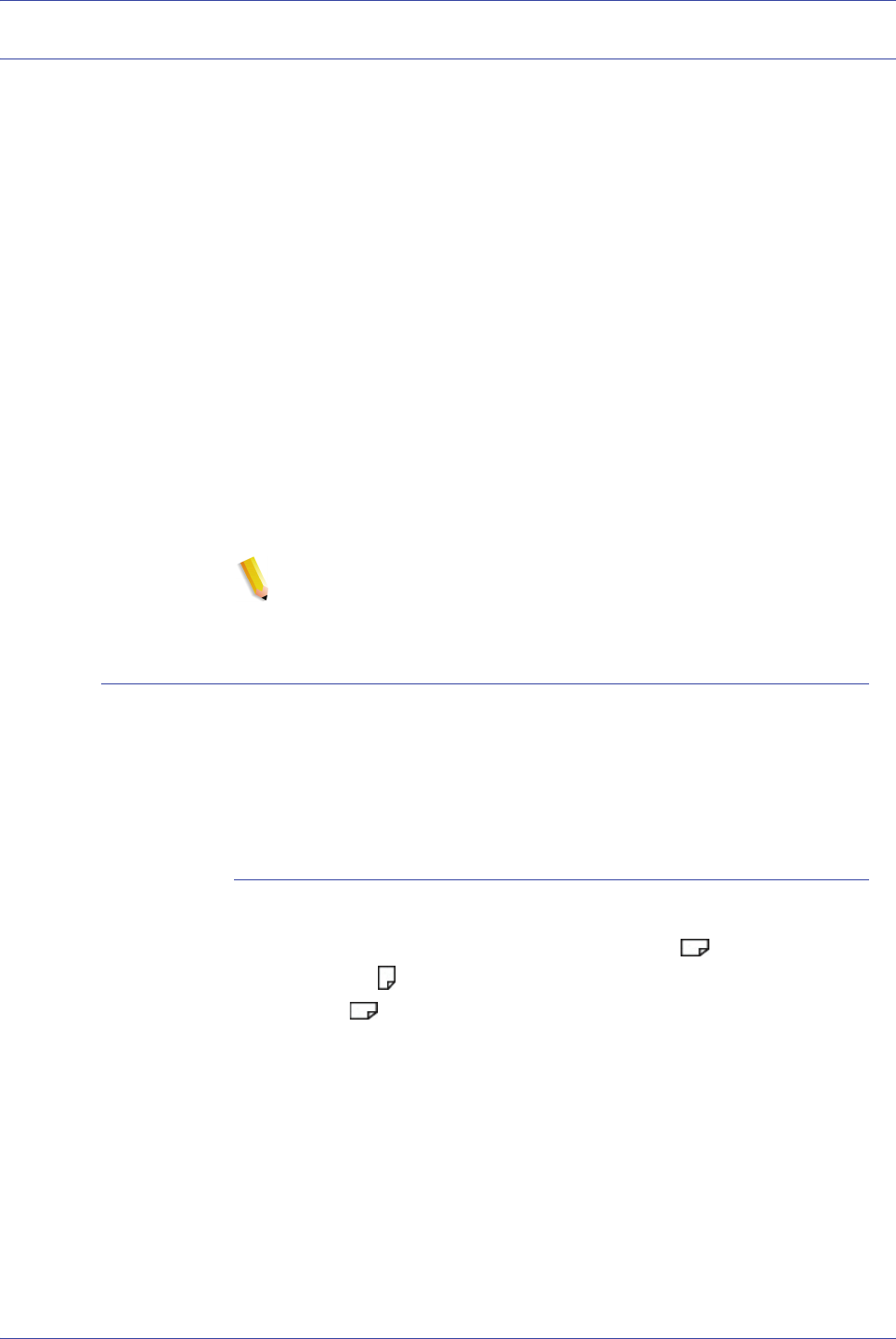
Xerox 4110/4590 Getting Started
3-2
3. Basic Operation
Basic copying and scanning
Copying: This function and its related features copies original documents
and does one of the following:
• Immediately prints output copies of the original document.
• Prints copies and saves the scanned original for future use.
• Saves the scanned original for future use and does not print a
copy now.
Scanning: This function and its related features scans the original documents
and does one of the following:
• Sends the scanned data as an e-mail attachment to the
designated address.
• Saves the scanned data to the machine’s mailbox.
• Saves the scanned data to the server as a Job Template.
• Sends the scanned data to a networked workstation using file
transfer protocol (FTP) or server message block (SMB).
NOTE: For more detailed information on copying and scanning,
refer to your User Guide.
Loading documents
Documents may be loaded by using one of the following:
• DADF: Use this to feed a single sheet or multiple sheets
• Document Glass: Use this copy a single sheet or bound
documents, such as books
DADF
The DADF supports a single sheet and multiple-sheet documents,
with sizes ranging from 5.5 x 8.5 in. (A5), (short edge feed -
SEF) or (long edge feed - LEF) to a maximum of 11 x 17 in.
(A3) (SEF).
The DADF automatically detects documents of standard sizes
only. For documents that are nonstandard size, you must input
the size in the Original Size field.