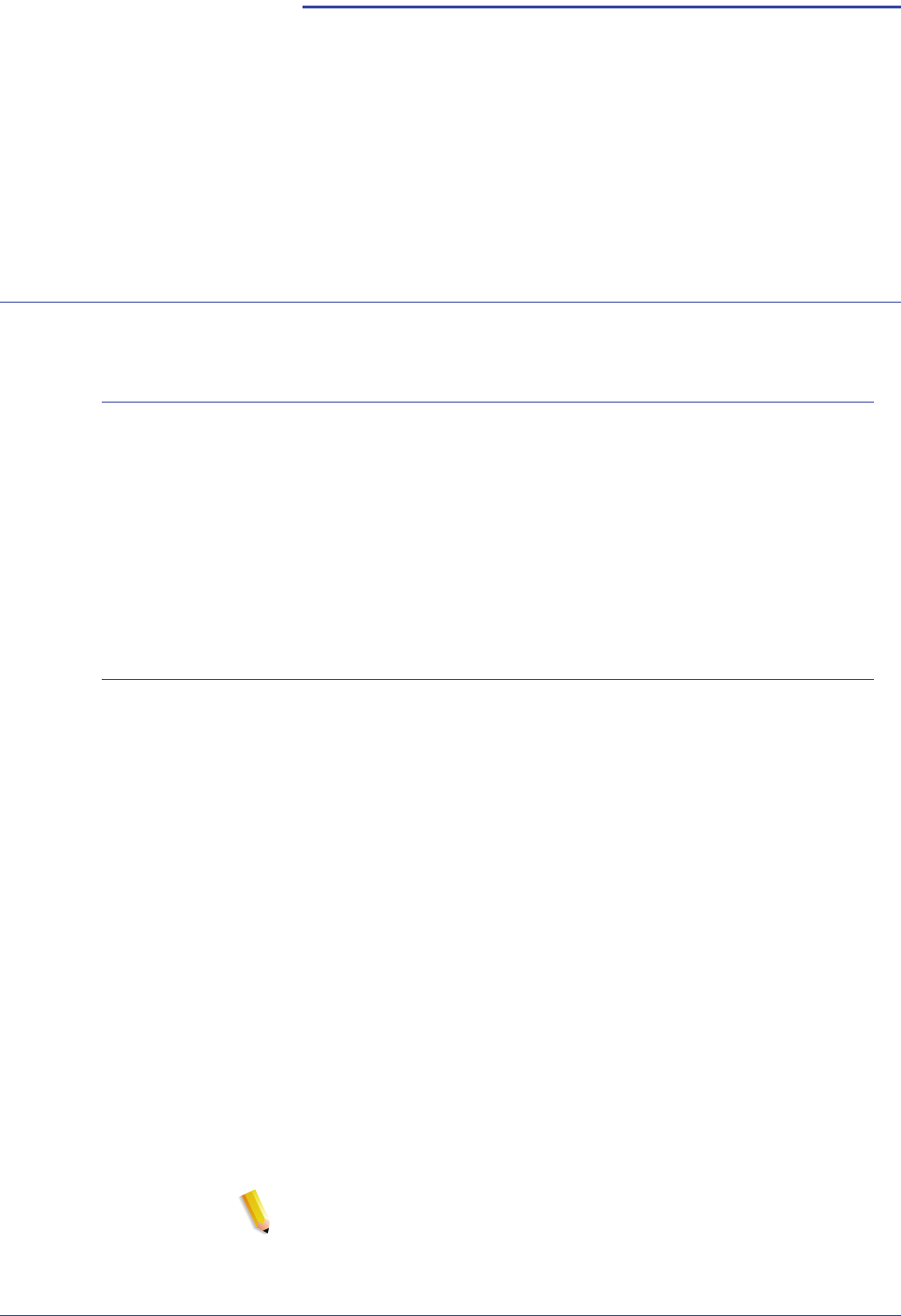
Xerox 4110/4590 Getting Started
4-1
4. Loading Paper
This section describes how to load paper in the trays.
About paper
Paper types in the trays
The machine automatically detects the size and orientation of
loaded paper in trays. The paper type, however, must be
set. Normally, plain paper type is set for each tray. If you load
paper that is different from plain, you must change the paper type
settings. You may also specifically name the paper and give it a
user-defined type. A maximum five paper types can be set as
user-defined paper.
Automatic tray selection
Network print jobs: The machine automatically selects a paper tray that corresponds
to your document size and orientation if the following conditions
exist:
• You are using Printer Command Language (PCL) print drivers,
and
• You select Paper Tray on the Paper/Output tab
This is called Automatic Tray Selection.
Copy jobs: When making copies, Automatic Tray Selection is active if Auto is
selected for Auto Paper Select. If there are two or more
corresponding trays in Automatic Tray Selection, the machine
chooses the tray that has the highest Paper Type Priority. This is
set at Paper Type. During Automatic Tray Selection, trays that
have Paper Type Priority set to Off are not used for printing the
job. Also, if the Paper Type Priority setting is the same for all
trays, then Automatic Tray Selection is determined by Paper Tray
Priority.
NOTE 1: Tray 5 (Bypass) cannot be used with Automatic Tray
Selection.


















