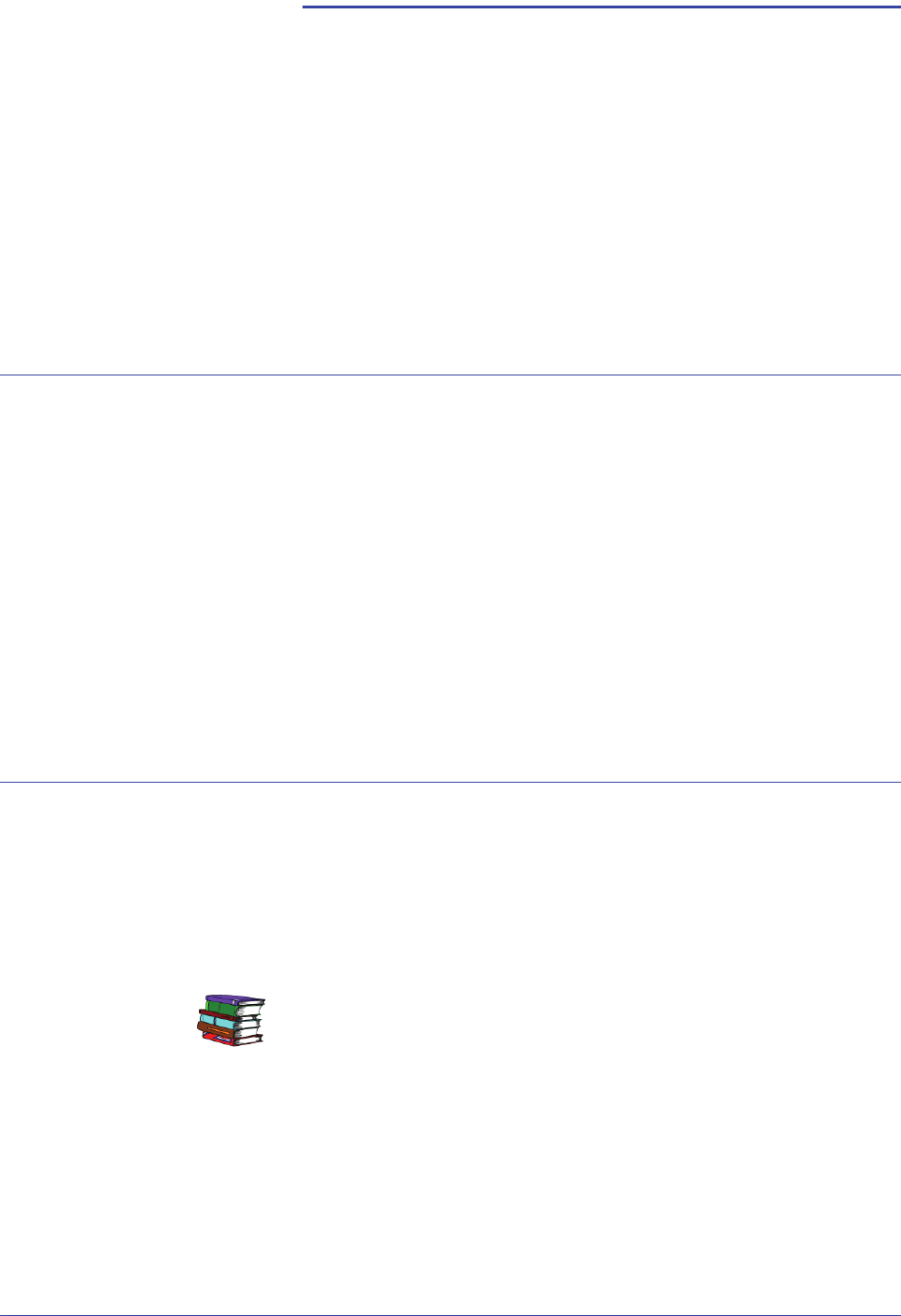
Xerox 4110/4590 Getting Started
6-1
6. Problem Solving
This section information about various problem solving
situations. Most times, instructions for solving problems are
provided on the User Interface, in the User Guide, or a
combination of both.
Fault clearance
If a fault or problem occurs, there are several ways you can
identify the type of fault. Once a fault or problem is identified,
establish the probable cause, and then apply the appropriate
solution.
• If a fault occurs, first refer to the UI screen messages and
animated graphics. Clear the fault in the order specified on
the UI.
• If the problem is not resolved by following the screen
messages and graphics, contact the System Administrator for
assistance.
Image quality problems
Various situations can affect the quality of the output. Check the
following conditions to ensure optimum copy performance. If you
still cannot resolve the problem, contact the System Administrator.
• Do not place the machine in direct sunlight or near a radiator.
• Follow regular maintenance schedules for cleaning areas,
such as the document glass and output trays.
Refer to your User Guide for more detailed information on various
image quality problems.


















