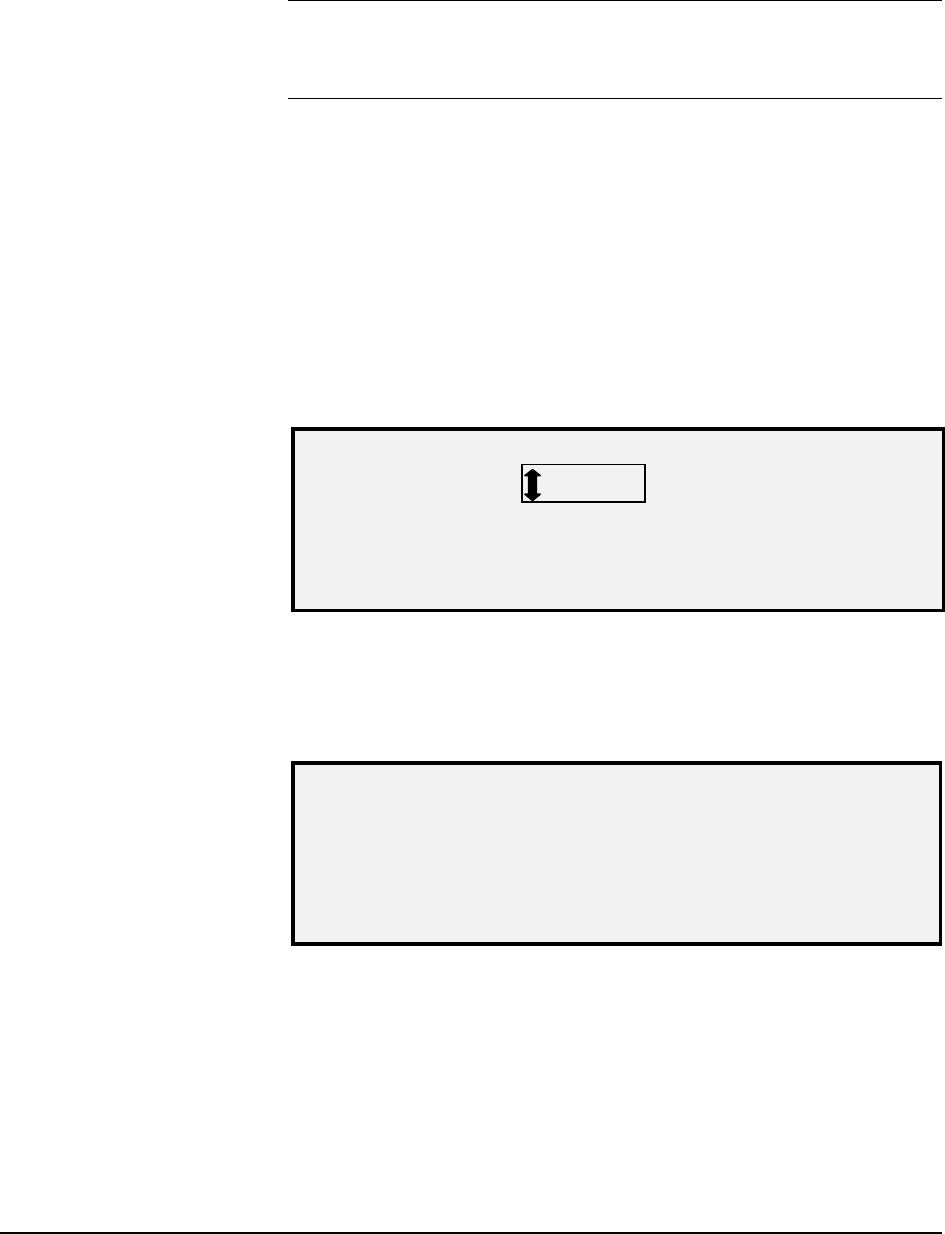
XEROX WIDE FORMAT COPY SYSTEM Special features keys • 63
If the last job was a set, the settings that can be changed are displayed
in a neutral state (the LEDs are off). Changing one of these settings will
apply to all of the pages in the set. Some of the settings that can be
changed are: scale, page size, media type, margins, and justification.
NOTE: The recalled job must be printed or cleared before the next
document can be scanned. If there is no last job to be restored, as is the
case at power up or after the last job has been deleted, a warning
message will advise you.
If, for security reasons, the parameters and images of the last job should
not be left stored, use the DELETE LAST JOB option.
To delete the information from the last job:
1. Press the Store/Recall key. The STORE/RECALL menu screen
is displayed.
2. Press the Enter key to select LAST JOB. The LAST JOB menu
screen is displayed.
3. Press the Next key to highlight DELETE LAST JOB.
4. Press the Enter key to select DELETE LAST JOB. A delete
confirmation screen is displayed. The default response is NO.
DELETE LAST JOB
A
RE YOU SURE ?: NO
Delete Last Job Screen
5. Press the Previous or Next key to change the response to YES.
6. Press the Enter key to confirm the deletion. The screen shown
below is displayed. The last job images and parameters are
deleted.
LAST JOB PARAMETERS AND
IMAGES ARE NOT AVAILABLE
PRESS ENTER TO CONTINUE
Job Parameters and Images Screen
7. Press the Enter key to return to the READY screen.
The JOB TEMPLATES option of the STORE/RECALL menu provides a
sub-menu of the following choices:
• RECALL TEMPLATE - Enables you to recall saved settings.
• SAVE TEMPLATE - Enables you to save job settings in memory.
• DELETE TEMPLATE - Enables you to delete saved settings.
Reprinting with
Changed Features
Deleting the Last Job
Job Templates


















